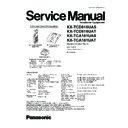Panasonic KX-TCD816UAS / KX-TCD816UAT / KX-TCA181UAS / KX-TCA181UAT Service Manual ▷ View online
Items
Check
Point
Procedure
Check or
Replace Parts
(
K)*
Transmitted Power
Confirmation
-
Remove the Antenna before starting step from 1 to 4.
1. Configure the DECT tester (CMD60) as follows;
1. Configure the DECT tester (CMD60) as follows;
<Setting>
•
•
•
• Test mode: PP
•
•
•
• RFPI: 0102030405
•
•
•
• Traffic Carrier: 5
•
•
•
• Traffic Slot: 4
•
•
•
• Mode: Loopback
•
•
•
• RF LEVEL = -70dBm
2. Execute the command “regcmd60 01 02 03 04 05”.
3. Initiate connection from DECT tester.
4. Confirm that the NTP value at ANT is 20dBm ~ 25dBm.
IC1, C117,
R121, C44,
C45, C125,
C45, C125,
IC18, C71,
C122, C118,
C119, R78,
C51, C50,
C83, IC20,
R123~R130,
C46~C49,
C53~C55,
R66, R76,
C53~C55,
R66, R76,
C115
(
L)*
Modulation Check and
Adjustment
-
Follow steps 1 to 3 of
(K).
4.Confirm that the B-Field Modulation is -350 ~ -400/+320 ~ +370kHz/div using
data type Fig 31.
data type Fig 31.
5.Adjust the B-Field Modulation ifrequired. (Execute the command “Readmod”
and “wrtmod xx”, where xx is the value.)
and “wrtmod xx”, where xx is the value.)
IC1, C117,
R121, C44,
C45, C125,
C45, C125,
IC18, C71,
C122, C118,
C119, R78,
C51, C50,
C83, IC20,
R123~R130,
C46~C49,
C53~C55,
R66, R76,
C53~C55,
R66, R76,
C115
(
M)
Frequency Offset
Confirmation
-
Follow steps 1 to 3 of
(K).
4.Confirm that the frequency Offset is < ± 45kHz.
IC1, C117,
R121, C44,
C45, C125,
C45, C125,
IC18, C71,
C122, C118,
C119, R78,
C51, C50,
C83, IC20,
R123~R130,
C46~C49,
C53~C55,
R66, R76,
C53~C55,
R66, R76,
C115
(
N)
Frequency Drift
Confirmation
-
Follow steps 1 to 3 of
(K).
4.Confirm that the frequency Drift is < ± 30kHz/ms.
IC1, C117,
R121, C44,
C45, C125,
C45, C125,
IC18, C71,
C122, C118,
C119, R78,
C51, C50,
C83, IC20,
R123~R130,
C46~C49,
C53~C55,
R66, R76,
C53~C55,
R66, R76,
C115
(
O)
Sensitivity Receiver
Confirmation
-
Follow steps 1 to 3 of
(K).
4.Set DECT tester power to -90dBm.
5.Confirm that the BER is < 1000ppm.
IC1, C117,
R121, C44,
C45, C125,
C45, C125,
IC18, C71,
C122, C118,
C119, R78,
C51, C50,
C83, IC20,
R123~R130,
C46~C49,
C53~C55,
R66, R76,
C53~C55,
R66, R76,
C115
37
KX-TCD816UAS / KX-TCD816U AT / KX-TCA181UAS / KX-TCA181UAT
Items
Check
Point
Procedure
Check or
Replace Parts
(
P)
Timing Confirmation
-
Follow steps 1 to 3 of
(K).
4.Confirm that the Timing accuracy is < ± 2.0ppm.
IC1, C117,
R121, C44,
C45, C125,
C45, C125,
IC18, C71,
C122, C118,
C119, R78,
C51, C50,
C83, IC20,
R123~R130,
C46~C49,
C53~C55,
R66, R76,
C53~C55,
R66, R76,
C115
(
Q)*
RSSI Level
Confirmation
-
Follow steps 1 to 3 of
(K).
4.Set DECT tester power to -81dBm.
5.Execute the command “readrssi”.
6.Confirm that the returned value is 1B ± 8 (hex).
7.Set DECT tester power to -63dBm.
8.Execute the command “readrssi”.
9.Confirm that the returned value is 23 ± 8 (hex).
IC1, C117,
R121, C44,
C45, C125,
C45, C125,
IC18, C71,
C122, C118,
C119, R78,
C51, C50,
C83, IC20,
R123~R130,
C46~C49,
C53~C55,
R66, R76,
C53~C55,
R66, R76,
C115
(
R)
Power RAMP
Confirmation
-
Follow steps 1 to 3 of
(K).
4.Confirm that Power RAMP is matching.
IC1, C117,
R121, C44,
C45, C125,
C45, C125,
IC18, C71,
C122, C118,
C119, R78,
C51, C50,
C83, IC20,
R123~R130,
C46~C49,
C53~C55,
R66, R76,
C53~C55,
R66, R76,
C115
(
S)
Audio Check and
Confirmation
-
1. Link to BASE which is connected to Line Simulator.
2. Set line voltage to 48V and line current to 40mA.
3. Input -45dBm/1KHz to MIC and measure Line output level.
4. Confirm that the level is -10.5dBm ± 2dBm and that the distortion level is < 5%
at TEL Line (600
Ω Load).
5. Input -20dBm/1KHz to Line I/F and measure Receiving level at REV-TEST1
and REV-TEST2.
6. Confirm that the level is -20.5dBm ± 2dBm and that the distortion level is < 5%
at Receiver. (vol = 2)
IC1, R37, R38,
C14, C17,
C89, C10,
R26, C36,
C35, C90,
R29, C12,
C87, R25,
C89, C10,
R26, C36,
C35, C90,
R29, C12,
C87, R25,
C60, C68, D4,
D5, C37, C91,
D5, C37, C91,
C150, C152,
C42, R75,
R55, R56
(
T)
SP phone Audio Check
and Confirmation
-
1. Link to Base which is connected to Line Simulator.
2. Set line voltage to 48V and line current to 40mA.
3. Set the handset off-hook using SP-Phone key.
4. Input -20dBm/1KHz to Line I/F and measure Receiving level at SP1 and SP2.
5. Confirm that the level is -8dBm ± 2dBm and that the distortion level is < 5%.
(vol = 3)
R80, C92, IC2,
D8, C16, C86,
C13, R35,
C75, R36,
C38, C77,
R74, C80,
C75, R36,
C38, C77,
R74, C80,
C15, IC1, R37,
R38, C14,
C17, C89,
C10, R26,
C36, C35,
C90, R29,
C12, C87,
R25, C60,
C68, C37,
C17, C89,
C10, R26,
C36, C35,
C90, R29,
C12, C87,
R25, C60,
C68, C37,
C91, C150,
C152, C42,
C152, C42,
R75
38
KX-TCD816UAS / KX-TCD816U AT / KX-TCA181UAS / KX-TCA181UAT
•
•
•
• FLASH serial JIG
JIG Cable: PQZZ1CD300E*
•
•
•
• PC which runs in DOS mode.
•
•
•
• Batch file CD-ROM for setting: PQZZTCD816UA
Note:
*:
Ifyou
have
the
JIG
Cable
f
or
TCD500
series
(PQZZ1CD505E),
change
the
following
values
of
resistance. Then you can use it as a JIG Cable for both
TCD300 and TCD500 series. (It is an upper compatible JIG
Cable.)
TCD300 and TCD500 series. (It is an upper compatible JIG
Cable.)
Resistor
Old value (k
Ω) New value (kΩ)
R2
22
3.3
R3
22
3.3
R4
22
4.7
R7
4.7
10
9.2.
The Setting Method of JIG (Handset)
9.2.1.
Preparation
9.2.1.1.
Equipment Required
•
•
•
• DECT tester: Rohde & Schwarz, CMD 60 is recommended.
•
•
•
• Frequency counter: it must be precise to be able to measure 1Hz (precision; ±4ppm).
Hewlett Packard, 53131A is recommended.
•
•
•
• DC power: it must be able to output at least 1A current under 2.4V for Handset.
•
•
•
• Digital multi-meter (DMM): it must be able to measure voltage and current.
•
•
•
• Oscilloscope
9.2.1.2.
JIG and PC
9.2.2.
PC Setting
9.2.2.1.
Connections
Connect the DC Power or Battery to Battery+ and Battery- (Handset).
Connect the JIG Cable GND (black).
Connect the JIG Cable UTX (yellow) and URX (red).
Note:
*: Com port names may vary depending on what your PC calls it.
39
KX-TCD816UAS / KX-TCD816U AT / KX-TCA181UAS / KX-TCA181UAT
9.2.2.2.
PC Setting
1. Open a window ofMS-DOS mode from the start-up menu.
2. Change a directory.
3. Type “
SET_COM=1” from the keyboard (when COM port 1 is used for the connection).
4. Type “doskey”.
Note:
See the table below for frequently used commands.
Command name
Function
Example
rdeeprom
Read the data ofFLASH
Type “rdeeprom 00 00 FF”, and the data from
address “00 00” to “FF” is read out.
address “00 00” to “FF” is read out.
readid
Read ID (RFPI)
Type “readid”, and the registered ID is read out.
writeid
Write ID (RFPI)
Type “writeid 00 18 E0 0E 98”, and the ID “0018 E0 0E
98” is written.
98” is written.
setfreq
Adjust Frequency ofRFIC
Type “setfreq nn”.
getchk
Read checksum
Type “getchk”.
wreeprom
Write the data ofFLASH
Type “wreeprom 01 23 45”. “01 23” is address and “45”
is data to be written.
is data to be written.
40
KX-TCD816UAS / KX-TCD816U AT / KX-TCA181UAS / KX-TCA181UAT
Click on the first or last page to see other KX-TCD816UAS / KX-TCD816UAT / KX-TCA181UAS / KX-TCA181UAT service manuals if exist.