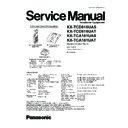Panasonic KX-TCD816UAS / KX-TCD816UAT / KX-TCA181UAS / KX-TCA181UAT Service Manual ▷ View online
Items
Check
Point
Procedure
Check or
Replace Parts
(
O)*
RSSI Level
Confirmation
-
Follow steps 1 to 6 of
(I).
7.Execute the command “readrssi”.
8. Confirm that the returned value is 22 ± A (hex).
IC2, IC8, R124,
R125, C153,
C140, C141,
C140, C141,
DA1, C142,
C143, C144, L3,
L4, R118, R119,
L4, R118, R119,
C135, R115,
R116, Q6,
C145, C147,
C149, C151,
C157, R123,
C158, C159,
C160, C161,
C162, C163,
C164, C136,
R117, R127,
C156, C154,
C149, C151,
C157, R123,
C158, C159,
C160, C161,
C162, C163,
C164, C136,
R117, R127,
C156, C154,
C155
(
P)
Power RAMP
Confirmation
-
Follow steps 1 to 6 of
(I).
7.Confirm that Power RAMP is matching.
IC2, IC8, R124,
R125, C153,
C140, C141,
C140, C141,
DA1, L10, L11,
C57, C134,
C144, L3, L4,
R118, R119,
C135, R115,
C135, R115,
R116, Q6,
C145, C147,
C149, C151,
C157, R123,
C158, C159,
C160, C161,
C162, C163,
C164, C136,
R117, R127,
C156, C154,
C149, C151,
C157, R123,
C158, C159,
C160, C161,
C162, C163,
C164, C136,
R117, R127,
C156, C154,
C155
(
Q)*
Audio Check
-
1. Link with Handset.
2. Input -45dBm/1kHz to MIC ofHandset.
Measure the Level at Line I/F and distortion level.
3. Confirm that the level is -10.5dBm ± 2dBm and that the distortion level is <
5% at TEL Line (600
Ω Load).
4. Input -20dBm/1kHz to Line I/F.
Measure the level at Receiver ofHandset and distortion level
(*Receive volume set to second position from minimum).
5. Confirm that the level is -20.5dBm ± 2dBm and that the distortion level is <
5% at Receiver (Volume Middle, 150
Ω Load).
IC8, CN1,SA1,
L6, L7, D3, Q4,
Q5, R23, R25,
R26, R28
(
R)
Charging Check
-
1. Connect Charge Contact 12
Ω/2W resistor between charge+ and charge-.
2. Measure and confirm voltage across the resistor is 3.10V ± 0.2V.
R4, R5, D6,
C107, C180,
C181, D1
29
KX-TCD816UAS / KX-TCD816U AT / KX-TCA181UAS / KX-TCA181UAT
•
•
•
• EEPROM serial JIG
JIG Cable: PQZZ1CD300E*
•
•
•
• PC which runs in DOS mode
•
•
•
• Batch file CD-ROM for setting: PQZZTCD816UA
Note:
*:
Ifyou
have
the
JIG
Cable
f
or
TCD500
series
(PQZZ1CD505E),
change
the
following
values
of
resistance. Then you can use it as a JIG Cable for both
TCD300 and TCD500 series. (It is an upper compatible JIG
Cable.)
TCD300 and TCD500 series. (It is an upper compatible JIG
Cable.)
Resistor
Old value (k
Ω) New value (kΩ)
R2
22
3.3
R3
22
3.3
R4
22
4.7
R7
4.7
10
8.2.
The Setting Method of JIG (Base Unit)
8.2.1.
Preparation
8.2.1.1.
Equipment Required
•
•
•
• DECT tester: Rohde & Schwarz, CMD 60 is recommended.
•
•
•
• Frequency counter: it must be precise to be able to measure 1Hz (precision; ±4ppm).
Hewlett Packard, 53131A is recommended.
•
•
•
• Digital multi-meter (DMM): it must be able to measure voltage and current.
•
•
•
• Oscilloscope
8.2.1.2.
JIG and PC
8.2.2.
PC Setting
8.2.2.1.
Connections
Connect the AC adaptor to CN1 (base unit).
Connect the JIG Cable GND (black).
Connect the JIG Cable URX (red) and UTX (yellow).
Note:
*: Com port names may vary depending on what your PC calls it.
30
KX-TCD816UAS / KX-TCD816U AT / KX-TCA181UAS / KX-TCA181UAT
8.2.2.2.
PC Setting
1. Open a window ofMS-DOS mode from the start-up menu.
2. Change a directory.
3. Type “
SET_COM=1” from the keyboard (when COM port 1 is used for the connection).
4. Type “doskey”.
Note:
See the table below for frequently used commands.
Command name
Function
Example
rdeeprom
Read the data ofEEPROM
Type “rdeeprom 00 00 FF”, and the data from
address “00 00” to “FF” is read out.
address “00 00” to “FF” is read out.
readid
Read ID (RFPI)
Type “readid”, and the registered ID is read out.
writeid
Write ID (RFPI)
Type “writeid 00 18 E0 0E 98”, and the ID “0018 E0 0E
98” is written.
98” is written.
setfreq
Adjust Frequency ofRFIC
Type “setfreq nn”.
hookoff
Off-hook mode on Base
Type “hookoff”.
hookon
On-hook mode on Base
Type “hookon”.
getchk
Read checksum
Type “getchk”.
wreeprom
Write the data ofEEPROM
Type “wreeprom 01 23 45”. “01 23” is address and “45”
is data to be written.
is data to be written.
31
KX-TCD816UAS / KX-TCD816U AT / KX-TCA181UAS / KX-TCA181UAT
8.3.
Adjustment Standard (Base Unit)
8.3.1.
Component View
When connecting the Simulator Equipments for checking, please refer to below.
A_1
DCM
(I) (J) (K)
(L) (M) (N)
(O) (P)
(L) (M) (N)
(O) (P)
A_2
VDD4
DIGITAL
VOLT METER
GND
CN1
C212
C180
C3
C5
C4
C57
Q6
R115
R116
L11
R124
R120
C142
J2
D3
C14
Q4
Q5
C13
R23
R59
D5
D10
L10
C144
DA1
C265
C141
C140
R121
R81
L12
L4
R119
R118
R79
C130
C38
C32
C17
C319
C173
C167
C42
R40
C194
R45
C7
R38
R22
R27
C22
R32
C258
C250
C251
7
5
1
4
R107
R106
C101
R17
C261
IC10
R16
R28
C187
R26
C317
C256
C254
C255
D19
C172
C264
R105
Q1
C170
C215
C214
R154
1
R147
R141
R14
C301
IC11
IC8
SW1
16
33
1
48
17
32
49
64
C213
IC12
C28
C310
R85
C122
C123
C121
C47
Q16
D16
R43
R51
C41
J11
J10
Q12
R57
R56
C114
C159
C168
C39
C201
17
32
16
1
1
2
14
85
C304
C303
R93
Q2
Q3
Q90
C302
D100
D101
C65
R150
R152
R151
R91
R92
C196
R132
C155
C161
C160
11
10
1
32
27
16
17
26
C154
C162
C163
C156
C164
C136
R117
C166
R126
R127
C8
R4
C9
C1
R5
X1
R9
D4
D15
D14
R80
A_2
A_1
C151
C146
C147
C145
L13
C181
D6
C107
L3
C265
R125
C150
C158
C153
C157
C165
C149
C143
C109
C183
C44
C55
C43
D18
D12
R133
C305
C306
R135
R155
C45
R158
D20
TP23
R161
R90
R94
R156
R157
R159
C195
C169
C217
R130
C197
R134
D13
D11
C108
C40
R69
R78
R67
C199
C184
C190
C46
C49
R52 R54
R140
C174
C300
C314
R153
R160
C189
C102
R146
C259
C252
R145
C50
C206
R162
VDD4
R149
R139
C262
R138
Q15
D2
C205
C77
C75
C29
CN2
C316
Q100
L14
C26
R87
R88
R86
R88
R86
R55
C48
R64
R84
C303
R144
C311
C25
L15
C11
C318
C30
C27
R37
R24
R148
C191
C34
C37
C36
C76
C24
C52
C198
C315
C315
C171
C18
C12
IC9
R47
R25
C19
R70
R48
R42
R71
R72
R49
R39
L16
L8
Q8
R46
R50
R58 C192
R44
R68
SA1
L7
L6
J1
C80
ANT_1
C15
C74
C263
C137
C138
C134
C135
C53
R8
IC1
IC3
IC5
IC2
C2
D1
ANT_2
Note:
(
I) - (P) is referred to Check Point (Base Unit) (P.26)
KX
-T
-T
CD8
16UAS
/
K
X
-T
C
D816U
AT
/
K
X
-T
C
A181U
AS
/
K
X
-T
CA1
81UAT
32
Click on the first or last page to see other KX-TCD816UAS / KX-TCD816UAT / KX-TCA181UAS / KX-TCA181UAT service manuals if exist.