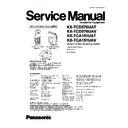Panasonic KX-TCD576UAT / KX-TCD576UAV / KX-TCA151UAT / KX-TCA151UAV Service Manual ▷ View online
8.5.2.
Cancelling a Base Unit
8.6.
Selecting a Base Unit
33
KX-TCD576UAT / KX-TCD576U AV / KX-TCA151UAT / KX-TCA151UAV
9 ANSWERING SYSTEM
The base unit contains an answering system which can answer and record calls for you when you are unavailable to answer
the phone. You can also record your own voice memos and phone conversations.
the phone. You can also record your own voice memos and phone conversations.
Important:
•
•
•
•
Only 1 handset can access the answering system (listen to messages, record a greeting message, etc.) at a time.
•
•
•
•
When callers leave messages, the unit records the day and time ofeach message. Make sure the date and time have been
set.
set.
9.1.
Answering System On/Off
9.2.
Greeting Message
When the unit answers a call, callers are greeted by a greeting message. You can record your own greeting message or use
a prerecorded greeting message.
a prerecorded greeting message.
9.2.1.
Using a Prerecorded Greeting Message
9.2.2.
Playing Back the Greeting Message
9.3.
Listening to Messages
Messages are stored and played back chronologically, from oldest message to newest.
Listening to New/All Messages
Repeating, Skipping, Stopping, Erasing a Message during Playback
34
KX-TCD576UAT / KX-TCD576U AV / KX-TCA151UAT / KX-TCA151UAV
Erasing All Messages
9.4.
Direct Commands
9.5.
Remote Operation
Using a touch tone phone, you can call your phone number from outside and access the unit to listen to messages or change
answering system settings. The unit’s voice guidance will prompt you to press certain dial keys to perform different operations.
answering system settings. The unit’s voice guidance will prompt you to press certain dial keys to perform different operations.
Important:
In order to operate the answering system remotely, you must first turn on remote operation by setting a remote access code.
This code must be entered each time you operate the answering system remotely.
This code must be entered each time you operate the answering system remotely.
Turning Remote Operation On/Off
A 3-digit remote access code must be entered when operating the answering system remotely. This code prevents
unauthorized parties from listening to your messages remotely. After you store your remote access code, remote operation is
possible.
unauthorized parties from listening to your messages remotely. After you store your remote access code, remote operation is
possible.
35
KX-TCD576UAT / KX-TCD576U AV / KX-TCA151UAT / KX-TCA151UAV
10 DISASSEMBLY INSTRUCTIONS
10.1. Base Unit
Shown in Fig.-
To Remove
Remove
1
Cabinet Cover
Screws (2.6 × 12)..........(A) × 4
2
Main P.C. Board
Main P.C. Board
36
KX-TCD576UAT / KX-TCD576U AV / KX-TCA151UAT / KX-TCA151UAV
Click on the first or last page to see other KX-TCD576UAT / KX-TCD576UAV / KX-TCA151UAT / KX-TCA151UAV service manuals if exist.