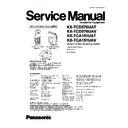Panasonic KX-TCD576UAT / KX-TCD576UAV / KX-TCA151UAT / KX-TCA151UAV Service Manual ▷ View online
6.13. Selecting Category Private Colours
6.14. Setting Dialling Mode (Tone/Pulse)
21
KX-TCD576UAT / KX-TCD576U AV / KX-TCA151UAT / KX-TCA151UAV
6.15. ARS(Automatic Route Selection)
If you use different telephone carriers in an effort to save costs, automatic route selection can automatically dial the appropriate
carrier code when you make calls to certain area codes according to the way you program this feature.To use automatic route
selection, you must:
carrier code when you make calls to certain area codes according to the way you program this feature.To use automatic route
selection, you must:
- subscribe to the telephone carrier service you use
- store the carrier codes you use
- store the area codes you want to call using a specific carrier code
- assign a carrier code to each stored area code
Contact your telephone carrier(s) for calling rates.
Example: You have assigned carrier code “9876” to area code “123”.
Ifyou dial “123-4567”, the unit dials “9876-123-4567”.
6.15.1. Storing Carrier Codes for ARS
6.15.2. Storing Area Codes for ARS
6.15.3. Turning ARSOff
22
KX-TCD576UAT / KX-TCD576U AV / KX-TCA151UAT / KX-TCA151UAV
7 DISPLAY
7.1.
Display Icons
Various icons appear on the handset display to indicate the current status ofthe unit.
7.2.
Menu Icons
When in standby mode, pressing the joystick reveals the handset’s main menu. From here you can access various features and
settings.
settings.
23
KX-TCD576UAT / KX-TCD576U AV / KX-TCA151UAT / KX-TCA151UAV
7.3.
AOH and Caller ID Display
Important:
•
•
•
•
This unit is AOH and Caller ID compatible. In order to display caller phone numbers, you must subscribe to the appropriate
service ofyour service provider. Consult your service provider for details.
service ofyour service provider. Consult your service provider for details.
•
•
•
•
This unit is set to AOH service by default.
Selecting the Caller ID Mode
How to receive caller information
Caller identification features
24
KX-TCD576UAT / KX-TCD576U AV / KX-TCA151UAT / KX-TCA151UAV
Click on the first or last page to see other KX-TCD576UAT / KX-TCD576UAV / KX-TCA151UAT / KX-TCA151UAV service manuals if exist.