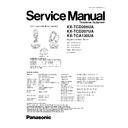Panasonic KX-TCD205UA / KX-TCD207UA / KX-TCA120UA Service Manual ▷ View online
8.6. Registering a Handset to a Base Unit
To Register an Additional Handset to a Base Unit (Easy Registration)
The included handset and base unit are preregistered. After purchasing an additional handset, register it to the base unit.
Ensure that the additional handset is switched on. If it is not on, press and hold
Ensure that the additional handset is switched on. If it is not on, press and hold
for few seconds to turn the handset on.
Note:
•
If an error tone sounds, or if
is still flashing, register the handset manually (manual registration).
•
If all registered handsets start ringing in step 2, press
to stop. Start again from step 1.
•
Charge the batteries of your additional handset for about 7 hours before initial use.
Manual Registration
You can register a handset to a base unit manually using the following method.
8.6.1. Cancelling a Handset
A maximum of 6 handsets can be registered to a base unit. A handset can cancel its own registration (or the registration of
another handset) that is stored in the base unit. This will allow the base unit to “forget” the handset.
another handset) that is stored in the base unit. This will allow the base unit to “forget” the handset.
25
KX-TCD205UA / KX-TCD207U A / KX-TCA120UA
8.6.2. Cancelling a Base Unit
A handset can cancel a base unit that it is registered to. This allows the handset to “forget” the base unit.
Note:
•
If you cancel the base unit from the handset’s memory, you cannot use the handset to make calls or perform other
operations. To use the handset again, you must first register it to a base unit.
operations. To use the handset again, you must first register it to a base unit.
26
KX-TCD205UA / KX-TCD207U A / KX-TCA120UA
9 TROUBLESHOOTING
If you still have difficulties after following the instructions in this section, disconnect the AC adaptor and turn off the handset,
then reconnect the AC adaptor and turn on the handset.
then reconnect the AC adaptor and turn on the handset.
Cross Reference:
(*1) Registering a Handset to a Base Unit (P.25)
(*2) Turning the Power On/Off (P.21)
(*3) Battery Installation (P.6)
(*4) Battery Charge (P.6)
Cross Reference:
(*5) Setting Dialling Mode (Tone/Pulse) (P.18)
(*6) Key Lock (P.17)
(*7) Ringer Volume (P.13)
(*8) Night Mode (P.14)
27
KX-TCD205UA / KX-TCD207U A / KX-TCA120UA
Cross Reference:
(*9) Battery Charge (P.6)
(*10) Battery Replacement (P.7)
(*11) ABH and Caller ID Display (P.20)
(*12) Cancelling a Base Unit (P.26)
(*13) Cancelling a Handset (P.25)
(*14) PIN Code (P.15)
28
KX-TCD205UA / KX-TCD207U A / KX-TCA120UA
Click on the first or last page to see other KX-TCD205UA / KX-TCD207UA / KX-TCA120UA service manuals if exist.