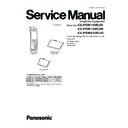Panasonic KX-PRW110RUW / KX-PRW120RUW / KX-PRWA10RUW Service Manual ▷ View online
77
KX-PRW110RUW/KX-PRW120RUW/KX-PRWA10RUW
14.2. Handset
14.2.1. Component View
KX-PRWA10 HANDSET BOARD (Component View)
Note:
(A) - (R) is referred to Check Point (Handset) (P.39)
MIC
C20
C21
C22
C23
C24
C25
C26
C27
C28
+1.8V
C30
C31
C32
C33
C34
C35
C36
C37
C38
C39
C40
C41
C42
C43
C44
C45
C46
C47
C50
C51
C52
C53
C54
C55
C56
C57
ANT_TP
C58
+3.0V
RA1
RA3
RA4
LED+
LED-
C1
C2
C3
C5
C6
C7
C8
C9
+3.4V
D6
D7
URX
UTX
CA1
CA2
CA3
CA4
CA5
L1
L2
L2
L3
L4
VBAT
IC1
IC2
IC3
IC4
R10
R11
R12
R13
R16
R17
R18
R20
R21
R22
R23
R24
Q1
R25
R26
Q2
R27
Q3
Q4
Q5
Q6
Q7
Q8
Q9
R30
R31
R32
R33
R34
R1
R2
R3
BAT+
R4
R5
BAT-
R6
R7
R8
R9
RF-SHIELD
SPEAKER
POWER
CKM
W1
RCV+
RCV-
CN1
X1
C10
C11
C12
C13
C14
C15
C16
C17
GND
C18
PALn
PALp
STM
JOINT301
JTAG
HAK_CL1
RST
CA6
BLUE
YLW
BLUE
ORANGE
+
–
+
–
BLUE
ORANGE
+
–
+
–
PbF
PNLB2197Z
A
CKM (H)
URX
UTX
GND
UTX
GND
for signal communication JIG
+3.4V(+)
+1.8V(A)
CP3V(Q)
BATT(+)
CHG(+)
CHG(-)
RST
LED+(R)
BATT(-)
78
KX-PRW110RUW/KX-PRW120RUW/KX-PRWA10RUW
14.2.2. Bottom View
KX-PRWA10 HANDSET BOARD (Bottom View)
LED1
LED2
LED3
LED4
LED5
LED6
0
1
2
3
AST
4
5
6
7
8
9
LEFT
DOWN
FLASH
RIGHT
SP
OFF
SHARP
UP
SOFT_A
SOFT_C
TALK
MIC
PbF
PNLB2197Z
A
79
KX-PRW110RUW/KX-PRW120RUW/KX-PRWA10RUW
15 Exploded View and Replacement Parts List
15.1. Cabinet and Electrical Parts (Base Unit)
15.1.1. KX-PRW110/120RU
Note:
(*7) Attach the cushion LCD (No. 105) to the exact location described above. Refer to Cabinet and Electrical Parts (Handset)
(P.80)
(P.80)
Ref.No.
A
Figure
1
2
5
A
8
9
10
13
14
15
11
PCB1
12
4
6
7
A
ZA1
3
2.6 x 8 mm
(*7)
(*7)
CUSHION/LCD (No.105)
80
KX-PRW110RUW/KX-PRW120RUW/KX-PRWA10RUW
15.2. Cabinet and Electrical Parts (Handset)
Note:
(*1) This cable is fixed by attaching. Refer to How to Replace the Handset LCD (P.47).
(*2) The rechargeable Ni-MH battery HHR-4MVE is available through sales route of Panasonic.
(*3)(*4) (*5)(*6) Attach the cushion LCD (No. 105) to the exact location described above.
(*2) The rechargeable Ni-MH battery HHR-4MVE is available through sales route of Panasonic.
(*3)(*4) (*5)(*6) Attach the cushion LCD (No. 105) to the exact location described above.
Ref.No.
B
Figure
MIC100
PCB100
117
101
103
104
106
105(*3)
127(*1)
128
118
119
120
108
109
110
(*3)
(*4)
(*5)
(*6)
CUSHION/LCD (No.105)
111
112
113
115
116
114
B
E101
107
102
E102
1.7 x 8 mm
ZA1
126
121
124
125
(*2)
122
123
105(*6)
105
(*4)
(*5)
(*5)
PCB101
Spacer
(No.105(*6))
(No.105(*6))
Battery cover
Put it in the center.
Stick it between
ribs.
ribs.
Click on the first or last page to see other KX-PRW110RUW / KX-PRW120RUW / KX-PRWA10RUW service manuals if exist.