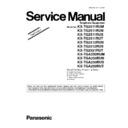Panasonic KX-TG2511RUM / KX-TG2511RUN / KX-TG2511RUS / KX-TG2511RUT / KX-TG2512RUN / KX-TG2512RUS / KX-TG2521RUT / KX-TGA250RUM / KX-TGA250RUN / KX-TGA250RUS / KX-TGA250RUT Service Manual / Supplement ▷ View online
53
KX-TG2511RUM/KX-TG2511RUN//KX-TG2511RUS/KX-TG2511RUT/KX-TG2512RUN/KX-TG2512RUS/KX-TG2521RUT/KX-TGA250RUM/KX-TGA250RUN/KX-TGA250RUS/KX-TGA250RUT
12.5. The Setting Method of JIG (Handset)
This section explains the PC setting to use command required in Check Point (Handset)(P.41).
<Preparation>
• Serial JIG cable: PQZZ1CD300E*
• PC which runs in DOS mode
• Batch file CD-ROM for setting: PNZZTG2521RU
• PC which runs in DOS mode
• Batch file CD-ROM for setting: PNZZTG2521RU
Note:
*: If you have the JIG Cable for TCD500 series (PQZZ1CD505E), change the following values of resistance. Then you can use
it as a JIG Cable for both TCD300 and TCD500 series. (It is an upper compatible JIG Cable.)
it as a JIG Cable for both TCD300 and TCD500 series. (It is an upper compatible JIG Cable.)
12.5.1.
Connections
Connect the DC Power or Battery to BATT+ and BATT-.
Connect the JIG cable GND (black) to GND.
Connect the JIG cable UTX (yellow) to UTX and URX (red) to URX.
Note:
*: COM port names may vary depending on what your PC calls it.
Resistor
Old value (k
) New value (k)
R2
22
3.3
R3
22
3.3
R4
22
4.7
R7
4.7
10
DC Power
or Battery
2
GND (black)
3
To Serial Port
(com port 1*)
(com port 1*)
JIG Cable
PC
URX (red)
3
UTX (yellow)
Handset P. C. board
1
BATT-
BATT+
GND
UTX
URX
54
KX-TG2511RUM/KX-TG2511RUN//KX-TG2511RUS/KX-TG2511RUT/KX-TG2512RUN/KX-TG2512RUS/KX-TG2521RUT/KX-TGA250RUM/KX-TGA250RUN/KX-TGA250RUS/KX-TGA250RUT
12.5.2.
How to install Batch file into P.C.
Note:
• “*****” varies depending on the country or models.
12.5.3.
Commands
See the table below for frequently used commands.
Command name
Function
Example
rdeeprom
Read the data of EEPROM
Type “rdeeprom 00 00 FF”, and the data from address
“00 00” to “FF” is read out.
“00 00” to “FF” is read out.
readid
Read ID (RFPI)
Type “readid”, and the registered ID is read out.
writeid
Write ID (RFPI)
Type “writeid 00 18 E0 0E 98”, and the ID “0018 E0 0E
98” is written.
98” is written.
getchk
Read checksum
Type “getchk”.
wreeprom
Write the data of EEPROM
Type “wreeprom 01 23 45”. “01 23” is address and “45”
is data to be written.
is data to be written.
1.
Insert the Batch file CD-ROM into CD-ROM drive and
copy PNZZTG***** folder to your PC (example: D drive).
2.
Open an MS-DOS mode window.
3.
At the DOS prompt, type "D:" (for example) to select the
drive, then press the Enter key.
4.
Type "CD
㪳PNZZTG*****", then press the Enter key.
5.
Type "SET RTX_COM=X", then press the Enter key
(X: COM port number used for the serial connection on your PC).
6.
Type "READID", then press the Enter key.
䊶If any error messages appear, change the port number or
䇭check the cable connection.
䊶If any value appear, go to next step.
7.
Type "DOSKEY", then press the Enter key.
<Example>
C:
>Documents and Settings>D:
D:
>>CD >PNZZTG*****
D:
>PNZZTG***** >SET RTX_COM=X
D:
>PNZZTG*****>READID
00 52 4F A8 A8
D:
D:
>PNZZTG*****>DOSKEY
D:
>PNZZTG*****>
<Example: Error happens>
C:
>Documents and Settings>D:
D:
>>CD >PNZZTG*****
D:
>PNZZTG***** >SET RTX_COM=X
D:
>PNZZTG*****>READID
ޓCreateFile error
ERROR 10: Can't open serial port
D:
ERROR 10: Can't open serial port
D:
>PNZZTG*****>
<Example for Windows>
On your computer, click [Start], select Programs
(All Programs for Windows XP/Windows Server 2003),
then click
MS-DOS Prompt. (for Windows 95/Windows 98)
Or
Accessories-MS-DOS Prompt. (for Windows Me)
Or
Command Prompt. (for Windows NT 4.0)
Or
Accessories-Command Prompt.
(for Windows 2000/Windows XP/Windows Server 2003)
(All Programs for Windows XP/Windows Server 2003),
then click
MS-DOS Prompt. (for Windows 95/Windows 98)
Or
Accessories-MS-DOS Prompt. (for Windows Me)
Or
Command Prompt. (for Windows NT 4.0)
Or
Accessories-Command Prompt.
(for Windows 2000/Windows XP/Windows Server 2003)
55
KX-TG2511RUM/KX-TG2511RUN//KX-TG2511RUS/KX-TG2511RUT/KX-TG2512RUN/KX-TG2512RUS/KX-TG2521RUT/KX-TGA250RUM/KX-TGA250RUN/KX-TGA250RUS/KX-TGA250RUT
12.6. Adjustment Standard (Handset)
When connecting the simulator equipment for checking, please refer to below.
12.6.1.
Component View
Note:
(A) - (Q) is referred to Check Point (Handset) (P.41)
(A) - (Q) is referred to Check Point (Handset) (P.41)
&
& + *
% $ 7 7
% $ 7 7
&
&
&
&
&
&
$ 1 7 6 K R U W * 1 '
&
5
&
5
&
5
&
&
& + *
& + *
&
&
&
&
&
&
&
&
&
&
&
&
&
&
&
&
&
&
&
&
'
8 5 ;
6 7 0
)
&
5 (
& (
, 9
( 5
$ 1 7 B 7 3
&
&
&
&
8 7 ;
633+21(B63($.(5
0 , &
0 , &
$ 1 7 6 K R U W
- 7 $ *
& 3 / ( '
'
'
'
'
9 % $ 7
&
&
&
&
&
, &
&39
/
/
5
4
5
5
4
4
4
5
5
5
&
5
5 $
5
5
5
5
5
5 $
5
5 6 7
&
5
3 2 : ( 5
& . 0
&
&
&
5 & 9
5&9
;
9
& + *
&
&
&
&
5
* 1 '
, &
20.$<㧖
#
9$
&3B/('4
7#46
2%
)UHTXHQF\
&RXQWHU
$)9ROW0HWHU
2VFLOORVFRSH
&0'7HVWHU
&0'
٨
٨
٨
٨
٨
٨
٨
٨
٨
٨
٨
٨
٨
٨
٨
٨
&393
,-./
0
12
+
&'(
٨
56
KX-TG2511RUM/KX-TG2511RUN//KX-TG2511RUS/KX-TG2511RUT/KX-TG2512RUN/KX-TG2512RUS/KX-TG2521RUT/KX-TGA250RUM/KX-TGA250RUN/KX-TGA250RUS/KX-TGA250RUT
12.7. Things to Do after Replacing IC or X'tal
If repairing or replacing BBIC (FLASH type), EEPROM and X'tal, it is necessary to download the required data such as Program-
ming data or adjustment data, etc in memory.
The set doesn't operate if it is not executed.
ming data or adjustment data, etc in memory.
The set doesn't operate if it is not executed.
12.7.1.
How to download the data
12.7.1.1. Base Unit
[Changed from original section “11.7.1.1. Base Unit”]
First, operate the PC setting according to The Setting Method of JIG (Base Unit)(P.49).
Then download the appropriate data according to the following procedures.
First, operate the PC setting according to The Setting Method of JIG (Base Unit)(P.49).
Then download the appropriate data according to the following procedures.
Note:
(*1) W: country code, XXX: revision number
“XXX” vary depending on the country version. You can find them in the batch file, PNZZ- mentioned in The Setting Method of
JIG (Base Unit) (P.49).
(*2) Refer to Check Point (Base Unit) (P.39)
“XXX” vary depending on the country version. You can find them in the batch file, PNZZ- mentioned in The Setting Method of
JIG (Base Unit) (P.49).
(*2) Refer to Check Point (Base Unit) (P.39)
Items
How to download/Required adjustment
EEPROM (IC611)
Adjusted parameter data is stored in memory.
(country version batch file, default batch file,
etc.)
(country version batch file, default batch file,
etc.)
1) Change the address “0001” of EEPROM to “55” to download
the data.
2) Default batch file: Execute the command “default.bat”.
3) Country version batch file: Execute the command
“TG2511VE_W_RevXXX.bat” (KX-TG2511RU) or
“TG2521VE_W_RevXXX.bat” (KX-TG2521RU) (*1)
4) Clock adjustment: Refer to Check Point (E). (*2)
the data.
2) Default batch file: Execute the command “default.bat”.
3) Country version batch file: Execute the command
“TG2511VE_W_RevXXX.bat” (KX-TG2511RU) or
“TG2521VE_W_RevXXX.bat” (KX-TG2521RU) (*1)
4) Clock adjustment: Refer to Check Point (E). (*2)
X'tal (X501)
System clock
Clock adjustment data is in EEPROM, adjust the data again
after replacing it.
1) Apply 5.5V between DCP ad DCM with DC power.
2) Input Command "sendchar sfr", then you can confirm the cur-
rent value.
3) Check X'tal Frequency.(13.824 MHz ± 100 Hz).
4) If the frequency is not 13.824 MHz ± 100 Hz, adjust the fre-
quency of CKM executing the command "sendchar sfr xx xx
(where xx is the value)" so that the reding of the frequency
counter is 13.824000 MHz ± 7 Hz.
after replacing it.
1) Apply 5.5V between DCP ad DCM with DC power.
2) Input Command "sendchar sfr", then you can confirm the cur-
rent value.
3) Check X'tal Frequency.(13.824 MHz ± 100 Hz).
4) If the frequency is not 13.824 MHz ± 100 Hz, adjust the fre-
quency of CKM executing the command "sendchar sfr xx xx
(where xx is the value)" so that the reding of the frequency
counter is 13.824000 MHz ± 7 Hz.
Click on the first or last page to see other KX-TG2511RUM / KX-TG2511RUN / KX-TG2511RUS / KX-TG2511RUT / KX-TG2512RUN / KX-TG2512RUS / KX-TG2521RUT / KX-TGA250RUM / KX-TGA250RUN / KX-TGA250RUS / KX-TGA250RUT service manuals if exist.