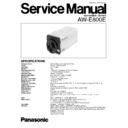Panasonic AW-E800E Service Manual ▷ View online
– 2 –
Pin No.
Signal
Pin No.
Signal
1
Return Control
7
Iris Follow
2
Not Used
8
Auto/Remote Control
3
GND
9
Not Used
4
Auto/Manual Control
10
Not Used
5
Iris Control
11
Not Used
6
Lens Power
12
Not Used
<Front View>
Iris Connector (IRIS)
o q
i
w
u
e
y
t
r
!2
!0
!1
8. NO/BAR Switch (NO/BAR/
−
)
The item just below can be selected by pressing this
switch while the Sub Menu is on the screen.
While the Sub Menu is displayed any setting can be
brought down to a lower value with this switch. When
the menu is not displayed or the camera is in shooting
mode, the color (colour) bar and the shooting conditions
are alternately indicated by pressing the switch.
switch while the Sub Menu is on the screen.
While the Sub Menu is displayed any setting can be
brought down to a lower value with this switch. When
the menu is not displayed or the camera is in shooting
mode, the color (colour) bar and the shooting conditions
are alternately indicated by pressing the switch.
9. Video Output Connector (VIDEO OUT)
A composite video signal is provided at this connector.
10.
Iris Connector (IRIS)
Input terminal for lens with an iris control function.
14. Cable Clamp
Clamp the DC Power Supply Cable (AW-CA4T1) con-
nected to the DC 12 V Input Connector to prevent it from
slipping out.
nected to the DC 12 V Input Connector to prevent it from
slipping out.
15. G/L Input Connector (G/L IN)
Signals synchronized with the reference signal are to be
supplied to this connector when the camera is to be syn-
chronized with the reference signal BB.
supplied to this connector when the camera is to be syn-
chronized with the reference signal BB.
16. Optional Card Slot
Slot for inserting an optional card. For details, refer to
the manual for optional cards.
the manual for optional cards.
11. I/F Remote Connector (I/F REMOTE)
Input terminal dedicated to control signals from the
optional Remote Control Box (RCB) (WV-CB700A) and
the RCU (WV-RC700A, WV-RC550) and the camera
pan/tilt unit (AW-PH300).
optional Remote Control Box (RCB) (WV-CB700A) and
the RCU (WV-RC700A, WV-RC550) and the camera
pan/tilt unit (AW-PH300).
* WV-CB700A is connected through the optional RCB
cable (AW-CA50T10/AW-CA50B10).
* WV-RC700A/WV-RC550 is connected through the
optional RCU cable (AW-CA50A26).
* AW-PH300 is connected through the optional pan/ tilt
unit cable (AW-CA50T15/AW-CA50A15).
12. Power Indicator
Red LED lamp lights to indicate that the specified DC
power is supplied to the camera.
power is supplied to the camera.
13. DC 12 V Input Connector (DC 12V IN)
12 V DC is supplied through the optional DC power sup-
ply cable (AW-CA4T1).
ply cable (AW-CA4T1).
1. Connect this to a DC 12 V class 2 power supply
only.
2. To prevent fire or shock, the UL listed wire VW-1,
style 1007 should be used as for the cable for DC
12 V Input Connector.
12 V Input Connector.
Cautions
– 3 –
1. Test Equipment Required
8
The following test Equipments are required for
adjustment of the Convertible Camera AW-
E800/AW-E800E.
8
Oscilloscope
8
Frequency Counter
8
Digital Voltmeter
8
Vectorscope
8
Waveform Monitor
8
Underscanned Color (Colour) Video Monitor (correspond
to Wide Picture)
8
High Resolution Black and White Video Monitor
(correspond to Wide Picture)
8
Signal Generator
8
12 V DC Power Supply Unit
8
Lux Meter
8
Lighting (200 footcandles (2,000 lx), Color (Colour)
Temperature 3,200 K)
8
Auto Iris Lens (2/3" Bayonet-Mount)
8
Camera Cables AW-CA50T6
8
Remote Control Box (WV-CB700A)
8
1/2 ND Filter (2 pieces)
8
RCB Cable (AW-CA50T10)
8
Logarithmic Gray Scale Chart (Part No. : YWV2310RB99)
8
Extension Board between Joint Board and Analog
Process or DSP Board (Part No. : 0E1A055A)
8
Extension Board between DSP Board and Encoder Board
(Part No. : 0E1A058A)
8
Extension Board between DSP Board and Drive Board
(Part No. : 0E1A056A)
ADJUSTMENT PROCEDURE
8
Extension Board between DSP Board and Encoder Board
(Part No. : 0E1A057A)
8
Extension Board between Gch of CCD and Analog
Process Board and Drive Board (Part No. : 0E1A059A)
This Extension Board including three boards.
Extension Board between Bch CCD and Gch CCD
Extension Board between Rch CCD and Gch CCD
Extension Board between Gch CCD and Drive Board
Extension Board between Gch of CCD and Drive Board
Extension Board between Gch of CCD and Analog
Process Board
2. Disassembling Procedure for
Adjustment
8
Referring to Fig. 2-1, remove four screws that secure the
Rear Panel and remove the Rear Panel.
Fig. 2-1
Remove four screws.
Rear Panel
P1
P2
P1
P3
P2
P4
P6
P5
P1
P2
P1
P2
– 4 –
3. Connection and Setting Up for
Adjustment
3.1. Connection
8
The Fig. 3-1 shows the connection diagram for the
adjustment procedure.
Fig. 3-1
8
Connect the Underscanned Color (Colour) Video Monitor
to the Video Output Connector on the Rear Panel of the
Convertible Camera AW-E800/AW-E800E through the
Waveform Monitor and the Vectorscope.
8
Terminate the input terminal of the Underscanned Color
(Colour) Video Monitor with 75
Ω
.
8
Mount the Auto Iris Lens to the AW-E800/AW-E800E.
8
Connect the Power Supply Unit to the DC 12 V Input
Connector on the Rear Panel of the AW-E800/AW-E800E.
8
For the Optional Card AW-PB301/AW-PB301E and AW-
PB302/AW-PB302E, connect the AW-CA50T6 to the I/F
Remote Connector on the Rear Panel of the AW-
E800/AW-E800E.
8
Terminate the Connectors of the AW-CA50T6 with 75
Ω
.
8
Connect the probe of the Digital Voltmeter, Oscilloscope
or Frequency Counter at the desired Test Point in each
adjustment step.
3.2. Setting Up for Standard Picture
8
The adjustment should be done after 10 minutes warm-up.
8
Set the Logarithmic Gray Scale Chart.
8
Incident light of 2,000 lx on the Logarithmic Gray Scale
Chart.
8
Aim the Camera at the Logarithmic Gray Scale Chart.
8
Set the Camera so that the Logarithmic Gray Scale Chart
becomes full picture on the Underscanned Color (Colour)
Video Monitor.
8
Connect the Oscilloscope to E301 (G-IN) on the Analog
Process Board.
8
Adjust the Lens Focus to obtain correct focal point.
Waveform
Monitor
Monitor
Vectorscope
Underscanned
Color (Colour)
Video Monitor
Color (Colour)
Video Monitor
75
Ω
AW-E800
AW-E800E
Signal Generator
Lens
Test Chart
Lcm
12V DC Power Supply
AW-CA50T6
I/F Remote
Video Out
G/L In
8
Set the Lens Iris so that the peak level of the Gray Scale
from the Blanking level becomes 270 mVp-p as shown in
Fig. 3-2.
Fig. 3-2
8
The adjustments should be done with this Standard
Picture, unless otherwise specified.
4. Adjustment Procedure
8
Refer to the Location of the Test Points and
Adjusting Controls on the page 10.
(1). Internal Frequency Adjustment
Test Point:
TP6 (INT 28M)
DSP Board
Adjust:
R140 (INT 28M)
Encoder Board
8
Connect the Frequency Counter to TP6.
8
Adjust R140 so that the Internal Frequency becomes
28.636364 MHz ± 10 Hz for AW-E800 (28.375 MHz for
AW-E800E).
(2). OG Voltage Adjustment
Test Point:
E16 (OG-R)
Drive Board
E15 (OG-G)
Drive Board
E14 (OG-B)
Drive Board
Adjust:
R119 (OG-R)
Drive Board
R116 (OG-G)
Drive Board
R113 (OG-B)
Drive Board
8
Connect the Oscilloscope to E16.
8
Adjust R119 so that the Rch OG level becomes 1.5 V.
8
Change the connection of the Oscilloscope to E15.
8
Adjust R116 so that the Gch OG level becomes 1.5 V.
8
Change the connection of the Oscilloscope to E14.
8
Adjust R113 so that the Bch OG level becomes 1.5 V.
270 mVp-p
– 5 –
8
Adjust R1 so that the blooming and noise of Bch on the
Video Monitor become minimum as shown in Fig. 4-2.
8
Adjust R2 so that the blooming and noise of Gch on the
Video Monitor become minimum as shown in Fig. 4-2.
8
Adjust R3 so that the blooming and noise of Rch on the
Video Monitor become minimum as shown in Fig. 4-2.
Fig. 4-2
8
Open the menu and turn off the electronic shutter.
(5). Preamp. Adjustment
Test Point:
E307 (G)
Analog Process Board
E507 (B)
Analog Process Board
E107 (R)
Analog Process Board
Adjust:
R323 (G-WC)
Analog Process Board
R123 (R-WC)
Analog Process Board
R523 (B-WC)
Analog Process Board
R446 (G-LEVEL)
Analog Process Board
R328 (G-DC)
Analog Process Board
R646 (B-LEVEL)
Analog Process Board
R528 (B-DC)
Analog Process Board
R246 (R-LEVEL)
Analog Process Board
R128 (R-DC)
Analog Process Board
8
Observe at E307, E507 and E107 by the Oscilloscope.
8
Turn R323, R523 and R123 so that the signals are not
clipped as shown in Fig. 4-3.
8
Turn R328, R528 and R128 so that the signals do not go
below the Blanking Level as shown in Fig. 4-3.
Fig. 4-3
8
Connect the Oscilloscope to E307.
8
Adjust R446 so that G-Level becomes 300 mVp-p as
shown in Fig. 4-4.
8
Adjust R328 so that the DC voltage at E307 becomes 0 V
as shown in Fig. 4-4.
8
Change the connection of the Oscilloscope to E507.
8
Adjust R646 so that B-Level becomes 300 mVp-p as
shown in Fig. 4-4.
(3). RG Voltage Adjustment
Test Point:
E301 (G-IN)
Analog Process Board
E101 (R-IN)
Analog Process Board
E501 (B-IN)
Analog Process Board
Adjust:
R59 (RG-G)
Drive Board
R61 (RG-R)
Drive Board
R57 (RG-B)
Drive Board
8
Open the Lens Iris.
8
Connect the Oscilloscope to E301.
8
Adjust R59 so that the saturation level of Gch becomes
maximum and the distortion in the circle area becomes
minimum as shown in Fig. 4-1.
8
Change the connection of the Oscilloscope to E101.
8
Adjust R61 so that the saturation level of Rch becomes
maximum and the distortion in the circle area becomes
minimum as shown in Fig. 4-1.
8
Change the connection of the Oscilloscope to E501.
8
Adjust R57 so that the saturation level of Bch becomes
maximum and the distortion in the circle area becomes
minimum as shown in Fig. 4-1.
Fig. 4-1
(4). V
SUB
Voltage Adjustment
Adjust:
R1 (VSUB-B)
Drive Board
R2 (VSUB-G)
Drive Board
R3 (VSUB-R)
Drive Board
Observe:
Video Monitor
8
Aim the Camera at the 40-watt Lamp placed in the dark
background.
8
Open the menu and set the electronic shutter speed to
1/500.
8
Open the Lens Iris so that the blooming becomes visible.
Saturation level
becomes
maximum
Distortion
becomes minimum
Good
No Good
No Good
Good
Position of White Clip VR
Position of Preamp. DC VR
Click on the first or last page to see other AW-E800E service manuals if exist.