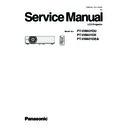Panasonic PT-VW431DU / PT-VW431DE / PT-VW431DEA Service Manual ▷ View online
-41-
Electrical Adjustments
Circuit adjustments
CAUTION: The each circuit has been made by the fine adjustment at factory. Do not attempt to adjust the following
adjustments except requiring the readjustments in servicing otherwise it may cause loss of performance
and product safety. Before adjustment, please turn on the projector for more than ten minutes.
WARNING : USE UV RADIATION EYE AND SKIN
PROTECTION DURING SERVICING.
CAUTION:
To prevent suffer of UV radiation, those adjustments
must be completed within 25 minutes.
[Adjustment Condition]
●
Input signal
Computer signal ......................... 0.7Vp-p/75Ω terminated (XGA)
Video signal .............................. 1.0Vp-p/75Ω terminated (Composite video signal)
Component video signal ............ 1.0Vp-p/75Ω terminated (Component video signal) (480i)
●
Image mode ..................... Standard
●
Lamp power ..................... Normal
Note:
* Please refer to "Service adjustment menu operation" for entering the service mode and adjusting the service data.
White 100%
White 0%
16 steps gray scale pattern
8 color 100% full color bar
W
Y
C
G
M
R
B
BK
White 100%
White 0%
-42-
Electrical Adjustments
z
Fan voltage adjustment
Equipment
Digital voltmeter
1. Enter the service mode.
2. Adjust the voltage on each test point by changing the
data values of Group - No.
Group - No. Test Points Adjustment value
250 - 0
TPFANA
3.5V+0.1,-0Vdc
250 - 1
TPFANA
13.8V+0,-0.1Vdc
250 - 2
TPFANB
3.5V+0.1,-0Vdc
250 - 3
TPFANB
13.8V+0,-0.1Vdc
250 - 4
TPFANC
3.5V+0.1,-0Vdc
250 - 5
TPFANC
13.8V+0,-0.1Vdc
250 - 6
TPFAND
3.5V+0.1,-0Vdc
250 - 7
TPFAND
13.8V+0,-0.1Vdc
250 - 8
TPFANE
3.5V+0.1,-0Vdc
250 - 9
TPFANE
13.8V+0,-0.1Vdc
250 - 10
TPFANF
4.5V+0.1,-0Vdc
250 - 11
TPFANF
13.8V+0,-0.1Vdc
250 - 12
TPFANG
4.5V+0.1,-0Vdc
250 - 13
TPFANG
13.8V+0,-0.1Vdc
c
Auto calibration adjustment [PC]
Input mode
Computer 1 (RGB)
Input signal
XGA Computer signal
Signal pattern
16-step gray scale
1. Enter the service mode.
2. Select Group "
260
",No."
0
" and set the data value
to "
1
".
The projector begins auto-calibration and then "OK"
will appear on the screen.
x
Panel type check and setting
* Before setting, you need to check which type of LCD panel
is placed on the projector according to the item “LCD pan-
el/prism assy removal” in the chapter “Optical Parts Disas-
sembly”.
1. Enter the service mode.
2. Panel type check
Select Group "
290",No. "0" check the data value as fol-
lows;
Data value: 0 For L-type of LCD panel
Data value: 20 For R-type of LCD panel
If the mounted LCD panel type and set panel mode are
differ, take the step below.
3. Panel type mode setting
Select Group "
290",No."1" and change data value from
10 to 0 or 20 depending on your LCD panel type. When
the data value reaches 0 or 20, it returns to 10 quickly.
The gamma-characteristics changes according to your
selection.
v
Auto calibration adjustment [Component]
Input mode
Computer 1 (Component)
Input signal
480i component signal
Signal pattern
8 color 100% color bar
1. Enter the service mode
2. Select Group "
260
", No."
0
" and set the data value
to "
1
".
The projector begins auto-calibration and then "OK"
will appear on the screen.
b
Auto calibration adjustment [Video]
Input mode
Video
Input signal
Composite video signal
Signal pattern
16-step gray scale
1. Enter the service mode.
2. Select Group "
260
", No. "
0
" and then change data
value from "
0
" to "
1
". After the auto-calibration com-
pleted, "
OK
" will appear on the screen.
-43-
Electrical Adjustments
n
Common center adjustment
Input mode
Computer 1 (RGB)
Input signal
XGA computer signal
Signal patterns
50% R, G, B whole signals
1. Enter the service mode
2. Select Group "
100
", No."
77
" and change the data
value to "
0
" to reduce the panel frequency.
3. Change data value to obtain the minimum flicker for
each color on the screen.
Group - No. Adjustment
101 - 7
for green flicker
101 - 6
for red flicker
101 - 8
for blue flicker
4. Select Group "
100
", No."
77
" and change the data
value to "
2
" to reset the panel frequency.
,
Color shading correction adjustment
Software PROJECTOR SERVICE TOOL v4.20
Signal pattern 12%, 25%, 50%, 75% whole gray
Use the software to correct the color shading of the
screen. See the further information of the software in-
struction manual.
The color shading correction adjustment for this model
should be performed with the whole-gray patterns speci-
fied as above.
Corresponding to the pull-down menu of the gray level
selector on the software.
Level 0
: 12%
Level 384
: 25%
Level 640
: 50%
Level 1032 : 75%
Relation of level (%) indication and signal pattern
0%
: Black
100%
: White
.
Keystone offset adjustment
Input signal
no signal
1. Put the projector on a horizontal place with the
adjustable feet being minimum range and then enter
the service mode.
2. Select Group "
102
",No."
3
" and set data value from
"
0
" to "
5
".
3. By pressing the
ENTER
button, the Keystone Offset
adjustment will start.
4. When it has completed, the "
OK" message will
appear on the screen.
5. By pressing any button on the projector or the
remote control, the "
OK" message will disappear.
(Data value of Group "
102
", No."
3
" will be back to
"
0
" for initial value.)
m
Gamma shipment data adjustment
Software PROJECTOR SERVICE TOOL v4.20
Use the software to obtain the proper gray scale of the
screen. See the further information of the software in-
struction manual.
-44-
Electrical Adjustments
MAIN BOARD
Test points and locations
K5B
K5G
K5R
K8801
K10
B
K10A
K9E
K9F
K9J
K9880
K7801
K8000
K8I
K8S
K8H
K9I
K9C
K9H
K8D
K9A
K521
K9B
K9G
K9D
K8803
K8802
TPFAND
TPFANG
TPFAN
C
TPFANF
TPFANE
TPFANB
K7802
TPFANA
Click on the first or last page to see other PT-VW431DU / PT-VW431DE / PT-VW431DEA service manuals if exist.