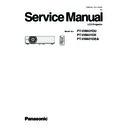Panasonic PT-VW431DU / PT-VW431DE / PT-VW431DEA Service Manual ▷ View online
-37-
Disassembly / Replaced parts
LCD/
prism
assy
Condenser
lens (OUT)
Polarized glass
Power
board
MAIN
board
R
G
B
Optical
Adjustments
Contrast adjustment
❍
●
●
●
Optical center adjustment
❍
●
Electrical
Adjustments
Fan voltage adjustment
●
●
Panel type check and setting
●
●
Auto calibration adjustment [PC]
❍
Auto calibration adjustment [Component]
❍
Auto calibration adjustment [Video]
❍
Common center adjustment
●
●
Gamma shipment data adjustment *
●
Color shading correction adjustment *
❍
❍
❍
❍
❍
Keystone offset adjustment
●
* To setup or adjust those items, the Projector Service Tool v. 4.20 software is needed. Refer to the owner's manual
for this software for the further details.
●
: Adjustment necessary
❍
: Check necessary
Adjustments after parts replacement
Adjustments
-38-
Optical Adjustments
[Before Adjustment]
- Input a 100% of black raster signal.
1
Loosen 3 screws-
A (Fig.1)
on the polarized glass mounting base.
2
Adjust the slot
B
to obtain the darkest brightness on the screen by
using a slot screwdriver.
3
Tighten the 3 screws-
A
to fix the polarized glass mounting base.
Repeat steps 1 to 3 for remaining polarized glasses.
-This adjustment should be taken in order of G-panel, R-panel and
B-panel.
-This adjustment should be performed in the darkest room to
improve the precision of adjustment.
Contrast adjustment
Before taking optical adjustments below, remove the cabinet top following to the “Mechanical Disassembly”.
Adjustments require a 2.0mm hex wrench and a slot screwdriver.
Note: Do not disconnect connectors on the MAIN board, because the projector cannot turn on due to operate the
power failure protection.
A
Slot B
Fig.1
WARNING : USE UV RADIATION EYE AND SKIN PRO-
TECTION DURING SERVICING
CAUTION: To prevent suffer of UV radiation, those
adjustment must be completed within 25
minutes.
-39-
Optical Adjustments
1
Adjust the adjustment base of condenser lens out assy to make
color uniformity in white.
1) If the shading appears on the left or right of the screen as shown
in
Fig.2-1
, loosen 1 screw-
A
, and adjust the slot
B
to make
color uniformity in white by using a slot screwdriver.
2) If the shading appears on the top or bottom of the screen as
shown in
Fig.2-2
, loosen 2 screws-
C
, and adjust the slots
D
to
make color uniformity in white by using a slot screwdriver.
2
Tighten screws-
A
and
C
to fix the condenser lens out unit.
Optical center adjustment
Fig.2-2
Moving of Slot D
White
y
x
x
[Before Adjustment]
- Input a 100% of white raster signal.
y
Slot D
C
C
White
Moving of slot B
Fig.2-1
a
b
a
b
A
Slot B
-40-
To enter the service mode
To enter the “Service mode”, press and hold the
MENU
button
and
ENTER button
on the projector for more than
3 seconds or press and hold the
MENU button
on the remote control for more than 20 seconds. The service menu
appears on the screen as follows.
To adjust service data
Select the adjustment group no. by pressing the
MENU
button
(increase) or
ENTER
button
(decrease), and se-
lect the adjustment item no. by pressing the pointer
e
or d
button
, and change the data value by pressing the 7
or 8
button
. Refer to the “Service adjustment data table” for further description of adjustment group no., item no.
and data value.
To exit the service mode
To exit the service mode, press the
button
.
Service adjustment menu operation
Electrical Adjustments
Service Mode
Input Computer 1
Group No. Data
0
0
+179
Ver.
1.00
Data value
Item No.
Group No.
Firmware Version
Click on the first or last page to see other PT-VW431DU / PT-VW431DE / PT-VW431DEA service manuals if exist.