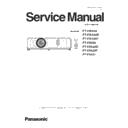Panasonic PT-VW350 / PT-VW350D / PT-VW350T / PT-VX420 / PT-VX420D / PT-VX420T / PT-VX421 (serv.man4) Service Manual ▷ View online
INF-19
SECTION 1 SERVICE INFORMATION
5. 2. Troubleshooting
* The letters in the left of inspection items indicate the P.C. Boards related to their respective descriptions.
* Please check items with the interlock switch on.
* Please check items with the interlock switch on.
■ Power does not turn ON. ([ON(G)/STANDBY(R)] LED does not light in red)
Check the connection of each connector
AC inlet, K6B - K602, K6R - K8R
NG
Connect the cables properly
A
Disconnect the connectors [K8R]. Check the short circuit
between pins (5)-(6), (10)-(11) of connector [K8R].
between pins (5)-(6), (10)-(11) of connector [K8R].
NG
A
Replace the [A] P.C.Board
P
Check and replace the [P] P.C.Board
OK
OK
INF-20
SECTION 1 SERVICE INFORMATION
■ Lamp does not turn ON.
Confirm the connection of each connector on A-P.C Board
and lamp.
and lamp.
Confirm the lamp fixing screws.
NG
Connect the cables properly
Confirm the lamp condition
NG
Replace the lamp
Is each thermal sensor operating in normal?
NG
Check each thermal sensor and connection
A
Confirm that the short circuit between terminals (K6D_1A) and
(K6D_2A). (DC 380V is observed in normal)
(K6D_2A). (DC 380V is observed in normal)
NG
A
Check or replace [P] P.C.Board
Is each fan rotating when the projector turns on?
NG
Check each fan and connection
A
Confirm that the voltage at pin (2) of connector [K8R] changes
from Low to Hi when the power is ON.
from Low to Hi when the power is ON.
NG
A
Check or replace [A] P.C.Board
A
Confirm that the voltage at pin (1) of connector [K8R] changes
from Low to Hi when the power is ON.
from Low to Hi when the power is ON.
NG
A
Check or replace [A] P.C.Board
OK
OK
OK
OK
OK
OK
OK
BQ Replace [BQ] P.C.Board
BQ
Confirm the voltages between pins of connector [CN1] below;
(1) - (3) DC 380V ± 20V
(3) - (4) DC 16.5V ± 1.6V
NG
BQ Check the cable [ZK6D].
P
Confirm that the short circuit between terminals (K6D_3A) and
(K6D_2A). (DC 16.5V is observed in normal)
(K6D_2A). (DC 16.5V is observed in normal)
NG
P
Check or replace [P] P.C.Board
OK
OK
INF-21
SECTION 1 SERVICE INFORMATION
■ No picture or abnormal picture is output
Confirm each cable connection
Connect the cables securely
Confirm the below with a signal other than all black pattern.
No picture with VIDEO input
Follow the section "VIDEO input check"
No picture with RGB1 input
Follow the section "RGB1 input check"
No picture with RGB2 input
Follow the section "RGB2 input check"
No picture with S-VIDEO input
Follow the section "S-VIDEO input check"
No picture with HDMI input
Follow the section "HDMI input check"
No picture with COMPONENT input
Follow the section "COMPONENT input check"
No picture with all of inputs
A
Check each power supply voltage of microprocessor IC(IC301),
Keystone IC (IC2301), TTL2LVDS IC(IC2302), Digital Gamma IC
(IC501), S&H IC (IC561).
Keystone IC (IC2301), TTL2LVDS IC(IC2302), Digital Gamma IC
(IC501), S&H IC (IC561).
NG
A
Check IC301, IC2301, IC2302, IC501, IC561 and periph-
eral circuits
eral circuits
A
Check the waveform (LDVS output clock) at R401 on IC2302
(TTL2LVDS) circuit
(TTL2LVDS) circuit
NG
A
Check IC2302(TTL2LVDS) and peripheral circuit
A
Check the waveform (TTL output signal) at VSIR[1-12], VSIG[1-
12], VSSIB[1-12] on IC561 (S&H) circuit
12], VSSIB[1-12] on IC561 (S&H) circuit
NG
A
Check IIC561 (S&H) and peripheral circuit
A
Check the waveform (TTL output clock) at R322 on IC301 (Mi-
croprocessor) circuit
croprocessor) circuit
NG
A
Check IC301(Microprocessor) and peripheral circuit
A
Check the waveform (LDVS output clock) at TXCK1_P,
TXCK1_N, TXCK2_P, TXCK2_N on IC501 (Digital Gamma)
circuit
TXCK1_N, TXCK2_P, TXCK2_N on IC501 (Digital Gamma)
circuit
NG
A
Check IC501(Digital Gamma) and peripheral circuit
A
Check the connection of connectors [K5R], [K5G], [K5B]
NG
A
Connect the connectors securely
A
Replace [A] P.C.Board
(3)
OK
OK
OK
OK
OK
OK
OK
INF-22
SECTION 1 SERVICE INFORMATION
■ VIDEO input check
■ RGB1 input check
Check the cable between [A]-P.C.Board and [K300]
NG
Replace cable
A
Check the sync input waveform at R344, R347, R353
NG
A
Check R344, R347, R353 and peripheral circuits
A
Check the waveform at each pin of connector [K10A]
NG
A
Check connector [K10A] and peripheral circuit
J
Check the waveform at pin 5 of [K50A]
NG
J
Replace [J] P.C.Board
A
Check IC301 and peripheral circuits
A
Check microprocessor (IC301) and peripheral circuits
One of the inputs (S-VIDEO, HDMI, RGB1, RGB2, COMPO-
NENT) can be displayed
NENT) can be displayed
NG
One of the inputs (S-VIDEO, HDMI, RGB2, COMPONENT) can
be displayed
be displayed
NG
(3)
(3)
OK
OK
OK
OK
OK
OK
■ RGB2 input check
A
Check the sync input waveform at R8101, R8201, R8015
NG
A
Check R8101, R8201, R8015 and peripheral circuits
A
Check the waveform at each pin of connector [K10B]
NG
A
Check connector [K10B] and peripheral circuit
A
Check microprocessor (IC301) and peripheral circuits
One of the inputs (S-VIDEO, HDMI, RGB1, COMPONENT) can
be displayed
be displayed
NG
(3)
OK
OK
OK
Click on the first or last page to see other PT-VW350 / PT-VW350D / PT-VW350T / PT-VX420 / PT-VX420D / PT-VX420T / PT-VX421 (serv.man4) service manuals if exist.