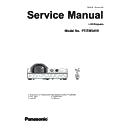Panasonic PT-TW341R (serv.man5) Service Manual ▷ View online
-61-
Troubleshooting
Shutdown system
This projector provides the shutdown function to set into the standby mode immediately for product safety when
the projector has the fan operation error or lamp lightning error.
LED indication status
Shutdown detection
Probable cause
OSD warning
Not lighting or flashing
Power supply block
Fuse : Rated 6.3A
Blown out of fuse
(with another reason)
–
Thermal switch
Over 120ºC
Blown out of thermal fuse (with another
reason)
Check usage environment
–
Ballast block
Fuse
Intake duct clogging
Ballast block error
–
ON(G)/STANDBY(R) LED
blinks in Orange
WARNING LED blinks in
Red
Lamp cover switch
Shutdown immediately if switch
is OFF
Lamp cover is not installed securely
–
ON(G)/STANDBY(R) LED
blinks in Orange
WARNING LED is Off
Intake air temperature sensor
Intake air temperature error
Filter clogging
High temperature of environment
Ventilation holes are blocked
–
Internal temperature sensor A
Internal temperature sensor A error
Filter clogging
High temperature of environment
Ventilation holes are blocked
Internal temperature sensor B
Internal temperature sensor B error
Filter clogging
High temperature of environment
Ventilation holes are blocked
–
ON(G)/STANDBY(R) LED
lights in Orange
WARNING LED is Off
Each FAN LOCK signal
No signal
FAN A (F3001/F3002)
Connector disconnection
Fan rotation error
–
Each FAN LOCK signal
No signal
FAN B (F3003/F3004)
Connector disconnection
Fan rotation error
–
Each FAN LOCK signal
No signal
FAN C (F3005)
Connector disconnection
Fan rotation error
–
ON(G)/STANDBY(R) LED
lights in Orange
WARNING LED lights in
Red
Iris operation error
Iris unit error
Connector disconnection
–
ON(G)/STANDBY(R) LED
lights in Orange
WARNING LED is Off
lights in Orange
WARNING LED is Off
Detects Power error signal "P-FAIL". Internal power supply line error
–
ON(G)/STANDBY(R) LED
lights in Red
WARNING LED blinks in
Red
Lamp runtime
Over 6600 hours (It will auto-
matically shutoff in 10 min.)
Use of lamp runtime over
Indicate lamp replacing icon
-62-
Troubleshooting
Error log
This projector provides the error history log function. To
check the logs, you need to enter the service mode and
select Group No. "220" and item No. "0" to "49". The error
code is displayed on the data column. The description of
the error code is listed on the table below.
* How to enter the service mode and select the group, item
and data value, see "Electrical Adjustment".
1. Enter the Service Mode, and select Group No. "220" and Item No. "50".
2 The history log will be reset when the data value is set to "10". The value automatically returns to "0".
Group
No.
Item
No.
Data
(Error code)
220
0
1
2
3
:
:
49
1001
← Latest error code
1002
2000
2001
:
:
2201
Error
Error
code
Error information
0
Normal
Power error
1000
Main Power supply error
1001
FAN A/B Power supply error (F3001/F3002/F3003/F3004)
1002
FAN C Power supply error (F3005)
1003
IRIS Power supply error
Power management error
1100
Shutdown on Power management (Depending on the setting)
External temp error
2000
Intake temperature error. Detects error on Intake temp sensor
2001
Intake temperature error. Detects abnormal value on Intake temp sensor
Internal temp A error
2100
Internal temperature error. Detects error on temp sensor A
2101
Internal temperature error. Detects abnormal value on Iemp sensor A
Internal temp B error
2200
Internal temperature error. Detects error on temp sensor B
2201
Internal temperature error. Detects abnormal value on temp sensor B
Lamp error
3000
Lamp on failure
3100
Lamp usage time is over
How to reset the error log
-63-
Serial control
Serial interface
The serial interface on the projector's interface board complies with the RS-232C interface specification and
therefore you can use a PC to control the projector by connecting a PC to the projector via the interface.
J
Connect
J
Pin layout and signal names
D-Sub 9 pin (female)
Outer appearance
Pin No.
Signal names
Description
⋌
⋏
⋇
⋋
—
NC
TXD
Data transmission
RXD
Data receiving
—
NC
GND
Grounding
—
NC
RTS
Internal connection
CTS
—
NC
J
Communication setup
Signal level
Compatible with RS-232C
Character length
8 bits
Sync mode
Async
Stop bit
1 bit
Baud
19,200 bps
X parameter
None
Odd even check
None
S parameter
None
D-Sub 9 pin (male)
D-Sub 9 pin (female)
Interface on the projector
PC
Communication cable
-64-
J
Basic format
Data sent from PC is transmitted in the order of STX, instruction, parameter and ETX. Add parameters
according to the control details.
STX
C1 C2 C3
:
P1 P2
Pn
ETX
:
½
When the instruction sent has no parameter, no (:) is needed.
End
(one character)
Parameter
(the length is
uncertain)
Colon
(one character)
3 command
characters
(3 characters)
Start
(one character)
STX
C1 C2 C3
:
ETX
Basic format (with sub-command)
Same as the basic format
Sub-command (five characters)
Parameter (six characters)
"+" or "-" symbol (one character) and set
value or adjustment value (five characters)
Operate (one character)
"=" (set to the value specified by parameters)
*: Operation (E) and parameters are not needed when an instruction that does not need
parameters is transmitted.
S1
S2
S3
S4
S5
E
P1
P2
P3
P4
P5
P6
Serial control
Click on the first or last page to see other PT-TW341R (serv.man5) service manuals if exist.