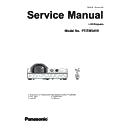Panasonic PT-TW341R (serv.man5) Service Manual ▷ View online
-29-
Lighting block Disassembly
3. Polarizer-in removal
Polarizer-in
Polarizer-in assy
A
A
A
Fig. 3
*Do not disassembly the
polarized glass from the bottom.
1 Insert a screwdriver into slot B and rotate the screw A to the middle
position of slot B.
2 Tighten screw A and fix the polarized glass R board.
- Follow step 1-2 to mount the polarized glass G and B.
1. Remove 3 screws A (M2.5x6).
2. Remove lighting case top to unhook 5 hooks on it as
shown in the figure.
3. Pull each polarizer upward off.
Note on polarized glass mounting
A
Slot B
-30-
PBS shield
Iris unit
Lighting block Disassembly
1. Remove 2 screws A(M3x8) to remove condenser lens-out assy.
1. Remove 3 screws A(T3x8) to take off the iris unit from the lighting case.
2. Remove 2 screws B(T3x8) to take off the PBS shield from the lighting case.
Fig. 5
4. Condenser lens (OUT) disassembly
Fig. 4
5. PBS and integrator disassembly
A
B
B
A
A
A
A
PBS
Marker
Integrator in
* Rugged surface
facing to the PBS.
Integrator out
* Rugged surface
facing to the PBS
Cutting
edge comes
to this side.
Integrator lens stopper
Integrator lens holder-top
Integrator lens
shield
Integrator lens
holder bottom
PBS holder
-31-
Lighting block Disassembly
D
Fig. 6
B
H
E
C
When disassembling or mounting the optical parts in
the Lighting block, the parts must be mounted in the
specified location and direction as shown in the figure
below.
A
G
6. Locations and directions
No. Parts Name
A
Dichroic mirror (B)
B
Dichroic mirror (G)
C
Condenser lens (R)
D
Condenser lens (G)
E
Condenser lens (B)
F
Reflection mirror(R)
G
Relay lens (IN)
H
Reflection mirror (B)
I
Relay lens (OUT)
F
I
F
Marker comes
this side up
Marker
-32-
Disassembly / Replaced Parts
Optical block Condenser lens (OUT)
Fans
MAIN board
Optical
adjustment
Optical center adjustment
Electrical adjustment
Fan voltage adjustment
Panel type check and setting
Flicker adjustment
Keystone offset adjustment
EEPROM data transfer *1
Model no. setting
Serial No. setting
Note:
*1 When the EEPROM data transfer has been taken, the adjusted data listed below will be transferred from the
original board to new board.
- Service adjustment data (Fan voltage adjustment/
Panel type setting
/Flicker adjustment)
- Used time (Projector used time/Lamp used time)
- Color shading correction data
- Gamma correction data
Adjustments after parts replacement
: Adjustment
: Check
Adjustment
Click on the first or last page to see other PT-TW341R (serv.man5) service manuals if exist.