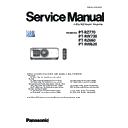Panasonic PT-RZ770 / PT-RW730 / PT-RZ660 / PT-RW620 (serv.man4) Service Manual ▷ View online
ADJ-16
SECTION 3 ADJUSTMENTS
< RZ770/RW730/RZ660/RW620 >
5. Click [load] button which you want to update the firmware.
6. Select the new firmware, and click [Open] button.
7. After loading the firmware, a checkmark and path name to the firmware and a version will be displayed on the window.
Click [Update] button to start updating of the firmware.
• If you do not want to update the firmware, uncheck the firmware.
ADJ-17
SECTION 3 ADJUSTMENTS
< RZ770/RW730/RZ660/RW620 >
8. If the version of the firmware is correct click the [OK] button and start updating.
[Note]
• During updating, each indicators on the projector will light as the below
9. After finishing the updating, the confirmation message is displayed. Click [OK] button.
10. Click [EXIT] button to quit the application.
11. Restart the main power of projector, and check that the version of firmware is updated definitely.
Enter the service mode, and confirm the each firmware version by [STATUS] screen of [PROJECTOR SETUP] menu.
ON/STANDBY
LIGHT1/ LIGHT2
TEMP
Main
Lit in red
Blink in red in alternately
OFF
Sub
OFF
Lid in green
OFF
Formatter
Lid in green
Lid in red
Lid in red
DIGITAL LINK
Lid in red
Blink in red in alternately
OFF
LD Driver
Lid in green
Lid in red
Lid in red
DIA-1
CONTENTS
1. Block Diagram . . . . . . . . . . . . . . . . . . . . . . . . . . . . . . . . . . . . . . . . . . . .DIA-2
1. 1. Power Supply & LD Driver Block Diagram
1. 2. System Control Block Diagram
1. 3. Signal Processing (A-PCB) Block Diagram
1. 4. Signal Processing (DG/FM-PCB) Block Diagram
1. 2. System Control Block Diagram
1. 3. Signal Processing (A-PCB) Block Diagram
1. 4. Signal Processing (DG/FM-PCB) Block Diagram
2. Interconnection Block Diagram . . . . . . . . . . . . . . . . . . . . . . . . . . . . . .DIA-6
3. Schematic Diagram . . . . . . . . . . . . . . . . . . . . . . . . . . . . . . . . . . . . . . . .DIA-7
3. Schematic Diagram . . . . . . . . . . . . . . . . . . . . . . . . . . . . . . . . . . . . . . . .DIA-7
3. 1. A - P.C.Board (1/3 - 3/3)
3. 2. DG - P.C.Board (1/4 - 4/4)
3. 3. DR - P.C.Board
3. 4. FM - P.C.Board
3. 5. S - P.C.Board
3. 6. RM - P.C.Board
3. 7. R - P.C.Board
3. 8. BR - P.C.Board
3. 9. RT - P.C.Board
3.10. RB - P.C.Board
3.11. CW - P.C.Board
3.12. M3 - P.C.Board
3.13. M1 - P.C.Board
3. 2. DG - P.C.Board (1/4 - 4/4)
3. 3. DR - P.C.Board
3. 4. FM - P.C.Board
3. 5. S - P.C.Board
3. 6. RM - P.C.Board
3. 7. R - P.C.Board
3. 8. BR - P.C.Board
3. 9. RT - P.C.Board
3.10. RB - P.C.Board
3.11. CW - P.C.Board
3.12. M3 - P.C.Board
3.13. M1 - P.C.Board
4. Circuit Boards Diagram. . . . . . . . . . . . . . . . . . . . . . . . . . . . . . . . . . . .DIA-22
4. 1. A - P.C.Board
4. 2. DG - P.C.Board
4. 3. DR - P.C.Board
4. 4. FM - P.C.Board
4. 5. S - P.C.Board
4. 6. RM - P.C.Board
4. 7. R - P.C.Board
4. 8. BR - P.C.Board
4. 9. RT - P.C.Board
4.10. RB - P.C.Board
4.11. CW - P.C.Board
4.12. M3 - P.C.Board
4.13. M1 - P.C.Board
4. 2. DG - P.C.Board
4. 3. DR - P.C.Board
4. 4. FM - P.C.Board
4. 5. S - P.C.Board
4. 6. RM - P.C.Board
4. 7. R - P.C.Board
4. 8. BR - P.C.Board
4. 9. RT - P.C.Board
4.10. RB - P.C.Board
4.11. CW - P.C.Board
4.12. M3 - P.C.Board
4.13. M1 - P.C.Board
SECTION
4
SECTION 4 SCHEMATIC DIAGRAMS
Components identified by the international symbol 7 have special characteristics important for safety.
When replacing any of these components, use only the manufacturer's specified ones.
When replacing any of these components, use only the manufacturer's specified ones.
Important Safety Notice
■ Notes
1. HOT and COLD indications
The power circuit board contains a circuit area using a separate power supply to isolate the ground connection.
The circuit is defined by HOT and COLD indications in the schematic diagram. Take the precautions below:
2. This schematic diagram is the latest at the time of printing and the subject to change without notice.
The power circuit board contains a circuit area using a separate power supply to isolate the ground connection.
The circuit is defined by HOT and COLD indications in the schematic diagram. Take the precautions below:
2. This schematic diagram is the latest at the time of printing and the subject to change without notice.
■ Precautions
1. NEVER touch the HOT part or the HOT and COLD parts at the same time, or you may get an electric shock.
2. NEVER short-circuit the HOT and COLD circuits, or the fuse may blow and the parts may break.
3. NEVER connect an instrument such oscilloscope to the HOT and COLD circuit simultaneously, or the fuse may blow.
2. NEVER short-circuit the HOT and COLD circuits, or the fuse may blow and the parts may break.
3. NEVER connect an instrument such oscilloscope to the HOT and COLD circuit simultaneously, or the fuse may blow.
Connect the ground of instruments to the ground of the circuit being measured.
4. MAKE SURE to unplug the power cord from the power outlet before removing the chassis.
5. Be sure to make your orders of replacement parts according to parts list section.
5. Be sure to make your orders of replacement parts according to parts list section.
DIA-2
SECTION 4 SCHEMATIC DIAGRAMS
< RZ770/RW730/RZ660/RW620 >
1. Block Diagram
1. 1. Power Supply & LD Driver Block Diagram
COMPARATOR
IC8004
3.3V
12V
CS
CLK
CLK
W-DATA
R-DATA
R-DATA
LD1-1
LD1-2
LD1-3
8
9
2
1
10
11
12
13
3
4
5
6
Q8007
Q8008
PC8001,PC8002
Q8009
Q8010
Q8011
Q8016
PC8003,PC8004
FET DRIVER
FET DRIVER
FET DRIVER
FET DRIVER
LD2-1
LD2-2
LD2-3
11
9
10
12
7
5
3
1
8
6
4
2
Q8023
Q8024
PC8005,PC8006
Q8025
Q8026
Q8027
Q8032
PC8007,PC8008
DRIVER CPU
IC8002
1
2
11
10
3
4
6
9
12
7DR-P.C.Board
1
LD1 TEMP
RZ660/RW620 only
7
8
7
F9001
RECTIFIER
PFC
7
F9003
1
8
PFC
CONTROL
380V
18V
7
F9300
1
3
7
F9100
+3.3V
+3.3V ECO
STB_ON
+5V
LOWB_ON
AC_OFF
AC_OFF
+3.3V
7
F9200
AC VOLTAGE
DETECT
18V
7D9006
Q9000,Q9007,Q9008,
D9017,D9018
IC9000
IC9001
IC9002
7RL9001
Q9209
IC9202
PC9201,PC9301
HOT
COLD
7PC9204
7T9100
IC9103
7T9200
IC9203
7T9300
IC9300
AC90DET
AC OFF DET
MAIN ON
NORMAL STB ON
DG
-P.C.B (DG
12)
DG
-P.C.B (D
G1
)
PHOTO
ISOLATOR
SWITCHING
TRANSFORMER 3
SWITCHING
TRANSFORMER 1
SWITCHING
TRANSFORMER 2
7SW9001
P1L
P1N
7
2
7P-P.C.Board
18V
LINE
FILTER
LINE
FILTER
7LF9001
7LF9002
5
+ 18V
+ 12V
+3.3V STB
DC/DC
+5V STB
+ 12V
AC_90V
A-P.C.B (A1)
1
5
6
2
9
11
13
15
10,12
18
7AC INLET
7POWER CODE
P1
7
K-P.C.B
Q9203
DR1
DR2
1
2
3
6
4
DR3
DR6
DR4
1
4
POWER
CONTROLL
CPU
SHUNT
REG
18V
380V
Q9702
Q9710
D9708
D9707
L9703,
L9704,
L9705
7T9700
IC9700
IC9710
7PC9705
7PC9700
7PC9701
IC9704
IC9711
Q9715
Q9703
F9700
SWITCHING
TRANSFORMER
PHOTO
ISOLATOR
PHOTO
ISOLATOR
3.3V REG
IC9706
9V REG
IC9708
SW
IC9713
CONSTANT
CURRENT
CONTROLL
HOT
COLD
CH1-ANODE
CH2-ANODE
CH1-CATHDE
CH2-CATHDE
3.3V
12V
LD_ERROR
LD_ERROR
CS
CLK
CLK
W-DATA
R-DATA
R-DATA
UART_TXD
UART_RXD
Driv
er
ON
/O
FF
DRV_SY
NC
R_Enable
G_
Enable
B_
Enable
DRV_Writ
e
DRV_MCLR
DRV_EMUD
DRV_EMUC
12
V
DG-P.C.Board (DG9)
1
2
11
10
3
4
6
9
12
7
8
D2
2
3
9
8
4
5
6
7
10
11
12
13
D4
D1
(Upper)
7D-P.C.Board [LD2]
P4
P5
P6
1
4
POWER
CONTROLL
CPU
SHUNT
REG
Q9702
Q9710
D9708
D9707
L9703,
L9704,
L9705
7T9700
IC9700
IC9710
7PC9705
7PC9700
7PC9701
IC9704
IC9711
Q9715
Q9703
F9700
SWITCHING
TRANSFORMER
PHOTO
ISOLATOR
PHOTO
ISOLATOR
3.3V REG
IC9706
9V REG
IC9708
SW
IC9713
CONSTANT
CURRENT
CONTROLL
HOT
COLD
UART_TXD
UART_RXD
Driv
er
ON
/O
FF
DRV_SY
NC
R_Enable
G_
Enable
B_
Enable
DRV_Writ
e
DRV_MCLR
DRV_EMUD
DRV_EMUC
12V
DG-P.C.Board (DG9)
1
2
11
10
3
4
6
9
12
7
8
D2
2
3
9
8
4
5
6
7
10
11
12
13
D4
D1
CH1-ANODE
CH2-ANODE
CH1-CATHDE
CH2-CATHDE
LD_ERROR
18V
380V
7D-P.C.Board [LD1]
(Lower)
LD1-1
LD1-3
LD1-2
LD2-1
LD2-3
LD2-2
Click on the first or last page to see other PT-RZ770 / PT-RW730 / PT-RZ660 / PT-RW620 (serv.man4) service manuals if exist.