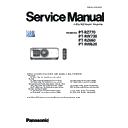Panasonic PT-RZ770 / PT-RW730 / PT-RZ660 / PT-RW620 (serv.man4) Service Manual ▷ View online
DIS-15
SECTION 2 DISASSEMBLY PROCEDURES
< RZ770/RW730/RZ660/RW620 >
2. Unscrew 3 screws-A and remove the Exhaust fan block.
3. Unscrew 4 screws-B and remove the Liquid cooling pump 2.
A
A
A
A
Exhaust fan block
B
B
B
B
B
Liquid cooling pump 2
(Upper side)
(Upper side)
Heat receiving plate 2
(Upper side)
(Upper side)
(Torque:75±15 Ntcm)
(Torque:75±15 Ntcm)
4. Unscrew 4 screws-C and remove the Heat receiving plate 2, and then remove the Liquid cooling unit 2 (upper side).
C
C
C
C
C
[ caution for re-assembling ]
t Apply the heat dissipation compound evenly to
the rear surface of liquid cooling pump and heat
receiving plate.
t Take care that compound does not stick out.
5. Remove Liquid cooling unit 1 (lower) by the same process of Liquid cooling unit 2.
Heat dissipation compound :
Shin-Etsu Silicone [ G-776 ] grade
Apply heat dissipation compound
DIS-16
SECTION 2 DISASSEMBLY PROCEDURES
< RZ770/RW730/RZ660/RW620 >
2.11. LD units removal
1. Remove the Liquid cooling tank and Radiators following to step [2.10. Liquid cooling unit1 / Liquid cooling unit2 removal].
2. Unscrew Torx screw-A and 3 screws-B, remove the LD block (LD2-3/LD2-4).
A
B
B
B
A
B
C
D
E
3. Unscrew Torx screw-C and 3 screws-D, remove the LD block (LD2-1/LD2-2).
4. Remove the LD block of lighting block 1 (lower side) at the same procedure.
5. Unscrew the 4 screws-E and remove the LD unit from Heat spreader.
[ caution for re-assembling ]
t Apply the heat dissipation compound evenly to
the back of the LD unit.
t Take care that compound does not stick out.
Heat dissipation compound :
Shin-Etsu Silicone [ G-776 ] grade
Apply heat dissipation compound
LD Block
(LD2-3/LD2-3)
(LD2-3/LD2-3)
LD Block
(LD2-1/LD2-2)
(LD2-1/LD2-2)
LD unit
C
D
D
D
E
E
E
E
DIS-17
SECTION 2 DISASSEMBLY PROCEDURES
< RZ770/RW730/RZ660/RW620 >
3. Unscrew 3 screws-B and remove the Lens cover.
4. Unscrew 6 screws-C and remove the Optical block (DMD block, CW cover, Rod case).
2.12. Lighting case 2 / Lighting case 1 removal
1. Remove the Liquid cooling tank and Radiators following to step [2.10. Liquid cooling unit1 / Liquid cooling unit2 removal].
2. Unscrew 3 Torx screws-A and remove the Lighting case 2.
A
A
A
A
B
B
B
B
C
C
C C
C
C
C
Lighting case 2
Lens cover
Optical block
DIS-18
SECTION 2 DISASSEMBLY PROCEDURES
< RZ770/RW730/RZ660/RW620 >
3. Unscrew Torx screw-B and 6 screws-C, remove the top lid of Lighting case 2.
5. Unscrew 4 screws-D and remove the Lighting case 1.
D
D
D
D
D
A
A
A
B
C
C
C
C
C
C
B
C
Lighting case 1
RT-P.C.Board
Lighting case 2 lid
2.13. Phosphor Wheel 2 / Phosphor Wheel 1 removal
1. Remove the Lighting case following to step [2.12. Lighting case 2 / Lighting case 1 removal].
2. Unscrew 2 screws-A and remove the RT-P.C.Board.
Click on the first or last page to see other PT-RZ770 / PT-RW730 / PT-RZ660 / PT-RW620 (serv.man4) service manuals if exist.