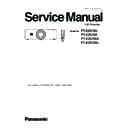Panasonic PT-EZ570U / PT-EZ570E / PT-EZ570UL / PT-EZ570EL (serv.man2) Service Manual ▷ View online
-5-
Specifications
Model No.
PT-EZ570U / E / UL / EL
Power supply
AC100 V - 240 V 50 Hz/60 Hz
Power consumption
100 V - 240 V 4.9 A-2.0 A 490 W
When [Standby mode] of [Setting] is set to [ECO]: 0.4 W
When [Standby mode] of [Setting] is set to [Network]: 11 W
When [Standby mode] of [Setting] is set to [Normal]: 15 W
LCD panel
Panel size
2.0 cm(0.76")
(aspect ratio 16 : 10)
(aspect ratio 16 : 10)
Display method
3 transparent LCD panels (RGB)
Drive method
Active matrix method
Pixels
2 304 000
(1 920 x 1200) x 3 panels
(1 920 x 1200) x 3 panels
Lens*1
Motorised zoom: 1.6 - 2.8:1
Motorised focus: F 1.7 to 2.3, f 26.9 mm to 45.4 mm
Motorised focus: F 1.7 to 2.3, f 26.9 mm to 45.4 mm
Luminous lamp
330 W UHM lamp
Light output *2
5 000 lm
Appli-
cable
scanning
frequency
*3
cable
scanning
frequency
*3
for RGB signal
Horizontal 15 kHz to 120 kHz, Vertical 48 Hz to 100 Hz
Dot clock frequency: up to 162 MHz
for YPBPR signal
[525i(480i)]
Horizontal 15.75 kHz, Vertical 60 Hz
[525p(480p)]
Horizontal 31.5 kHz, Vertical 60 Hz
[750(720)/60p] Horizontal 45 kHz, Vertical 60 Hz
[1 125(1 080)/60i]Horizontal 33.75 kHz, Vertical 60 Hz
[625i(576i)]
[1 125(1 080)/60i]Horizontal 33.75 kHz, Vertical 60 Hz
[625i(576i)]
Horizontal 15.63 kHz, Vertical 50 Hz
[625p(576p)]
Horizontal 31.25 kHz, Vertical 50 Hz
[750(720)/50p] Horizontal 37.5 kHz, Vertical 50 Hz
[1 125(1 080)50i] Horizontal 28.13 kHz, Vertical 50 Hz
[1 125(1 080)50i] Horizontal 28.13 kHz, Vertical 50 Hz
• HD/SYNC and V terminals are not compliant with 3 value composite SYNC
for Video signal
(including S-Video)
(including S-Video)
Horizontal 15.75 kHz / 15.63 kHz, Vertical 50 Hz / 60 Hz
for HDMI signal
525p(480p), 625p(576p), 750(720)/60p, 750(720)/50p, 1 125(1080)/60p,
1 125(1 080)/50p, 1 125(1 080)/60i, 1 125(1 080)/50i
1 125(1 080)/50p, 1 125(1 080)/60i, 1 125(1 080)/50i
Displayable resolution: VGA to WUXGA (non-interla
z
ce)
Dot clock frequency: up to 162 MHz
z
Color system
7 (NTSC, NTSC4.43, PAL, PAL-N, PAL-M, SECAM, PAL60)
Projection size
40"-400"(For aspect ratio: 16:10)
Screen aspect ratio
16 : 10
Projection scheme
Front / Rear / Mount on Ceiling / Floor (Menu setting system)
Speaker
1(3.7 cm round-type)
Maximum usable volume output
10W
Contrast ratio *1
5 000 : 1 (all white / all black)
*1: It is only for the model which with lens.
*2: Measurement, measuring conditions and method of notation all comply with ISO21118 international standards.
*3: For details of video signals that can be projected using this projector, refer to “List of compatible signals”.
*2: Measurement, measuring conditions and method of notation all comply with ISO21118 international standards.
*3: For details of video signals that can be projected using this projector, refer to “List of compatible signals”.
-6-
Specifications
Model No.
PT-EZ570U / E / UL / EL
Termi-
nals
nals
INPUT 1
<DVI_D>
<HDMI>
<RGB>
<DVI_D>
<HDMI>
<RGB>
* Choose one item in the menu
DVI-D 24-pin (Single link), DVI 1.0 compatible, HDCP compatible)
HDMI 19-pin (HDCP and Deep color compatible)
D-sub HD 15-pin (female)
DVI-D 24-pin (Single link), DVI 1.0 compatible, HDCP compatible)
HDMI 19-pin (HDCP and Deep color compatible)
D-sub HD 15-pin (female)
[RGB signal] 0.7 V [p-p] 75 Ω (When G-SYNC is set 1.0 [p-p] 75 Ω HD/
SYNC TTL high impedance, automatic positive/negative polarity
compatible VD TTL high impedance, automatic positive/
negative polarity compatible
negative polarity compatible
INPUT 2
<VIDEO>
<YP
<VIDEO>
<YP
B
P
R
>
<RGB,SYNC/HD,VD>
* Choose one item in the menu
BNCx1[VIDEO signal] (1.0 V [p-p] 75 Ω)
BNCx3[YP
BNCx3[YP
B
P
R
signal] Y:1.0 V [p-p] including synchronization
signal,P
B
P
R
:0.7V[p-p] 75 Ω
BNCx5[RGB signal] 0.7 V [p-p] 75 Ω (When G-SYNC is set 1.0 [p-p] 75 Ω
HD/SYNC TTL high impedance, automatic positive/nega-
tive polarity compatible VD TTL high impedance, auto-
matic positive/ negative polarity compatible
tive polarity compatible VD TTL high impedance, auto-
matic positive/ negative polarity compatible
INPUT 3
<VIDEO>
<YP
<VIDEO>
<YP
B
P
R/
YC
B
C
R
>
<S-VIDEO>
* Choose one item in the menu
RCA x 1 [VIDEO signal] (1.0 V [p-p] 75
RCA x 1 [VIDEO signal] (1.0 V [p-p] 75
Ω)
RCA x 3 [YP
B
P
R
signal] Y:1.0 V [p-p] including synchronization
signal ,P
B
P
R
:0.7V[p-p] 75 Ω Mini DIN 4 pin
[S-VIDEO signal] Y 1.0 V [p-p],C 0.286V [p-p] 75 Ω,S1
signal compatible
signal compatible
<MONITOR OUT>
1 (D-sub HD 15 pin (female)
[RGB signal] 0.7 V [p-p] 75 Ω (When G-SYNC is set 1.0 [p-p] 75 Ω
<AUDIO IN>
2 (M3 stereo mini jack, 0.5 V [rms], input impedance 22 KΩ and more)
1 (RCA pin jack x 2 (L-R), 0.5 V [rms], input impedance 22 KΩ and more)
<VARIABLE AUDIO
OUT>
OUT>
1 (M3 stereo mini jack, stereo monitor output compatible,
0 V [rms] to 2.0 V [rms] valuable, output impedance 2.2 kΩ and less)
<SERIAL IN>
1 (D-sub 9 pin, RS-232C compliant, for computer control use
<LAN>
1 (for RJ-45 network connection, PJLink compatible)
Power cable length
3.0 m(118.1")
Cabinet
Molded plastic
Dimensions
Width: 489.5 mm (19.27")
Height: 164 mm (6.46") (when front adjustable foot shortened)
Depth: 370.1 mm (14.57")*4 (including protractions)
433.8 mm (17.08")*5 (including protractions)
Height: 164 mm (6.46") (when front adjustable foot shortened)
Depth: 370.1 mm (14.57")*4 (including protractions)
433.8 mm (17.08")*5 (including protractions)
Weight
Approx. 9.6 kg(21.12 lbs.) *6
Approx. 10.3 kg(22.71 lbs.) *7
Approx. 10.3 kg(22.71 lbs.) *7
Operating environment
Operating environment temperature: 0 °C (32 °F) to 40 °C (104 °F)*8
Operating environment humidity: 20 % to 80 % (no condensation)
Operating environment humidity: 20 % to 80 % (no condensation)
Remote
control
control
Power supply
DC 3 V (battery (AAA/R03 or AAA/LR03 Type ) x 2)
Operating range
Approx. 5 m (196.9") (when operated directly in front of receptor)
Weight
102 g (3.6 ozs.) (including batteries)
Dimensions
Width : 48 mm (1.89"), Length : 145 mm (5.71"), Height : 27 mm (1.06")
*4: The depth is for the projector that without the projection lens.
*5: The depth is for the projector that with the standard projection lens.
*6: This is an average value. It may differ depending on individual product. It is only for PT-EZ570UL and PT-EZ570EL.
*7: This is an average value. It may differ depending on individual product. It is only for PT-EZ570U and PT-EZ570E.
*8: When using the projector at high elevation 1 000m to 2 700m sea level, the operating environment temperature will be 0 °C
*5: The depth is for the projector that with the standard projection lens.
*6: This is an average value. It may differ depending on individual product. It is only for PT-EZ570UL and PT-EZ570EL.
*7: This is an average value. It may differ depending on individual product. It is only for PT-EZ570U and PT-EZ570E.
*8: When using the projector at high elevation 1 000m to 2 700m sea level, the operating environment temperature will be 0 °C
to 30 °C.
• The part numbers of accessories and separately sold components are subject to change without notice.
-7-
This projector provides the following circuit protections to operate in safety. If the abnormality occurs inside the pro-
jector, it will automatically turn off by operating one of the following protection circuits.
jector, it will automatically turn off by operating one of the following protection circuits.
Circuit Protections
Fuse(F601)
A fuse is located inside of the projector. When the ON(G)/
STANDBY(R) indicator is not lighting, the fuse may be
opened. Check the fuse as following steps.
The fuse should be used with the type listed right;
STANDBY(R) indicator is not lighting, the fuse may be
opened. Check the fuse as following steps.
The fuse should be used with the type listed right;
How to replace the fuse
1. The fuse is placed on the power board under the main
1. The fuse is placed on the power board under the main
board. Remove the cabinet top, main&AV board and
exhaust fan assy.
exhaust fan assy.
2. Take the fuse off, and replace the old one with the
specified type.
Thermal fuse(SW902)
There is the thermal fuse (SW902) inside of the projec-
tor to detect the internal temperature rising abnormally.
tor to detect the internal temperature rising abnormally.
When the internal temperature reaches near 113˚C, the
thermal fuse opens to cut off the power to the power
circuit.
If the thermal fuse opens, the projector cannot turn on.
Thermal fuse replacement is required.
thermal fuse opens to cut off the power to the power
circuit.
If the thermal fuse opens, the projector cannot turn on.
Thermal fuse replacement is required.
Thermal fuse
(SW902)
Fuse
(F601)
(F601)
Fuse Part No: 423 035 4704
TYPE T10AH 250V FUSE
LITTEL FUSE INC. TYPE 0215010.MXEP
TYPE T10AH 250V FUSE
LITTEL FUSE INC. TYPE 0215010.MXEP
-8-
Circuit Protections
This projector provides 2 mechanical sensor switches, the one is for air filter unit switch (SW1891) and the other one
is for lamp cover switch(SW901).
is for lamp cover switch(SW901).
The projector is shut down and the < ON(G)/STANDBY(R)> indicator lights in red and other
indicators are blinking.
indicators are blinking.
The air filter unit switch (SW1891) detects whether the air filter unit is installed correctly. If the air filter unit switch is
not installed correctly, the projector cannot turn on. In this case, the <ON(G)/STANDBY(R)> indicator lights in red and
other indicators are blinking.
- Check that the lamp cover is installed securely.
not installed correctly, the projector cannot turn on. In this case, the <ON(G)/STANDBY(R)> indicator lights in red and
other indicators are blinking.
- Check that the lamp cover is installed securely.
The projector is shut down and the < ON(G)/STANDBY(R)> and <LAMP> indicators are
blinking.
blinking.
The lamp cover switch (SW901) detects whether the lamp cover is closed securely. If lamp cover is opened or not
closed completely, the drive signal to the lamp circuit is cut off. After opening the lamp cover for replacing the new
lamp assy, place the lamp cover correctly otherwise the projector cannot turn on.
- Check that the air filter unit is installed securely.
closed completely, the drive signal to the lamp circuit is cut off. After opening the lamp cover for replacing the new
lamp assy, place the lamp cover correctly otherwise the projector cannot turn on.
- Check that the air filter unit is installed securely.
Air filter unit switch
(SW1891)
(SW1891)
Lamp cover switch(SW901)
Air filter unit
Mechanical sensor switches
ON(G)/STANDBY(R)
indicator
LED indicators (front view)
LAMP indicator
Click on the first or last page to see other PT-EZ570U / PT-EZ570E / PT-EZ570UL / PT-EZ570EL (serv.man2) service manuals if exist.