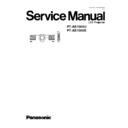Panasonic PT-AE1000U / PT-AE1000E Service Manual ▷ View online
6.4. Removal of J-P.C.Board
1. Remove the upper case according to the section 6.2.
"Removal of Upper Case".
2. Unscrew the 2 screws and remove the A-P.C.Board block.
3. Unscrew the 2 screws and remove the connector cover.
4. Unscrew the 3 screws and remove the J-P.C.Board.
[PT-AE1000U]
[PT-AE1000E]
6.5. Removal of K1-P.C.Board
1. Remove the upper case according to the section 6.2.
"Removal of Upper Case".
2. Unscrew the 2 screws and remove the A-P.C.Board block.
3. Unscrew the 1 screw and release the grounding terminal.
4. Unscrew the 4 screws and remove the block of Analysis
Block, LCD Block, Shift Mechanism and Projection Lens.
5. Unscrew the 4 screws and remove the intake air duct 2.
6. Unscrew the 1 screw and remove the intake air duct 1.
17
PT-AE1000U / PT-AE1000E
7. Unscrew the 3 screws and remove the K1-P.C.Board.
6.6. Removal of R-P.C.Board
1. Remove the upper case according to the section 6.2.
"Removal of Upper Case".
2. Unscrew the 2 screws and remove the V-P.C.Board.
3. Unscrew
the
1
screw
and
remove
the
P.C.Board
attachment fittings with R-P.C.Board.
Note:
·
R-P.C.Board is secured. Be careful not to apply
excessive force.
excessive force.
4. Unscrew the 1 screw and remove the R-P.C.Board.
6.7. Removal of S-P.C.Board
1. Remove the upper case according to the section 6.2.
"Removal of Upper Case".
2. Unscrew the 2 screws and release the grounding terminal.
3. Unscrew the 1 screw and remove the operation button
block.
4. Unscrew the 2 screws and remove the S-P.C.Board.
6.8. Removal of V-P.C.Board
1. Remove the upper case according to the section 6.2.
"Removal of Upper Case".
18
PT-AE1000U / PT-AE1000E
2. Unscrew the 2 screws and remove the V-P.C.Board.
6.9. Removal of B/Q-Module
1. Remove the upper case according to the section 6.2.
"Removal of Upper Case".
2. Unscrew the 2 screws and remove the A-P.C.Board block.
3. Unscrew the 2 screws and remove the V-P.C.Board.
4. Unscrew
the
1
screw
and
remove
the
P.C.Board
attachment fittings with R-P.C.Board.
Note:
·
R-P.C.Board is secured. Be careful not to apply
excessive force.
excessive force.
5. Unscrew the 1 screw and release the grounding terminal.
6. Unscrew the 3 screws and remove the power block (B/Q-
Module and P-Module).
7. Unscrew the 1 screw and separate the B/Q-Module block
and P-Module block.
8. Unscrew the 2 screws.
9. While pressing to shut each hook of the 2 resinous stands,
remove the B/Q-Module.
19
PT-AE1000U / PT-AE1000E
6.10. Removal of P-Module
1. Remove the P-Module block according to the steps 1
through 7 in the section 6.9. "Removal of B/Q-Module".
2. Unscrew the 2 screws.
3. While pressing to shut each hook of the 2 resinous stands,
remove the P-Module.
6.11. Removal of Lamp Unit
1. Lift the rear side of the top panel and disconnect the top
panel Open/Close hook, then open the top panel.
2. Loosen the 3 screws until they idle.
3. Slide the lamp lock button to release, and remove the lamp
unit block (with lamp unit cover).
Note:
·
When installing the lamp unit in the main unit, place
it in a specified position and press the connector
side and the opposite side of the lamp unit (arrow
positions shown in the figure below), and confirm the
lamp unit is inserted securely. Then, tighten the 3
screws fixing the lamp unit cover.
it in a specified position and press the connector
side and the opposite side of the lamp unit (arrow
positions shown in the figure below), and confirm the
lamp unit is inserted securely. Then, tighten the 3
screws fixing the lamp unit cover.
20
PT-AE1000U / PT-AE1000E
Click on the first or last page to see other PT-AE1000U / PT-AE1000E service manuals if exist.