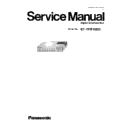Panasonic ET-YFB100G Service Manual ▷ View online
2. Specifications
*1: For the types of image signals that can be used with the interface box, refer to “List of compatible signals” of
Operating Instructions.
*2: Accessories such as the power cord and mounting brackets are not included.
Operating Instructions.
*2: Accessories such as the power cord and mounting brackets are not included.
5
3. Name and function
3. 1. Projector body
3. 2. Control Panel
■
Front and lateral sides
■
Rear and bottom sides
6
3. 3. Rear terminals
3. 4. Mounting accessories
■
Mounting on the rack
■
Mounting on the desk or the shelf
■
Mounting to the underside of the tabletop of the desk
Flat-head Phillips
screw <3 pcs>
screw <3 pcs>
Set leg <4 pcs>
Set leg screw <4 pcs>
Set leg screw <4 pcs>
Mounting bracket for securing AC adaptor
Mounting bracket screw for securing AC adaptor
Mounting bracket screw for securing AC adaptor
■
Connecting the AC adaptor
Rack/table underside mounting bracket
Flat-head Phillips
screw <3 pcs>
screw <3 pcs>
Flat-head Phillips
screw <3 pcs>
screw <3 pcs>
Flat-head Phillips
screw <3 pcs>
screw <3 pcs>
Rack mounting bracket
Rack/table underside
mounting bracket
mounting bracket
7
4. OSD Menu Navigation
Note
* The factory default settings may vary depending on
the picture mode.
* Sub-menu items and factory default settings differ
depending on the selected input terminal.
* The factory default settings may vary depending on
the picture mode.
* Sub-menu items and factory default settings differ
depending on the selected input terminal.
*1:Depends on the input signal.
*1:Depends on the input signal.
8
Click on the first or last page to see other ET-YFB100G service manuals if exist.