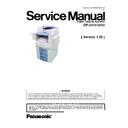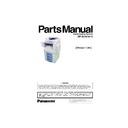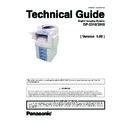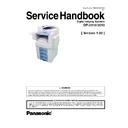Panasonic DP-2310 / DP-3010 / DP-2330 / DP-3030 (serv.man2) Service Manual ▷ View online
125
DP-2330/3030
MAR 2005
Ver. 2.1
DP-2310/3010
4.3.14. Poor Printed Copy Quality
START
Is the Test Pattern printout
in Copier F1 Mode or Fax
Service Mode 3 normal?
in Copier F1 Mode or Fax
Service Mode 3 normal?
1. Replace the SPC PCB.
2. Replace the LSU.
3. Replace the PS.
4. Replace the Developer Unit.
2. Replace the LSU.
3. Replace the PS.
4. Replace the Developer Unit.
END
Perform a receiving test
with the reference fax unit.
with the reference fax unit.
Is the printed copy correct?
Yes
No
Make a local copy.
No
Yes
Check the connections of
CN850 on the CCD PCB,
CN 55 on the SC PCB,
the Scanning Lamp.
CN850 on the CCD PCB,
CN 55 on the SC PCB,
the Scanning Lamp.
Is the received copy correct?
1. Check CN390 on the FXB PCB.
2. Check CN22/25 on MJR PCB.
3. Check the Telephone Line Cord.
4. Replace the FXB PCB.
3. Check the Telephone Line Cord.
4. Replace the FXB PCB.
Yes
No
Is a poor copy printed only
when receiving from a
specific transmitter?
when receiving from a
specific transmitter?
Yes
No
Telephone line quality is poor.
The transmitting machine
may be defective.
may be defective.
126
DP-2330/3030
MAR 2005
Ver.2.1
DP-2310/3010
4.3.15. Document Skewing
END
START
Is the LSU normal?
Check the Scanner
or ADF/iADF mechanism.
or ADF/iADF mechanism.
Check or replace LSU.
No
No
Yes
Yes
Is the Test Pattern printout
in Copier F1 Mode normal?
in Copier F1 Mode normal?
Copy Mode
Sample
127
DP-2330/3030
MAR 2005
Ver. 2.1
DP-2310/3010
4.3.15.1. LSU Skew Adjustment
(1) Open the Front Cover and the Right Cover.
(2) Slide the Process Unit out. (Refer to 2.2.4.)
(2) Slide the Process Unit out. (Refer to 2.2.4.)
Caution:
Exercise caution not to scratch the surface of the
OPC Drum (Green), and not to touch it with bare
hands.
OPC Drum (Green), and not to touch it with bare
hands.
(3) Remove the Front Left Cover. (Refer to 2.2.10.)
(4) Loosen 4 Red Screws.
(4) Loosen 4 Red Screws.
Adjust the Lever Plate downwards and recheck the
Document Skewing. Readjust as needed.
Document Skewing. Readjust as needed.
One scale adjusts the skewed image by
approximately 0.01 mm.
approximately 0.01 mm.
Adjust the Lever Plate upwards and recheck the
Document Skewing. Readjust as needed.
Document Skewing. Readjust as needed.
Document Leading Edge
< Example of Printed Image >
A
Document Leading Edge
< Example of Printed Image >
A
128
DP-2330/3030
MAR 2005
Ver.2.1
DP-2310/3010
4.3.16. Abnormal Printing
START
Is the recording paper loaded
in the Paper Tray properly?
in the Paper Tray properly?
1. Adjust the Paper Width Guide.
2. Adjust the Paper Length Guide.
2. Adjust the Paper Length Guide.
Is the Panasonic Toner
being used?
being used?
Yes
No
Is the recording paper size and
thickness within specification?
thickness within specification?
Yes
No
Yes
No
Replace with correct paper.
Replace with the Panasonic Toner.
Are all switches and sensors
operating properly?
Do the rollers rotate properly?
Yes
No
Are there any foreign particles
or paper pieces in the receiver
unit?
or paper pieces in the receiver
unit?
Yes
No
Remove the foreign particles or paper pieces
from the receiver unit.
1. Check all rollers, gears, drive clutches and
springs.
2. Adjust or replace any defective parts.
Adjust, clean or replace.
Yes
No
Is the receiving mechanism
operating correctly?
Yes
No
Adjust or replace any defective parts.
END