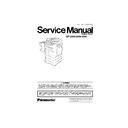Panasonic DP-2000 / DP-2500 / DP-3000 Service Manual ▷ View online
53
(20) 3 Screws (19).
(21) Remove the Lower Control Panel Cover (526).
(21) Remove the Lower Control Panel Cover (526).
(22) 1 Screw (19).
(23) Remove the Right Front Cover (525).
(23) Remove the Right Front Cover (525).
(24) Remove the Door Cover Spring (536) and the
Front Cover (528).
Note:
Note:
Exercise care not to lose the Door Cover
Spring.
Spring.
(25) If installed, remove the Inner Tray (1522).
(26) 2 Screws (19).
(27) Remove the S Inner Cover (524).
(26) 2 Screws (19).
(27) Remove the S Inner Cover (524).
(20)
(20)
(21)
(22)
(23)
(24)
(26)
(26)
(27)
(25)
54
(28) Open the Right Cover (1201) Assembly.
Note:
If the Dual-Path Exit Guide Unit (DA-FK200)
is installed, remove it first by reversing the
installation procedure. (See Sect. 9.20.)
is installed, remove it first by reversing the
installation procedure. (See Sect. 9.20.)
(29) 3 Silver Screws (B1).
(30) Remove the Right Side Cover (523).
(30) Remove the Right Side Cover (523).
(31) Remove the Fuser Unit. (See Sect. 2.2.8.)
(32) 3 Screws (19).
(32) 3 Screws (19).
(33) Release 2 Latch Hooks in the upper corners of
the Exit Cover and remove the Exit Cover
(1521).
(1521).
(34) 2 Silver Screws (556).
(35) 2 Silver Screws (B1).
(36) Remove the Left Side Cover (535).
(35) 2 Silver Screws (B1).
(36) Remove the Left Side Cover (535).
(29)
(30)
(28)
(29)
(32)
(32)
(32)
(32)
(33)
(34)
(35)
(36)
55
2.2.3.
DP-2000
: EMI Sheet, PNL2 PC Board, PNL4 PC Board, LCD Module
DP-2500/3000 : Inverter, EMI Sheet (Except for USA and Canada), PNL1 PC Board,
PNL2 PC Board, LC Module, Touch Panel, PNL3 PC Board,
Slide Switch Lever
Slide Switch Lever
For DP-2000
(1) 2 Screws (7B).
(2) Remove the EMI Sheet (128).
(2) Remove the EMI Sheet (128).
(3) 3 Screws (7B).
(4) Release 2 Latch Hooks.
(5) Remove the Control Panel Cover (129).
(4) Release 2 Latch Hooks.
(5) Remove the Control Panel Cover (129).
(6) Disconnect 2 Harnesses on the PNL4 PC
Board. (19153, 19154)
(1)
(1)
(2)
(3)
(3)
(5)
(4)
(6)
56
(7) 8 Screws (7B).
(8) Release 2 Latch Hooks.
(9) Remove the PNL4 PC Board (19152).
(8) Release 2 Latch Hooks.
(9) Remove the PNL4 PC Board (19152).
(10) Remove the LCD Harness.
(11) Release 2 Latch Hooks.
(12) Remove the LCD Module (134).
(13) Remove the Battery Holder (105) Assembly.
(14) Disconnect Connector CN69 on the PNL2 PC
(14) Disconnect Connector CN69 on the PNL2 PC
Board.
(15) 7 Screws (7B).
(16) Remove the PNL2 PC Board (19121).
(16) Remove the PNL2 PC Board (19121).
(17) 3 Screws (7B).
(18) Disconnect the Harness (19154).
(19) Release the Latch Hook.
(20) Remove the PNL4 PC Board (19152).
(18) Disconnect the Harness (19154).
(19) Release the Latch Hook.
(20) Remove the PNL4 PC Board (19152).
(7)x8
(8)
(8)
(9)
(10)
(11)
(11)
(12)
(13)
(15)x9
(16)
(14)
(17)
(18)
(19)
(20)
Click on the first or last page to see other DP-2000 / DP-2500 / DP-3000 service manuals if exist.