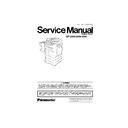Panasonic DP-2000 / DP-2500 / DP-3000 Service Manual ▷ View online
49
(10) 3 Screws (19).
(11) Remove the Sub ADF Cover (1842) Assembly.
(12) Disconnect the Connector from the Sensor.
(13) Release the Latch Hooks and remove the
(13) Release the Latch Hooks and remove the
Sensor (Read Point Sensor) (1045).
Note:
When re-installing the Harness, make sure to
route the Harness along the hooks as illustrated.
route the Harness along the hooks as illustrated.
< Cleaning ADF Roller, Pre-Feed Roller, Drive
Roller and Feed 2 Roller>
Roller and Feed 2 Roller>
(1) Open the ADF Cover (1831).
(2) Clean the ADF Roller (1728), Pre-Feed Roller
(2) Clean the ADF Roller (1728), Pre-Feed Roller
(1731), Drive Roller (1872) and the Feed 2
Roller (1753) with a soft cloth, saturated with
isopropyl alcohol.
Roller (1753) with a soft cloth, saturated with
isopropyl alcohol.
(10)
(11)
(10)
(12)
(13)
(1)
50
< Cleaning Exit Roller and Inverting Feed Roller>
(3) Lift the ADF Input Tray (1604).
(4) Open the ADF Exit Cover (1854).
(5) Clean the Exit Roller (1751) and the Inverting
(4) Open the ADF Exit Cover (1854).
(5) Clean the Exit Roller (1751) and the Inverting
Feed Roller (1853) with a soft cloth, saturated
with isopropyl alcohol.
with isopropyl alcohol.
(3)
(4)
51
2.2.2.
Left Platen Cover, Right Platen Cover, Control Panel Assembly, Lower Rear Cover,
Left Rear Cover, Right Rear Cover, Rear Platen Cover, Front AC SW Cover, Blind
Cover, Lower Control Panel Cover, Right Front Cover, Front Cover, S Inner Cover,
Exit Cover, Left Side Cover, Right Side Cover
Left Rear Cover, Right Rear Cover, Rear Platen Cover, Front AC SW Cover, Blind
Cover, Lower Control Panel Cover, Right Front Cover, Front Cover, S Inner Cover,
Exit Cover, Left Side Cover, Right Side Cover
(1) Slide out the Paper Tray.
(2) 6 Silver Screws (B1).
(3) Remove the Left Platen Cover (514) and the
(3) Remove the Left Platen Cover (514) and the
Right Platen Cover (516).
(4) 2 Silver Screws (B1).
(5) Slightly lift the Main Panel Assembly and
(5) Slightly lift the Main Panel Assembly and
disconnect Connector CN65 on the PNL1 PC
Board (19120).
Board (19120).
(6) Disconnect the Ground Connector CN68 on the
PNL1 PC Board (19120).
(7) Remove the Control Panel Assembly.
(8) 2 Silver Screws (B1).
Note:
The number of screws may vary on units
produced prior to Dec. 2000.
produced prior to Dec. 2000.
(9) Release 3 Latch Hooks on the left and right
edge of the Lower Rear Cover.
(10) Remove the Lower Rear Cover (506).
(1)
(2)
(2)
(3)
(3)
(4)
(7)
(5)
(6)
(8)
(9)
(10)
52
(11) 3 Silver Screws (B1).
(12) 1 Silver Screw (556).
(13) Remove the Left Rear Cover (517) and the
(13) Remove the Left Rear Cover (517) and the
Right Rear Cover (507).
(14) 2 Silver Screws (B1).
(15) Remove the Rear Platen Cover (504).
(15) Remove the Rear Platen Cover (504).
(16) Open the Front Cover (528).
(17) 2 Screws (19).
(18) Remove the Front AC SW Cover (534).
(17) 2 Screws (19).
(18) Remove the Front AC SW Cover (534).
(19) Remove the Blind Cover (530).
(11)
(13)
(13)
(12)
(14)
(15)
(16)
(17)
(18)
(19)
Click on the first or last page to see other DP-2000 / DP-2500 / DP-3000 service manuals if exist.