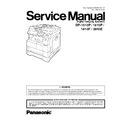Panasonic DP-1510P / DP-1810P / DP-1810F / DP-2010E Service Manual ▷ View online
93
DP-1510P/1810P
/1810F/2010E
APR 2002
Edition 2.0
3.4.2.
Updating the Host Firmware using the Master Firmware Card
A. When a 4 MB Flash Memory Card was used
1. Before starting, print the F5 & F6 Parameters (Copier) Lists.
2. Turn the Power Switch to the OFF (O) position.
3. Install the appropriate Master Firmware Card into the machine.
4. Turn the Power Switch to the ON (I) position.
5. Press “FUNCTION”, “ORIGINAL SIZE” keys and then Key “3” on the keypad sequentially.
6. Perform the Copy Service Mode F9-07-00 (FIRMWARE UPDATE HOST PROGRAM <4MB>).
7. The firmware is copied into the machine.
8. After the update is completed, the machine reboots itself and returns to standby.
9. Perform the Copy Service Mode F9-06-00 (PARAMETER INITIALIZE).
2. Turn the Power Switch to the OFF (O) position.
3. Install the appropriate Master Firmware Card into the machine.
4. Turn the Power Switch to the ON (I) position.
5. Press “FUNCTION”, “ORIGINAL SIZE” keys and then Key “3” on the keypad sequentially.
6. Perform the Copy Service Mode F9-07-00 (FIRMWARE UPDATE HOST PROGRAM <4MB>).
7. The firmware is copied into the machine.
8. After the update is completed, the machine reboots itself and returns to standby.
9. Perform the Copy Service Mode F9-06-00 (PARAMETER INITIALIZE).
10. Turn the Power Switch to the OFF (O) position.
11. Remove the Master Firmware Card from the machine.
12. Turn the Power Switch to the ON (I) position.
13. Reprogram the F5 & F6 Parameters (Copier) according to the lists printed in Step 1 above if the
13. Reprogram the F5 & F6 Parameters (Copier) according to the lists printed in Step 1 above if the
settings are other than factory default.
B. When two 2 MB Flash Memory Cards were used
1. Before starting, print the F5 & F6 Parameters (Copier) Lists.
2. Turn the Power Switch to the OFF (O) position.
3. Install the Master Firmware Card (Part A) into the machine.
4. Turn the Power Switch to the ON (I) position.
5. Press “FUNCTION”, “ORIGINAL SIZE” keys and then Key “3” on the keypad sequentially.
6. Perform the Copy Service Mode F9-07-01 (FIRMWARE UPDATE HOST PART A <2MB>).
7. The firmware is copied into the machine.
8. After the update is completed, the machine reboots itself and returns to standby.
9. Turn the Power Switch to the OFF (O) position.
2. Turn the Power Switch to the OFF (O) position.
3. Install the Master Firmware Card (Part A) into the machine.
4. Turn the Power Switch to the ON (I) position.
5. Press “FUNCTION”, “ORIGINAL SIZE” keys and then Key “3” on the keypad sequentially.
6. Perform the Copy Service Mode F9-07-01 (FIRMWARE UPDATE HOST PART A <2MB>).
7. The firmware is copied into the machine.
8. After the update is completed, the machine reboots itself and returns to standby.
9. Turn the Power Switch to the OFF (O) position.
10. Remove the Master Firmware Card (Part A) and install the Master Firmware Card (Part B) into the
machine.
11. Turn the Power Switch to the ON (I) position.
12. Press “FUNCTION”, “ORIGINAL SIZE” keys and then Key “3” on the keypad sequentially.
13. Perform the Copy Service Mode F9-07-02 (FIRMWARE UPDATE HOST PART B <2MB>).
14. The firmware is copied into the machine.
15. After the update is completed, press "STOP" first and then press “FUNCTION” + “CLEAR” keys
13. Perform the Copy Service Mode F9-07-02 (FIRMWARE UPDATE HOST PART B <2MB>).
14. The firmware is copied into the machine.
15. After the update is completed, press "STOP" first and then press “FUNCTION” + “CLEAR” keys
simultaneously to return to standby.
16. Turn the Power Switch to the OFF (O) position.
17. Remove the Master Firmware Card from the machine.
18. Turn the Power Switch to the ON (I) position.
19. Perform the Copy Service Mode F9-06-00 (PARAMETER INITIALIZE).
20. Reprogram the F5 & F6 Parameters (Copier) according to the lists printed in Step 1 above if the
17. Remove the Master Firmware Card from the machine.
18. Turn the Power Switch to the ON (I) position.
19. Perform the Copy Service Mode F9-06-00 (PARAMETER INITIALIZE).
20. Reprogram the F5 & F6 Parameters (Copier) according to the lists printed in Step 1 above if the
settings are other than factory default.
94
APR 2002
Edition 2.0
DP-1510P/1810P
/1810F/2010E
3.4.3.
Updating the Host Firmware using a PC via the Parallel Port
1. Before starting, print the F5 & F6 Parameters (Copier) Lists.
2. Connect the machine to the PC with a Parallel Printer Cable.
3. Install the Panasonic Firmware Programming Wizard software to the PC. (Refer to the Firmware
2. Connect the machine to the PC with a Parallel Printer Cable.
3. Install the Panasonic Firmware Programming Wizard software to the PC. (Refer to the Firmware
Update Tool Operating Instructions)
4. Perform the Copy Service Mode F9-07-05 (PC
→
HOST).
Now the machine is ready to accept programming firmware code from the PC.
5. Start the Panasonic Firmware Program using the Wizard.
6. The firmware is copied into the machine.
7. After the update is completed, the machine reboots itself and returns to standby.
8. Perform the Copy Service Mode F9-06-00 (PARAMETER INITIALIZE).
9. Turn the Power Switch to the OFF (O) position.
6. The firmware is copied into the machine.
7. After the update is completed, the machine reboots itself and returns to standby.
8. Perform the Copy Service Mode F9-06-00 (PARAMETER INITIALIZE).
9. Turn the Power Switch to the OFF (O) position.
10. Remove the Master Firmware Card from the machine.
11. Turn the Power Switch to the ON (I) position.
12. Reprogram the F5 & F6 Parameters (Copier) according to the lists printed in Step 1 above if the
settings are other than factory default.
3.4.4.
Updating the PDL Board Firmware using the Master Firmware Card
1. Turn the Power Switch to the OFF (O) position.
2. Install the appropriate Master Firmware Card into the machine.
3. Turn the Power Switch to the ON (I) position.
4. Press “FUNCTION”, “ORIGINAL SIZE” keys and then Key “3” on the keypad sequentially.
5. Perform the Copy Service Mode F9-07-03 (FIRMWARE UPDATE PDL BOARD <2MB>).
6. The firmware is copied into the PDL PC Board.
7. After the update is completed, the LCD displays "COMPLETE".
8. Check the Update Version with the Copy Service Mode F9-02-05 (PRINTER BOARD (PDL)).
9. Turn the Power Switch to the OFF (O) position.
2. Install the appropriate Master Firmware Card into the machine.
3. Turn the Power Switch to the ON (I) position.
4. Press “FUNCTION”, “ORIGINAL SIZE” keys and then Key “3” on the keypad sequentially.
5. Perform the Copy Service Mode F9-07-03 (FIRMWARE UPDATE PDL BOARD <2MB>).
6. The firmware is copied into the PDL PC Board.
7. After the update is completed, the LCD displays "COMPLETE".
8. Check the Update Version with the Copy Service Mode F9-02-05 (PRINTER BOARD (PDL)).
9. Turn the Power Switch to the OFF (O) position.
10. Remove the Master Firmware Card from the machine.
11. Turn the Power Switch to the ON (I) position.
3.4.5.
Updating the LAN Board (NIC/i-Fax) Firmware using the Master Firmware Card
1. Turn the Power Switch to the OFF (O) position.
2. Install the appropriate Master Firmware Card into the machine.
3. Turn the Power Switch to the ON (I) position.
4. Press “FUNCTION”, “ORIGINAL SIZE” keys and then Key “3” on the keypad sequentially.
5. Perform the Copy Service Mode F9-07-04 (FIRMWARE UPDATE LAN BOARD <2MB>).
6. The firmware is copied into the LAN Board.
7. After the update is completed, the LCD displays "COMPLETE".
8. Check the Update Version with the Copy Service Mode F9-02-06 (LAN BOARD).
9. Turn the Power Switch to the OFF (O) position.
2. Install the appropriate Master Firmware Card into the machine.
3. Turn the Power Switch to the ON (I) position.
4. Press “FUNCTION”, “ORIGINAL SIZE” keys and then Key “3” on the keypad sequentially.
5. Perform the Copy Service Mode F9-07-04 (FIRMWARE UPDATE LAN BOARD <2MB>).
6. The firmware is copied into the LAN Board.
7. After the update is completed, the LCD displays "COMPLETE".
8. Check the Update Version with the Copy Service Mode F9-02-06 (LAN BOARD).
9. Turn the Power Switch to the OFF (O) position.
10. Remove the Master Firmware Card from the machine.
11. Turn the Power Switch to the ON (I) position.
95
DP-1510P/1810P
/1810F/2010E
APR 2002
Edition 2.0
3.4.6.
Erasing the Master Firmware Card
1. Turn the Power Switch to the OFF (O) position.
2. Install the Master Firmware Card into the machine.
3. Turn the Power Switch to the ON (I) position.
4. Press “FUNCTION”, “ORIGINAL SIZE” keys and then Key “3” on the keypad sequentially.
5. Perform the Service Mode F9-09 (PC
2. Install the Master Firmware Card into the machine.
3. Turn the Power Switch to the ON (I) position.
4. Press “FUNCTION”, “ORIGINAL SIZE” keys and then Key “3” on the keypad sequentially.
5. Perform the Service Mode F9-09 (PC
→
FLASH CARD).
6. After the Flash Memory Card is erased, machine prompts “PROGRAM CARD?”. Press “NO”.
7. Press "STOP" first and then press “FUNCTION” + “CLEAR” keys simultaneously to return to
7. Press "STOP" first and then press “FUNCTION” + “CLEAR” keys simultaneously to return to
standby.
8. Turn the Power Switch to the OFF (O) position.
9. Remove the blank Flash Memory Card from the machine.
9. Remove the blank Flash Memory Card from the machine.
10. Repeat from Step 2 above if you are erasing another Master Firmware Card.
3.4.7.
Firmware Version
HOST
:
DP-1810P
A A V1.xxxx PU
Destination Code
PU : USA / Canada
Firmware Version (V1.xxxx)
Language Code
A : US English, C-French & Spanish
A : US English, C-French & Spanish
B : US English, Spanish & Portuguese
Firmware Type
A : Standard
B : Optional
B : Optional
Model Number
b : English, French & Spanish
g : German, French & Italian
g : German, French & Italian
96
APR 2002
Edition 2.0
DP-1510P/1810P
/1810F/2010E
3.5.
Glossary of Electrical Abbreviations
Glossary of Electrical Abbreviations
Signal Name
Description
+12V
+12 VDC Power Supply
+24V
+24 VDC Power Supply
+24VD1
+24 VDC Power Supply
+24VF
+24 VDC Power Supply
+24VM
+24 VDC Power Supply
+24VOPF
+24 VDC Power Supply
+3.3V
+3.3 VDC Power Supply
+5V
+5 VDC Power Supply
+5VI
+5 VDC Power Supply
+5VP
+5 VDC Power Supply
+5VPRST
Panel Reset Signal
+VDO
Video Signal (LVPS + Output)
-12V
-12 VDC Power Supply
-VDO
Video Signal (LVPS - Output)
A0
Address Signal
A1
Address Signal
A10
Address Signal
A11
Address Signal
A12
Address Signal
A13
Address Signal
A14
Address Signal
A15
Address Signal
A16
Address Signal
A17
Address Signal
A18
Address Signal
A19
Address Signal
A2
Address Signal
A20
Address Signal
A21
Address Signal
A22
Address Signal
A3
Address Signal
A4
Address Signal
A5
Address Signal
A6
Address Signal
A7
Address Signal
A8
Address Signal
A9
Address Signal
AC(L)
AC Power Supply
AC(N)
AC Power Supply
AGND
Ground
AL[1]
Address Signal
AL[10]
Address Signal
AL[11]
Address Signal
AL[12]
Address Signal
Click on the first or last page to see other DP-1510P / DP-1810P / DP-1810F / DP-2010E service manuals if exist.