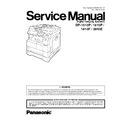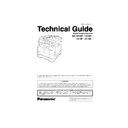Panasonic DP-1510P / DP-1810P / DP-1810F / DP-2010E Service Manual ▷ View online
Order Number: MGCS011201C0
H21 (H22 for USA)
Digital Imaging Systems
DP-1510P / 1810P /
1810F / 2010E
This service information is designed for experienced repair technicians only and is not intended for use by the general public.
It does not contain warnings or cautions to advise non-technical individuals of potential dangers in attempting to service a product.
Products powered by electricity should be serviced or repaired only by experienced professional technicians. Any attempt to service
or repair the product or products dealt within this service information by anyone else could result in serious injury or death.
It does not contain warnings or cautions to advise non-technical individuals of potential dangers in attempting to service a product.
Products powered by electricity should be serviced or repaired only by experienced professional technicians. Any attempt to service
or repair the product or products dealt within this service information by anyone else could result in serious injury or death.
WARNING
!
2
The contents of this Service Manual are subject to change without notice.
Published in Japan.
Published in Japan.
Table of Contents
3
Specifications Table ................................ 5
1.1.
Copy Function...........................................5
1.2.
Fax, Printer and Internet Fax
Functions ................................................14
Functions ................................................14
1.3.
System Combination...............................23
1.4.
Option and Supply Lists..........................26
1.5.
External View..........................................27
1.6.
Control Panel ..........................................30
Disassembly Instructions ..................... 32
2.1.
General Disassembly Flowchart .............32
2.2.
Disassembly Instructions ........................35
2.3.
Screw Identification Template.................86
Maintenance, Adjustments and
Check Points .......................................... 88
Check Points .......................................... 88
3.1.
Required Tools ......................................88
3.2.
Periodic Maintenance Points ..................88
3.3.
Periodic Maintenance Check List ...........90
3.4.
Updating the Firmware ...........................92
3.5.
Glossary of Electrical Abbreviations .......96
3.6.
SC PC Board ........................................107
3.7.
PNL6-1 PC Board .................................152
3.8.
PNL6-2 PC Board .................................157
3.9.
PNL2 PC Board ....................................158
3.10. LPC3 PC Board ....................................159
3.11. ADF PC Board ......................................174
3.12. CCD PC Board .....................................178
3.13. LSU PC Board ......................................179
3.14. HTC PC Board......................................180
3.15. HVPS ....................................................182
3.16. LVPS.....................................................183
3.17. ILS PC Board........................................184
3.18. INV PC Board .......................................185
3.19. LFB PC Board.......................................186
3.20. SNS PC Board......................................187
3.21. MJR PC Board......................................188
3.22. CST4 PC Board ....................................189
3.23. LANB PC Board....................................192
3.24. LANC PC Board....................................193
3.25. EP PC Board ........................................194
3.26. SRU PC Board (Optional).....................195
Troubleshooting .................................. 196
4.1.
Initial Troubleshooting Flowchart ..........196
4.2.
Improper LCD Display ..........................197
4.3.
Printed Copy Quality Problems ............ 198
4.4.
Document Feeder (ADF) ...................... 215
4.5.
Troubleshooting the LAN Interface ...... 219
4.6.
Error Codes (For Copier) ..................... 227
4.7.
Information Codes Table
(For Facsimile) ..................................... 233
(For Facsimile) ..................................... 233
4.8.
Diagnostic Codes (For Facsimile) ........ 239
4.9.
Troubleshooting
(For PCL 6 Emulation Kit) .................... 246
(For PCL 6 Emulation Kit) .................... 246
Service Modes ..................................... 248
5.1.
Service Modes (For Copier) ................. 248
5.2.
Service Modes (For Fax)...................... 272
System Description ............................. 314
6.1.
Mechanical Operation .......................... 314
6.2.
Automatic Document Feeder ............... 316
6.3.
Inverting Automatic Document
Feeder .................................................. 318
Feeder .................................................. 318
6.4.
Receive Mechanism ............................. 320
6.5.
Electrical Circuit Explanation................ 331
Installation............................................ 353
7.1.
Precautions During Set Up................... 353
7.2.
Unpacking ............................................ 353
7.3.
Installation Procedure .......................... 353
7.4.
Adjustment ........................................... 357
Options and Supplies.......................... 359
8.1.
Installing the 10/100 Ethernet Interface
/ Internet Fax Kit (DA-NE200) .............. 359
/ Internet Fax Kit (DA-NE200) .............. 359
8.2.
Installing the PCL6 Emulation Kit
(DA-PC210).......................................... 362
(DA-PC210).......................................... 362
8.3.
Installing the Sorting Image Memory
8/16/64/128 MB
(DA-SM08B/16B/64B/28B)................... 364
8/16/64/128 MB
(DA-SM08B/16B/64B/28B)................... 364
8.4.
Installing the Automatic Document
Feeder (DA-AS180)
for DP-1510P/1810P/2010E................. 365
Feeder (DA-AS180)
for DP-1510P/1810P/2010E................. 365
8.5.
Installing the Inverting Automatic
Document Feeder (DA-AR201)
for DP-2010E ....................................... 370
Document Feeder (DA-AR201)
for DP-2010E ....................................... 370
8.6.
Installing the 2nd/3rd/4th Paper Feed
Module (DA-DS182/183) ...................... 376
Module (DA-DS182/183) ...................... 376
8.7.
Installing the Handset Kit ..................... 391
8.8.
Installing the Dehumidifier Heater Kit ... 392
8.9.
Installing the Key Counter Cable Kit
(DA-KH200).......................................... 401
(DA-KH200).......................................... 401
8.10. Replacing the OPC Drum..................... 403
Table of Contents
4
Schematic Diagram ............................. 406
9.1.
General Circuit Diagram System
Circuit....................................................406
Circuit....................................................406
9.2.
SC PC Board ........................................411
9.3.
LPC3 PC Board ....................................441
9.4.
ADF PC Board ......................................448
9.5.
CCD PC Board .....................................450
9.6.
CST4 PC Board ....................................451
9.7.
PNL6 PC Board ....................................452
9.8.
PNL2 PC Board ....................................456
9.9.
HTC PC Board (120V) ..........................458
9.10. HTC PC Board (230V) ..........................459
9.11. WTS PC Board .....................................460
9.12. LFB PC Board.......................................461
9.13. SNS PC Board......................................462
9.14. MJR PC Board (For DP-1810F Only) ...463
9.15. SDRM PC Board...................................464
9.16. LANB PC Board....................................465
9.17. LANC PC Board....................................475
9.18. EP PC Board ........................................476
9.19. FRM PC Board .....................................484