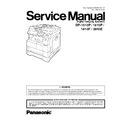Panasonic DP-1510P / DP-1810P / DP-1810F / DP-2010E Service Manual ▷ View online
89
DP-1510P/1810P
/1810F/2010E
APR 2002
Edition 2.0
3.2.1.
Periodic Maintenance Points Part Description
3.2.2.
Periodic Maintenance Method
No.
Part Name
No.
Part Name
1
Roller, Feed (409)
16 Roller, Bias Transfer (648)
2
Roller, Paper Feed (679)
17 Roller, Registration (1162)
3
Roller, Pre Feed (420)
18 Sheet Bypass
4
Roller, Exit (316)
19 Roller, Paper Feed (679)
5
Guides, Original F and R (332,335)
20 Roller, C25 Gear (1207)
6
Tray, Original Upper (333)
21 Roller, C25 Gear (1207)
7
Glass L Assembly (117)
22 Process Unit
8
Lens, Scanning
23 1st Paper Tray
9
CCD Assembly
24 2nd Paper Tray (Optional)
10 Roller, Exit (912)
25 LSU (710)
11 Thermostat (947)
26 Mirror 2 (552)
12 Roller, Fuser (913)
27 Mirror 1 (551)
13 Lamp, Fuser (924)
28 Mirror 2 (552)
14 Roller, Pressure (914)
29 Lamp, Scanner (501)
15 Drum, OPC (1001)
30 Glass S (116)
No.
Part Description
Important
Action
Comments
1
Memory Data
Check
1. Print the RAM DATA for reference and pre-caution.
2. After completing the task(s), print and compare the RAM
2. After completing the task(s), print and compare the RAM
DATA with the previously printed one.
2
Auto Document
Feeder (ADF)
Feeder (ADF)
Check &
Clean
Clean
1. Clean the Rollers and Separation Rubber with Isopropyl
Alcohol when required.
3
Scanner Unit
Check &
Clean
Clean
1. Clean the Scanning Glass or White Seal Guide with
Isopropyl Alcohol when required.
4
Transmitter Unit
Check &
Clean
Clean
1. Remove any foreign obstacles.
2. Clean the Rollers with Isopropyl Alcohol when required.
2. Clean the Rollers with Isopropyl Alcohol when required.
5
Mirrors
Check &
Clean
Clean
1. Do not touch the surface of the Mirrors with your hands.
Clean any dirt or fingerprints with a soft cloth, saturated with
Isopropyl Alcohol.
Isopropyl Alcohol.
6
Inspection Items
Check
1. Check the Harnesses.
2. Check the Connectors.
3. Check the Screws. If required, replace consumable parts.
2. Check the Connectors.
3. Check the Screws. If required, replace consumable parts.
7
Gears, Rollers Shafts Check &
Grease
1. Check and grease the required Gears and Shafts.
8
Timing Belts
Check &
Clean
Clean
1. Check for belt looseness or abrasion.
2. Adjust the Idle Pulley.
2. Adjust the Idle Pulley.
90
APR 2002
Edition 2.0
DP-1510P/1810P
/1810F/2010E
3.3.
Periodic Maintenance Check List
For a detailed Periodic Maintenance Check List.
Mechanical Parts
Ref.
No.
Cleaning
Replacement/Adjustment
Ref. Counter
Cycle
(Sheet)
Method
Cycle
(Sheet)
Procedure
ADF Unit
Exit Roller
316
60K
Alcohol
-
Refer to
Sect. 2.2.2.
F7-05 ADF/i-ADF
PM Count
White Sheet
318
60K
Alcohol
-
Feed Roller
409
60K
Alcohol
-
Pre Feed Roller
420
60K
Alcohol
120K
Separation Rubber
428
-
-
60K
Paper Feed Roller
679
60K
Alcohol
120K
Scanning Pad
338
60K
Dry soft cloth
-
F7-04 Scanner
PM Count
Scanner Unit
Glass S
116
60K
-
-
Refer to
Sect. 2.2.5.
F7-04 Scanner
PM Count
Glass L Assembly
117
60K
-
-
Mirror 1
551
60K
-
-
Mirror 2
552
60K
-
-
Paper Feed Module
C25 Gear Roller
1207
60K
Alcohol
120K
Refer to
Sect. 2.2.14.
F7-12 1st Paper
Tray Count
Clutch Assembly
1246
-
-
120K
Paper Feed Roller
1213
60K
Alcohol
120K
Registration Roller 1162
60K
Alcohol
-
Refer to
Sect. 2.2.12.
F7-02 Total Count
C25 Gear Roller
1207
60K
Alcohol
120K
Refer to
Sect. 2.2.14.
F7-13 2nd Paper
Tray Count
F7-14 3rd Paper
Tray Count
F7-15 4th Paper
Tray Count
Clutch Assembly
1246
-
-
120K
Paper Feed Roller
1213
60K
Alcohol
120K
Intermediate Roller 1617
60K
-
-
Cleaner Roller
640
60K
Dry soft cloth
240K
Refer to
Sect. 2.2.13.
F7-02 Total Count
Separation Pad
659
20K
Turn over
40K
F7-11
Sheet Bypass Count
Paper Feed Roller
679
60K
Alcohol
120K
Bias Transfer Unit
Bias Transfer Roller
(BTR)
(BTR)
648
60K
Dry soft cloth
120K
Refer to
Sect. 2.2.13.
F7-02 Total Count
Process Unit
LSU
710
60K
Alcohol
-
Refer to
Sect. 2.2.16.
F7-07 Process Unit
Count
Mag Roller
1048
-
-
120K
Gap Roller
1049
-
-
120K
Dr Blade Assembly 1040
-
-
120K
Development Felt
1041
-
-
120K
Mag Roller Joint
1047
-
-
120K
Bias Charge Roller 1036
45K
Dry soft cloth
120K
Cleaning Blade
Assembly
Assembly
1035
-
-
120K
91
DP-1510P/1810P
/1810F/2010E
APR 2002
Edition 2.0
Note
The Maintenance Cycle is based on the Counter Information for each individual module.
To verify the counter information, print the Total Counter List using the Service Mode: F9 - 03 (Print
Device Info.) - 02 (Counter Information)
To verify the counter information, print the Total Counter List using the Service Mode: F9 - 03 (Print
Device Info.) - 02 (Counter Information)
Front Cleaning Felt 1031
-
-
120K
Refer to
Sect. 2.2.16.
F7-07 Process Unit
Count
Rear Cleaning Felt 1032
-
-
120K
Cleaning Sponge
1030
-
-
120K
Scoop Sheet
1033
-
-
120K
OPC Drum
1001
-
-
45K
Fuser Unit
Fuser Roller
913
60K
Alcohol
120K
Refer to
Sect. 2.2.11.
F7-02 Total Count
Pressure Roller
914
60K
Alcohol
240K
Separator
923
60K
Alcohol
120K
Fuser Lamp (for
U.S.A. and
Canada)
U.S.A. and
Canada)
924
-
-
240K
Fuser Lamp (for
Other Destinations)
Other Destinations)
924
-
-
240K
P6L5.5 Bushing
932
-
-
240K
P30L6.8 Bushing
937
-
-
120K
Thermistor
Assembly
Assembly
944
60K
Dry soft cloth
120K
Thermostat
947
60K
Dry soft cloth
-
Separation HR
Sheet
Sheet
970
60K
Alcohol
120K
Mechanical Parts
Ref.
No.
Cleaning
Replacement/Adjustment
Ref. Counter
Cycle
(Sheet)
Method
Cycle
(Sheet)
Procedure
92
APR 2002
Edition 2.0
DP-1510P/1810P
/1810F/2010E
3.4.
Updating the Firmware
This machine is equipped with an F-ROM (Flash ROM). F-ROM offers the flexibility of quick and easy
firmware updates, creation of a master firmware card, backup and restore of firmware and machine
parameters.
The following is the basic procedure to update the firmware of the machine. The details are described in the
Firmware Update Tool Operating Instructions.
firmware updates, creation of a master firmware card, backup and restore of firmware and machine
parameters.
The following is the basic procedure to update the firmware of the machine. The details are described in the
Firmware Update Tool Operating Instructions.
3.4.1.
Creating a Master Firmware Card
A. Utilizing the Firmware Update Kit
1. Install the Firmware Update Kit.
2. Install a Flash Memory Card (4 MB) into the machine.
3. Follow the instructions included in the Firmware Update Kit User’s Guide.
2. Install a Flash Memory Card (4 MB) into the machine.
3. Follow the instructions included in the Firmware Update Kit User’s Guide.
B. Copying the Firmware from an Existing Machine using a 4MB Flash Memory Card
1. Turn the Power Switch to the OFF (O) position.
2. Install a Flash Memory Card (4 MB) into the machine.
3. Turn the Power Switch to the ON (I) position.
4. Press “FUNCTION”, “ORIGINAL SIZE” keys and then Key “3” on the keypad sequentially.
5. Perform the Copy Service Mode F9-08-00 (FIRMWARE BACKUP HOST PROGRAM <4MB>).
6. The firmware is copied into the Flash Memory Card.
7. After the backup is completed, press "STOP" first and then press “FUNCTION” + “CLEAR” keys
2. Install a Flash Memory Card (4 MB) into the machine.
3. Turn the Power Switch to the ON (I) position.
4. Press “FUNCTION”, “ORIGINAL SIZE” keys and then Key “3” on the keypad sequentially.
5. Perform the Copy Service Mode F9-08-00 (FIRMWARE BACKUP HOST PROGRAM <4MB>).
6. The firmware is copied into the Flash Memory Card.
7. After the backup is completed, press "STOP" first and then press “FUNCTION” + “CLEAR” keys
simultaneously to return to standby.
8. Turn the Power Switch to the OFF (O) position.
9. Remove the Master Firmware Card that you just created from the machine.
9. Remove the Master Firmware Card that you just created from the machine.
10. Turn the Power Switch to the ON (I) position.
11. Use this Master Firmware Card to update the firmware on other machines.
C. Copying the Firmware from an Existing Machine using two 2MB Flash Memory Cards
1. Turn the Power Switch to the OFF (O) position.
2. Install a Flash Memory Card (2 MB) into the machine.
3. Turn the Power Switch to the ON (I) position.
4. Press “FUNCTION”, “ORIGINAL SIZE” keys and then Key “3” on the keypad sequentially.
5. Perform the Copy Service Mode F9-08-01 (FIRMWARE BACKUP HOST PART A <2MB>).
6. The firmware is copied into the Flash Memory Card.
7. After the backup is completed, press "STOP" first and then press “FUNCTION” + “CLEAR” keys
2. Install a Flash Memory Card (2 MB) into the machine.
3. Turn the Power Switch to the ON (I) position.
4. Press “FUNCTION”, “ORIGINAL SIZE” keys and then Key “3” on the keypad sequentially.
5. Perform the Copy Service Mode F9-08-01 (FIRMWARE BACKUP HOST PART A <2MB>).
6. The firmware is copied into the Flash Memory Card.
7. After the backup is completed, press "STOP" first and then press “FUNCTION” + “CLEAR” keys
simultaneously to return to standby.
8. Turn the Power Switch to the OFF (O) position.
9. Remove the Master Firmware Card that you just created from the machine and install a second
9. Remove the Master Firmware Card that you just created from the machine and install a second
Flash Memory Card (2 MB) into the machine.
10. Turn the Power Switch to the ON (I) position.
11. Press “FUNCTION”, “ORIGINAL SIZE” keys and then Key “3” on the keypad sequentially.
12. Perform the Copy Service Mode F9-08-02 (FIRMWARE BACKUP HOST PART B <2MB>).
13. The firmware is copied into the Flash Memory Card.
14. After the backup is completed, press "STOP" first and then press “FUNCTION” + “CLEAR” keys
13. The firmware is copied into the Flash Memory Card.
14. After the backup is completed, press "STOP" first and then press “FUNCTION” + “CLEAR” keys
simultaneously to return to standby.
15. Turn the Power Switch to the OFF (O) position.
16. Remove the Master Firmware Card that you just created from the machine.
17. Turn the Power Switch to the ON (I) position.
18. Use these 2 Master Firmware Cards to update the firmware on other machines.
16. Remove the Master Firmware Card that you just created from the machine.
17. Turn the Power Switch to the ON (I) position.
18. Use these 2 Master Firmware Cards to update the firmware on other machines.
Click on the first or last page to see other DP-1510P / DP-1810P / DP-1810F / DP-2010E service manuals if exist.