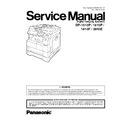Panasonic DP-1510P / DP-1810P / DP-1810F / DP-2010E Service Manual ▷ View online
45
DP-1510P/1810P
/1810F/2010E
APR 2002
Edition 2.0
2.2.4.
Control Panel Unit
(1) 2 Silver Screws (B1).
(2) 2 Screws (19).
(3) Release 2 Latch Hooks and remove the
(2) 2 Screws (19).
(3) Release 2 Latch Hooks and remove the
Control Panel Assembly.
(4) Disconnect the Harness (1801) on the PNL6 PC
Board (CN201).
<Following steps (5)~(11) is for DP-1810F only>
(5) Disconnect the Harness.
(6) 1 Screw (19).
(7) Remove the Speaker (125) Assembly.
(6) 1 Screw (19).
(7) Remove the Speaker (125) Assembly.
(8) 2 Screws (C2).
(9) 1 Screw (19).
(9) 1 Screw (19).
(10) Remove the Speaker (125).
(11) Remove the Battery Holder (247).
Note:
When re-installing, you need setting time.
(2)
Latch Hooks
(1)
(3)
(4)
(6)
(7)
(5)
(8)
(9)
(10)
(11)
46
APR 2002
Edition 2.0
DP-1510P/1810P
/1810F/2010E
(12) 1 Screw (19).
(13) Remove the Panel Bracket (233).
(14) Disconnect the Harness (1852) on the PNL6 PC
(13) Remove the Panel Bracket (233).
(14) Disconnect the Harness (1852) on the PNL6 PC
Board (CN1).
Note:
During re-assembly, reconnect this Harness to
PNL6 PC Board prior to securing the board with
the screws.
PNL6 PC Board prior to securing the board with
the screws.
(15) 2 Screws (7B).
(16) Release 2 Latch Hooks and remove the LCD
(16) Release 2 Latch Hooks and remove the LCD
Cover (201) and Panel Cover (202).
(17) 10 Screws (7B).
(18) Remove the PNL2 PC Board (1417).
(18) Remove the PNL2 PC Board (1417).
(19) 14 Screws (7B).
(20) Remove the PNL6 PC Board (1416).
(20) Remove the PNL6 PC Board (1416).
(12)
(14)
(13)
(15)
(16)
(17)
(17)
(17)
(17)
(18)
(20)
(19)
(19)
(19)
(19)
47
DP-1510P/1810P
/1810F/2010E
APR 2002
Edition 2.0
2.2.5.
Scanner Unit
(1) 2 Silver Screws (B1).
(2) Remove 2 Angle Plates (305).
(3) Open the ADF Unit.
(4) 3 Silver Screws (B1).
(5) Remove the Left Platen Cover (113).
(2) Remove 2 Angle Plates (305).
(3) Open the ADF Unit.
(4) 3 Silver Screws (B1).
(5) Remove the Left Platen Cover (113).
(6) 3 Silver Screws (B1).
(7) Remove the Right Platen Cover (112).
(8) 2 Screws (19).
(9) Remove the Glass L Assembly (117).
(7) Remove the Right Platen Cover (112).
(8) 2 Screws (19).
(9) Remove the Glass L Assembly (117).
(10) Remove the Glass S (116).
<Cleaning the Mirror>
(1) Move the Mirror Unit.
(2) Clean the Mirror 1 (551) and Mirror 2 (552) with
a soft cloth, saturated with isopropyl alcohol.
(4)
(1)
(2)
(3)
(5)
(8)
(9)
(6)
(7)
(10)
(1)
(2)
48
APR 2002
Edition 2.0
DP-1510P/1810P
/1810F/2010E
(11) Remove the Control Panel Unit
(Refer to 2.2.4.).
(12) 5 Screws (19).
(13) Remove the F/R Scanner Frame (532).
(13) Remove the F/R Scanner Frame (532).
(14) Move the Lamp Base Bracket.
(15) 2 Screws (19).
(16) Remove 2 Lamp Plate Springs (524).
(15) 2 Screws (19).
(16) Remove 2 Lamp Plate Springs (524).
(17) Disconnect Harness on the LFB PC Board.
(18) Remove the Scanner Lamp (501).
(18) Remove the Scanner Lamp (501).
(19) Disconnect 2 Harnesses (1805, 1851) on the
Inverter PC Board (CN1 and CN2).
(20) 1 Screw (19).
(21) Remove the Inverter Upper Cover (508).
(21) Remove the Inverter Upper Cover (508).
(12)
(13)
(12)
(15)
(16)
(16)
(14)
(17)
(18)
(20)
(19)
(21)
Click on the first or last page to see other DP-1510P / DP-1810P / DP-1810F / DP-2010E service manuals if exist.