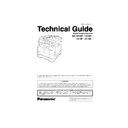Panasonic DP-1510P / DP-1810P / DP-1810F / DP-2010E (serv.man2) Service Manual / Other ▷ View online
25
JUL 2002
Edition 1.0
DP-1510P/1810P
/1810F/2010E
7. LSU Control Circuit
The laser control signals are described below.
Actual data is sent from SC PCB to LSU.
Actual data is sent from SC PCB to LSU.
VIDEO+
:
Actual data is outputted by these 2 signals.
VIDEO-
nS/H
:
Laser Power Sample/Hold Timing Signal.
nHSYNC :
This horizontal synchronization signal transmitted from the Beam Detection
Sensor sets the horizontal position of the laser beam as it crosses the OPC Drum.
Sensor sets the horizontal position of the laser beam as it crosses the OPC Drum.
nLDON
:
The LSU is activated when this output signal is LOW. If an error occurs, the
nLDON output signal level goes High and the LSU is deactivated.
nLDON output signal level goes High and the LSU is deactivated.
pLDCTL :
This signal turns ON the laser output to activate nHSYNC signal.
VCON
:
This is the Analog Voltage for adjusting Laser output power.
nPMCK
:
This is the Polygon Motor Drive Clock.
nPMRDY :
When the Polygon Motor speed is constant, the nPMRDY is at a Low output
signal level.
signal level.
nPMON
:
This is the Polygon Motor Control Signal. The Polygon Motor rotates when the
nPMON output signal level is LOW.
nPMON output signal level is LOW.
+5V
IC46
IC47
SC PCB
LPC3 PCB
IC49
IC101
CPU
R331
R358
R333
Q30
Q31
IC701
R365
Q5
Q4
CN701
5
9
6
8
11
R57
14
12
13
nS/H
nHSYNC
nLDON
pLDCTL
VCONT
3
4
VIDEO+
VIDEO-
nPMCK
nPMRDY
nPMCK
nPMON
VIDEO DATA
Laser
Control
Circuit
Control
Circuit
Motor
Drive
Circuit
Drive
Circuit
Laser Unit (LSU)
Laser
Timing
Sensor
Sensor
Scanner
Motor
Motor
26
DP-1510P/1810P
/1810F/2010E
JUL 2002
Edition 1.0
1.2.
Power On Initial Flow Chart
1.2.1.
Fax
<Check Output : If Signal is not correct, each IC
might be defective >
API
IC14API(32) : Low / High
CPU(CS0)
IC1CPU(50) -> IC5MSC (23:CS04)
-> (2) IC14API
-> (2) IC14API
CPU (RD)
IC1CPU(43) -> IC5MSC(10:IORD)
-> (7) IC14API
-> (7) IC14API
CPU(A1-3)
IC1CPU(8,9,10) -> IC15VHCT244(16,
14,12:AL1-3) -> IC14API(9,10,11)
14,12:AL1-3) -> IC14API(9,10,11)
CPU(D0-16)
IC1CPU(D0-7) -> IC5MSC(IOD0-7)
-> IC14API (12 -20)
CPU(IRQST3V)
IC1CPU(45) (3V)
Power
CNP101(7, 8)5V -> (1)IC59(2)3.3V -> CPU
Master
Clock
Clock
7.16Hz -> (94)IC1CPU( 107)14.32MHz
CK14MLV
XTAL
-> (175)IC5MSC
Reset
ResetIC4(2) -> -> (173)IC5MSC(217)
->
->(108)IC1CPU
<Check Output : If Signal is not correct, each IC
might be defective >
MSC(CS08)
IC5MSC(26) -> (40)IC28DANCE
MSC(CS05)
IC5MSC(24) -> (134)IC34BRIDGE
<Check Output : If Signal is not correct, each IC
might be defective >
CPU(PNLTXD)
IC1CPU(
131) -> IC8 -> CNP108.8
CPU(PNLRXD)
IC1CPU( 130) <- IC5MSC(67) <- CNP108.7
CPU(PNLRST)
PNLRXD
PNLTXD
Power ON
Is Update Memory Card
Installed IC60API(32) is Low ?
Initial Flow
CPU I/O Port Set
Y
Y
N
N
Panel Initial
Hardware Reset
Update Program
I/O Device Reset
I/O Device Port Set
1
0
Is program date
Same?
Boot Program in CPU Start
DRAM Working Area Clear
System Program (FROM) Start
0V
3.5V
<Check Output : If Signal is not correct, each IC
* Check outside view of SC PCB before checking signal.
Especially check whether CNP104 (FROM Card) pins
short or not.
Especially check whether CNP104 (FROM Card) pins
short or not.
might be defective >
0V
3.5V
5V
0V
5V
0V
IC14API(47)0V -> Q2 -> IC61(8) -> CNP108.9
27
JUL 2002
Edition 1.0
DP-1510P/1810P
/1810F/2010E
Initial Flow 2
FROM (Image area) initial
Back up data recover
1
In case of replaced FROM on other PCB
FROM IC19
formated ?
It may take 15 - 20 sec. During formatting.
(Ex.) Parameter of FROM, etc…..
Back up data
PARITY ERROR ?
Task Initialize
Task initialize for Software.
Shipment set
System data save to F-ROM
F-ROM image area format
F-ROM image area format
0
Back up data in FROM IC10 Parameter, Journal,...
Image memory
(F- ROM Card) Check
Confirmation of FROM Memory Card size.
Memory size
change?
F-ROM image area format
(New size)
0
Optional FROM Memory Card
2
Y
N
Y
N
Y
N
28
DP-1510P/1810P
/1810F/2010E
JUL 2002
Edition 1.0
Initial Flow 3
Option channel set, if need
2
Confirmation of timer, Power OFF/ON,…..
PRINTER error ?
APR-22-2000 10:00
00%
SCANNER error ?
EX.
EX.
EX.
0
HARD RESET
(PNL CPU)
END
JOB Recover, if need
SCANNER initial
PRINTER initial
DISPLAY ERROR
DISPLAY DATE & TIME
CHECK PRINTER
E04
DOCUMENT JAM
J31
ADF COVER OPEN
J61
PANEL initial
SEND INITIAL COMMAND
TO PANEL CPU
RCV NORMAL
ACK from PNL?
TRIED 10X3 TIMEs
TRIED 10 TIMEs
Y
N
Y
N
Y
Y
N
N
Y
N
Click on the first or last page to see other DP-1510P / DP-1810P / DP-1810F / DP-2010E (serv.man2) service manuals if exist.