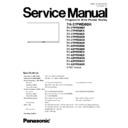Panasonic TH-37PWD8BK / TH-37PWD8BS / TH-37PWD8EK / TH-37PWD8ES / TH-37PWD8GK / TH-37PWD8GS / TH-37PWD8UK / TH-42PWD8BK / TH-42PWD8BS / TH-42PWD8EK / TH-42PWD8ES / TH-42PWD8GK / TH-42PWD8GS / TH-42PWD8UK Service Manual ▷ View online
5 PCB Structure sheet of GP8D chassis
Board Name
Function
Remarks
D
Digital Signal Processor
1
J
Slot Interface (Audio/Video/Sync input
Switch), SYNC processor, Audio
processor, Speaker out amplifier, DC-
DC converter
Switch), SYNC processor, Audio
processor, Speaker out amplifier, DC-
DC converter
1
SS
Sustain Out
1
SC
Scan out
1
SU
Sustain connection (Upper)
1
SD
Sustain connection (Lower)
1
C1
Data Drive (Lower Right)
C2
Data Drive (Lower Left)
H3
Speaker terminal
S1
Power switch
V1
LED (Stand-by/Power on) & Remote
receiver
receiver
1
V2
Key switch
1
P
Line filter, Power supply
1
HX
PC_type_Input terminal
HB
BNC Composite/S Video
2
HA
BNC Component Video
3
Remarks
1. Recommend PCB´s for initial service for GP8D chassis.
2. For TH-37/42PWD8UK/BK/BS/EK/ES
3. For TH-37/42PWD8UK
2. For TH-37/42PWD8UK/BK/BS/EK/ES
3. For TH-37/42PWD8UK
9
TH-37PWD8BK
6 Service Hint
Note:
·
·
·
· Extension cable kit for Slot Board is supplied as service fixtures and tools.
(Part No. TZSC0704)
·
·
·
· J13 Slot is not equiped for 37” model.
10
TH-37PWD8BK
Prior to the replacement of Plasma panel, place the unit on
the pedestal stand and remove the front frame.
the pedestal stand and remove the front frame.
7.1. Removal of the back cover
1. Unscrew the screws (×12
, ×6
, ×4
, ×4
) and
remove the back cover.
7.2. Removal of the Slot block
Caution:
To remove P.C.B., wait 1 minute after power was off for
discharge from electrolysis capacitors.
discharge from electrolysis capacitors.
1. Remove the couplers (J1, J2, J3, J4, J5, J6, J7, J8, J10,
J15).
2. Release the cable from the clampers at left side of the slot
block.
3. Unscrew the screws (×4
) and remove the slot block.
7.3. Removal of the J-Board
1. Unscrew the screws (×8
), release J14 from the HX-
Board and remove the J-Board.
7.4. Removal of the HX-Board
1. Unscrew the screws (×6
) and remove the slot case.
2. Unscrew the screws (×4
).
3. Unscrew the screws (×1
) and remove the HX-Board.
7 P.C.Board and Plasma panel replacement
11
TH-37PWD8BK
7.5. Removal of the P-Board
1. Remove the couplers (P2, P5, P7, P9, P10, P11, P12, P23
and P25).
2. Unscrew the screws (×5
) and remove the P-Board.
7.6. Removal of the D-Board
1. Disconnect the couplers (D1, D3, D5, D20, D25) and the
flexible cables (D31, D32).
2. Unscrew the screws (×5
) and remove the D-Board.
7.7. Removal of the AC-Inlet
1. Remove the coupler (P9) on the P-Board and release the
cables from the clamper.
2. Unscrew the screws (×2
) and remove the AC inlet.
7.8. Removal of the H3-Board
1. Unscrew the screws (×2
), and remove the H3-Board
with the Bracket (right & left).
2. Remove the couplers (H37).
3. Unscrew the screws (×6
3. Unscrew the screws (×6
), and remove the H3-Board
(right & left).
12
TH-37PWD8BK
Click on the first or last page to see other TH-37PWD8BK / TH-37PWD8BS / TH-37PWD8EK / TH-37PWD8ES / TH-37PWD8GK / TH-37PWD8GS / TH-37PWD8UK / TH-42PWD8BK / TH-42PWD8BS / TH-42PWD8EK / TH-42PWD8ES / TH-42PWD8GK / TH-42PWD8GS / TH-42PWD8UK service manuals if exist.