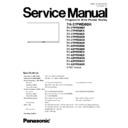Panasonic TH-37PWD8BK / TH-37PWD8BS / TH-37PWD8EK / TH-37PWD8ES / TH-37PWD8GK / TH-37PWD8GS / TH-37PWD8UK / TH-42PWD8BK / TH-42PWD8BS / TH-42PWD8EK / TH-42PWD8ES / TH-42PWD8GK / TH-42PWD8GS / TH-42PWD8UK Service Manual ▷ View online
12.1.1. Display Indication
1. Self-check is used to automatically check the bus line
controlled circuit of the Plasma display.
2. To get into the Self-check mode, press the volume down
button on the customer controls at the front of the set, at the
same time pressing the OFF-TIMER button on the remote
control, and the screen will show :-
same time pressing the OFF-TIMER button on the remote
control, and the screen will show :-
If the CCU ports have been checked and found to be incorrect
Or not located then " - - " will appear in place of " OK "
Or not located then " - - " will appear in place of " OK "
12 Trouble shooting guide
12.1. Self Check
12.1.2. Power LED Blinking timing chart
1. Subject
Information of LED Flashing timing chart.
2. Contents
When an abnormality has occurred the unit, the protection circuit operates and reset to the stand by mode. At this time, the
defective block can be identified by the number of blinkes of the Power LED on the front panel of the unit.
defective block can be identified by the number of blinkes of the Power LED on the front panel of the unit.
29
TH-37PWD8BK
12.2. No Power
First check point
There are following 3 states of No Power indication by power LED.
1. No lit
2. Green is lit then turns red blinking a few seconds later.
3. Only red is lit.
1. No lit
2. Green is lit then turns red blinking a few seconds later.
3. Only red is lit.
1. No lit
12.3. No Picture
30
TH-37PWD8BK
12.4. Local screen failure
Plasma display may have local area failure on the screen. Fig - 1 is the possible defect P.C.B. for each local area.
Fig - 1
31
TH-37PWD8BK
13 Option Setting
1
2
3
2
Press to display the Setup menu.
Press to select “OSD Language”.
Press and hold until the Options menu is displayed.
Press to select your preferred menu.
Press to adjust the menu.
Press to confirm
Press to exit from
Options menu.
Options menu.
1
3
How to access the Option menu
Setting the Option menus
1/2
PC
OFF
STANDBY SAVE
OFF
POWER MANAGEMENT
OFF
AUTO POWER OFF
OFF
OSD LANGUAGE
ENGLISH (US)
COMPONENT/RGB-IN SELECT
RGB
INPUT LABEL
SIGNAL
POWER SAVE
SET UP
32
TH-37PWD8BK
Click on the first or last page to see other TH-37PWD8BK / TH-37PWD8BS / TH-37PWD8EK / TH-37PWD8ES / TH-37PWD8GK / TH-37PWD8GS / TH-37PWD8UK / TH-42PWD8BK / TH-42PWD8BS / TH-42PWD8EK / TH-42PWD8ES / TH-42PWD8GK / TH-42PWD8GS / TH-42PWD8UK service manuals if exist.