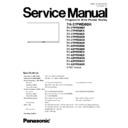Panasonic TH-37PWD8BK / TH-37PWD8BS / TH-37PWD8EK / TH-37PWD8ES / TH-37PWD8GK / TH-37PWD8GS / TH-37PWD8UK / TH-42PWD8BK / TH-42PWD8BS / TH-42PWD8EK / TH-42PWD8ES / TH-42PWD8GK / TH-42PWD8GS / TH-42PWD8UK Service Manual ▷ View online
7.9. Removal of the S1-Board
1. Release the cable from the clamper.
2. Unscrew the screws (×2
2. Unscrew the screws (×2
) and remove the S1-Board with
the bracket.
3. Remove a coupler (S34), unscrew a screw (×1
) and
remove the S1-Board.
7.10. Removal of the SU-Board
1. Unscrew the screws (×2
).
2. Slide the SU-Board to the left and disconnect from the
couplers (SC41) on the SC-Board.
3. Remove the coupler (SU45).
4. Remove the flexible cables (SU1, SU2, SU3) connected to
the SU-Board from the plasma panel, and remove the SU-
Board.
Board.
7.11. Removal of the SD-Board
1. Unscrew the screws (×2
).
2. Slide the SD-Board to the left and disconnect from the
couplers (SC42) on the SC-Board.
3. Remove the coupler (SD46).
4. Remove the flexible cables (SD1, SD2, SD3) connected to
the SD-Board from the plasma panel, and remove the SD-
Board.
Board.
13
TH-37PWD8BK
7.12. Removal of the SC-Board
1. Remove the couplers (SC2, SC20, SC23, SC45, SC46).
2. Unscrew the screws (×6
2. Unscrew the screws (×6
) and remove the SC-Board.
7.13. Removal of the SS-Board
1. Remove the couplers (SS11, SS12, SS23, SS34).
2. Remove the flexible cables (SS41, SS42, SS43, SS44).
3. Unscrew the screws (×6
2. Remove the flexible cables (SS41, SS42, SS43, SS44).
3. Unscrew the screws (×6
), and remove the SS-Board.
7.14. Removal of the C1-Board
1. Unscrew the flexible cable holder fastening screws (×6
).
2. Remove the flexible cables (CB1, CB2, CB3).
3. Remove a flexible cable (C11), a coupler (C12) and release
3. Remove a flexible cable (C11), a coupler (C12) and release
the speaker cables from a clamper (×1) on the C1-Board.
4. Unscrew the screws (×3
), and remove the C1-Board.
14
TH-37PWD8BK
7.15. Removal of the C2-Board
1. Unscrew the flexible cable holder fastening screws (×8
).
2. Remove the flexible cables (CB4, CB5, CB6, CB7).
3. Remove the couplers (C22, C23), a flexible cable (C21) and
3. Remove the couplers (C22, C23), a flexible cable (C21) and
release the speaker cables from the clamper on the C2-
Board.
Board.
4. Unscrew the screws (×3
), and remove the C2-Board.
7.16. Removal of the Front frame
(glass)
1. Remove the screws (×2
) fixing the front frame and the
plasma panel.
2. Confirm the S1-Board has been removed and the cable to
the V1-Board and V2-Board released.
3. For leaving the front frame from the plasma panel, pull the
bottom of the front frame to forward, lift up, and remove.
7.17. Removal of the V1-Board and
the V2-Board
1. Lay down the front frame on the flat surface of the table
(covered by a soft cloth not to damage the surface.)
2. Remove the couplers (V2 on the V1-Board and V15 on the
V2-Board).
3. Unscrew the screws (×3
).
4. Remove the V1-Board, the V2-Board hold bracket and the
V2-Board.
15
TH-37PWD8BK
7.18. Removal of stand brackets
1. Remove the plasma panel section from the servicing stand
and lay on a table (covered), with the plasma panel surface
facing downward.
Spread a soft cloth for protection, to prevent panel surface
from scratching.
facing downward.
Spread a soft cloth for protection, to prevent panel surface
from scratching.
2. Remove the stand bracket (left, right) fastening screws (×4
each) and remove the stand brackets (left, right).
7.19. Replacement of the plasma
panel
1. Place the new plasma panel (finished) on the flat surface of
the table (covered by a soft cloth), with the plasma panel
surface facing downward.
surface facing downward.
2. Fit the stand brackets (left, right.) fasten 4 screws each on
the new plasma panel.
3. Place the plasma panel section on the servicing stand.
4. Attach the front frame, each P.C.Board and so on, to the
4. Attach the front frame, each P.C.Board and so on, to the
new plasma panel.
* When fitting the front frame, be careful not to allow any
debris, dust or handling residues to remain between the
front glass and plasma panel.
debris, dust or handling residues to remain between the
front glass and plasma panel.
16
TH-37PWD8BK
Click on the first or last page to see other TH-37PWD8BK / TH-37PWD8BS / TH-37PWD8EK / TH-37PWD8ES / TH-37PWD8GK / TH-37PWD8GS / TH-37PWD8UK / TH-42PWD8BK / TH-42PWD8BS / TH-42PWD8EK / TH-42PWD8ES / TH-42PWD8GK / TH-42PWD8GS / TH-42PWD8UK service manuals if exist.