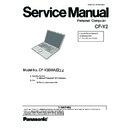Panasonic CF-Y2 Service Manual ▷ View online
2. Remove the Screw (Z) from the Hinge (L) and the Screw (Z)
from Hinge (R).
Screw (Z): DXHM0002ZA
3. Remove each of the Screws (a) and (b) from the LCD Front
Cabinet Ass’y.
Screw (a): DXQT26+D4FNL
Screw (b): DFHE5025XA
4. Remove the three hooks near the Hinge (L) and (R), and
then remove the Hinge (L) and (R).
5. Remove all the hooks (6 at the top, 5 at the bottom and 3
on each side) of the LCD Front Cabinet Ass’y, and remove
the LCD Front Cabinet Ass’y.
the LCD Front Cabinet Ass’y.
* The Hooks can be removed more easily by repeatedly
inserting a screwdriver with a protective cloth wound around
it between the LCD Front Cabinet Ass’y and LCD Rear
Cabinet Ass’y, and sliding it.
inserting a screwdriver with a protective cloth wound around
it between the LCD Front Cabinet Ass’y and LCD Rear
Cabinet Ass’y, and sliding it.
* Take care not to scratch or mark the exterior.
6.2.15. Removing the LCD Unit/LCD Cable
Preparation: Make sure that the steps in sections 6.2.1 to
6.2.4 and section 6.2.14 have been taken first.
6.2.4 and section 6.2.14 have been taken first.
1. Remove the two Screws (c) of the LCD Hook.
Screw (c): DFHE5025XA
2. Lift the LCD Unit from the LCD Rear Cabinet Ass’y, and turn
it over in front.
3. Peel off the two tapes anchoring the LCD Cable (Inverter).
4. Disconnect the Inverter Cable and LCD Cable (Inverter)
from the Inverter Board, and then remove the LCD Unit.
5. Peel off the Conductive Cloth anchoring the LCD Cable.
6. Disconnect the LCD Cable form the LCD Connector.
* The Conductive Cloth cannot be re-used.
Use a new one instead.
6.2.16. Removing the Inverter Board
Preparation: Make sure that the steps in sections 6.2.1 to
6.2.4 and in sections 6.2.14 and 6.2.15 have been taken first.
6.2.4 and in sections 6.2.14 and 6.2.15 have been taken first.
1. Peel off the tape from the LCD Rear Cabinet Ass’y, and
then remove the Inverter Board.
30
6.3. Reassembly
6.3.1. Screw Tightening Sequence for the Units
After servicing, tighten the screws in the following sequence.
1. Tightening the screws of the LCD Unit.
1. Tightening the screws of the LCD Unit.
1-1.Tighten DXYN3+J5FNL(J). No.1, No.2
1-2.Tighten XTB26+10GFN(H). No.3, No.4
1-2.Tighten XTB26+10GFN(H). No.3, No.4
2. Tightening the screws of the Bottom Cabinet Ass’y
After holding down area (A):
2-1.Tighten DXHM0039ZA(B). No.5-No.10
2-2.Tighten DXHM0057ZA(D). No.11-No.13
2-3.Tighten DFHE5025XA(C). No.14
2-4.Tighten DXHM0057ZA(D). No.15-No.16
2-1.Tighten DXHM0039ZA(B). No.5-No.10
2-2.Tighten DXHM0057ZA(D). No.11-No.13
2-3.Tighten DFHE5025XA(C). No.14
2-4.Tighten DXHM0057ZA(D). No.15-No.16
31
6.3.2. Routing the LCD Cable
6.3.3. Routing the Antenna Cables
6.3.4. Reassembling the Keyboard
* When making repairs, be absolutely sure to re-apply the heat-
releasing grease (using an amount equivalent to the size of a
pea).
* Anchor the Keyboard tightly using the four hooks of the LCD.
* Anchor the Keyboard tightly using the four hooks of the LCD.
6.3.5. Routing the Speaker Cables
32
Click on the first or last page to see other CF-Y2 service manuals if exist.