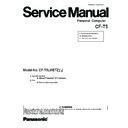Panasonic CF-T5LWETZBM Service Manual ▷ View online
69
LAN SW Knob
Bottom Case
Power Knob
Left justify
Left justify
CF-T5*C**** is not used
Safety work
RJ Cover
RJ Cover is put on the denting part.
The paste is prevented from protruding beyond the edge side.
The cover is prevented from protruding beyond the denting part.
The cover is prevented from running aground from the denting part.
It is not possible to recycle.
The paste is prevented from protruding beyond the edge side.
The cover is prevented from protruding beyond the denting part.
The cover is prevented from running aground from the denting part.
It is not possible to recycle.
INTEL Label
Externals edge is
matched to the line.
matched to the line.
INTEL Label is set to externals
of the Win Logo Label bottoms.
of the Win Logo Label bottoms.
Win Logo Label
(Vista-Capable)
(Vista-Capable)
Energy Star Label
<Putting inclination standard>
Difference of both ends (Within 0.2mm)
Difference of both ends (Within 0.2mm)
The label paste is prevented from protruding.
9.3.6.12. Setting Knobs
9.3.6.13. Putting RJ Cover and Labels
70
HDD Cover
PET Tape
When HDD is stored,
the lid is put with the tape.
the lid is put with the tape.
So as not to run aground
to the cushion the tape is put.
to the cushion the tape is put.
PET Tape
Edge of side
putting rubber
putting rubber
HDD Case WAN
Puts on the lid of the HDD
Case with the PET Tape.
Case with the PET Tape.
HDD
SCREW (DFHE5025XA)
SCREW (DXQT2+E12FNL)
Laminate seal
The COA label matches and
puts externals of Bottom Sheet.
puts externals of Bottom Sheet.
The lamination seal sets the direction
of Microsoft of polo gram character in
the direction of the character of the label.
of Microsoft of polo gram character in
the direction of the character of the label.
COA Label
Bottom Sheet USA
Bottom Sheet USA1
Revision Label
Model Label
9.3.6.14. Assembly of the HDD / HDD Cover
71
HDD Cover Heat Sheet
Bottom Heat Sheet
The left end and the top are set to
the concave part of the cover and
HDD Cover Heat Sheet is put.
Do not overflow.
Inclination 1mm or less
the concave part of the cover and
HDD Cover Heat Sheet is put.
Do not overflow.
Inclination 1mm or less
Bottom Heat Sheet puts Label according
to a right edge and the top.
Do not overflow.
Inclination 1mm or less
to a right edge and the top.
Do not overflow.
Inclination 1mm or less
Handy Strap
Handy Strap Angle
Handy Strap Angle
This direction
is NG.
is NG.
It is noted not to mistake
the back for the table of
Angle.
the back for the table of
Angle.
SCREW (DXQT26+D8FCL)
SCREW (DXQT26+D8FCL)
9.3.6.15. Putting HDD Cover Heat Sheet and Bottom Heat Sheet
72
Line Hold Sheet
After the module is tested, the following work is executed.
The point part of the cable is fixed.
However do not paste the tape on the connector.
However do not paste the tape on the connector.
SCREW
(DFHE5025XA)
(DFHE5025XA)
SCREW
(DFHE5025XA)
(DFHE5025XA)
A
B
LCD Unit
(A) The fingernail in the point part is inserted.
(B) This side is lowered and then engages.
(B) This side is lowered and then engages.
SIMM cover is opened.
Antenna Cover
Screw(DXHM0057ZA) are tightened. (Reuse)
LCD Front
Be parallel after putting.
LCD Rubber
Width : large
Width : small
Screws (DXHM0039ZA) are tightened.
LCD Rubbers (DXHM0039ZA) are pasted.
9.3.6.16. Putting Tapes for WWAN Antenna Cable
9.3.6.17. Assembly of the LCD Rear
Click on the first or last page to see other CF-T5LWETZBM service manuals if exist.