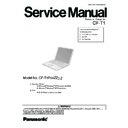Panasonic CF-T1 Service Manual ▷ View online
6.2.1. Preparation
Attention:
Before disassembly, be sure to perform the following
steps.
steps.
1. End the Windows.
2. Turn off the power, and then remove the AC Adaptor.
3. Slide the latches (A), and then remove the Battery Pack.
4. Remove the Latches (B), and then remove the Side Cover
2. Turn off the power, and then remove the AC Adaptor.
3. Slide the latches (A), and then remove the Battery Pack.
4. Remove the Latches (B), and then remove the Side Cover
(L, R).
5. Remove the Screw (A), and then remove the DIMM Cover.
(Remove if the DIMM Memory is equipped with)
Screw (A) : XSB2+4FL
Screw (A) : XSB2+4FL
6.2.2. Removing the Keyboard
Preparation : perform the section 5.2.1. first.
1. Remove the 11 Screws (C) and 2 Screws (D).
1. Remove the 11 Screws (C) and 2 Screws (D).
Screw (C) : DXHM0049ZA
Screw (D) : XTB26+8GFN
Screw (D) : XTB26+8GFN
2. This side of the Keyboard at a fulcrum, and it is reversed,
and then carries on a Top Case.
3. Remove the FFC from the Connector (CN14), and then
remove the Keyboard.
(Please do not bend FFC at the time of the assembly of the
Keyboard)
(Please do not bend FFC at the time of the assembly of the
Keyboard)
6.2. Disassembly
28
6.2.3. Removing the Top Case
Preparation : perform the section 5.2.1., 5.2.2. first.
1. Remove the 9 Screws (E) .
1. Remove the 9 Screws (E) .
Screw (E) : DXQT2+E8FZL
2. Remove the PAD FFC from the Connector (CN501).
3. Remove the Speaker Cable from the Connector (CN7).
3. Remove the Speaker Cable from the Connector (CN7).
6.2.4. Removing the Display Unit
Preparation : perform the section 5.2.1.~5.2.3. first.
1. Remove the 2 Screws (F).
1. Remove the 2 Screws (F).
Screw (F) : XYN26+J5FN
2. Remove the LCD Cable (LCD, Inverter) from the Connector
(CN9, CN10), and then remove the Display Unit.
6.2.5. Removing the HDD
Preparation : perform the section 5.2.1.~5.2.3. first.
1. Remove the HDD FPC Ass’y from the Connector (CN4).
2. Tear off the 3 Tapes, and then remove the HDD Damper
1. Remove the HDD FPC Ass’y from the Connector (CN4).
2. Tear off the 3 Tapes, and then remove the HDD Damper
Ass´y (B).
3. Remove the HDD FPC Ass’y.
4. Remove the 3 Dampers, and then remove the HDD.
4. Remove the 3 Dampers, and then remove the HDD.
29
6.2.6. Removing the Modem Unit
Preparation : perform the section 5.2.1.~5.2.3. first.
1. Remove the 2 Screws (M).
1. Remove the 2 Screws (M).
Screw (M) : DFHE5025XA
2. Remove the Modem Cable from the Connector, and then
remove the Modem Unit.
6.2.7. Removing the Main Board / Sub
Board
Preparation : perform the section 5.2.1.~5.2.5. first.
1. Remove the PCMCIA Cable from the Connector (CN12),
1. Remove the PCMCIA Cable from the Connector (CN12),
and then remove the PCMCIA Slot.
2. Remove the 2 Screws (G).
Screw (G): DFHE5035ZA
3. Remove the Screw (H).
Screw (H) : DXQT2+E8FZL
4. Remove the DC-IN Cable from the Connector (CN600).
5. Remove the Lithium Battery Lead from the Connector
5. Remove the Lithium Battery Lead from the Connector
(CN3).
6. Remove FPC (Main-sub) from the Connector (CN8), and
then remove the Main Board.
7. Remove FFC (Main-sub) from the Connector (CN500), and
then remove the Sub Board.
6.2.8. Removing the Touch Pad
Preparation : perform the section 5.2.1.~5.2.5. first.
1. Remove the 3 Screws (J).
1. Remove the 3 Screws (J).
Screw (J) : DXHM0040ZA
2. Remove the Touch Pad from the PAD Button.
3. Remove the FFC (PAD).
30
6.2.9. Removing the PCMCIA Door
Preparation : perform the section 5.2.1.~5.2.5. first.
1. Curve the PCMCIA Spring in the direction of an arrow, and
1. Curve the PCMCIA Spring in the direction of an arrow, and
then remove the Short Shaft from the hole.
Cautions :
Cautions :
Keep in mind that the PCMCIA Spring also separates
simultaneously from the Axis of the longer one at the
time of removal.
At the time of removal, the PCMCIA Spring also
separates simultaneously from the Long Shaft.
simultaneously from the Axis of the longer one at the
time of removal.
At the time of removal, the PCMCIA Spring also
separates simultaneously from the Long Shaft.
6.2.10. Removing the LCD Front Ass´y /
Hinge (L, R)
Preparation : perform the section 5.2.1.~5.2.4. first.
1. Remove the 6 Screws (K) (The Hinge is made free).
1. Remove the 6 Screws (K) (The Hinge is made free).
Screw (K) : DXQN26+A35NL
2. Put in the nail between the LCD Front Ass´y and the LCD
Rear Cover, and then unhooks in order of the following
figure.
figure.
3. Remove the LCD front Ass´y from the Latch side and, finally
remove the Hinge side, and then remove the LCD Front
Ass´y and Hinge(L, R).
Ass´y and Hinge(L, R).
6.2.11. Removing the LCD unit
Preparation : perform the section 5.2.1.~5.2.4., 5.2.10. first.
1. Remove the LCD Cable from the LCD Unit.
2. Tear off the 2 Tapes.
3. Remove the Back Light Cable from the Inverter Board, and
1. Remove the LCD Cable from the LCD Unit.
2. Tear off the 2 Tapes.
3. Remove the Back Light Cable from the Inverter Board, and
then remove the LCD Unit.
6.2.12. Removing the Inverter Board
Preparation : perform the section 5.2.1.~5.2.4., 5.2.10.,
5.2.11. first.
1. Tear off the 2 Tapes.
2. Remove the LCD Cable from the Inverter Connector, and
5.2.11. first.
1. Tear off the 2 Tapes.
2. Remove the LCD Cable from the Inverter Connector, and
then remove the Inverter Board.
31
Click on the first or last page to see other CF-T1 service manuals if exist.