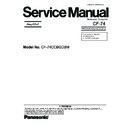Panasonic CF-74CCBGDBM Simplified Service Manual ▷ View online
10-21
10.2.15. Setting the DIMM Memory Card and DIMM Cover
1. Set the DIMM Memory Card to the Main PCB.
2. Fix the DIMM Cover using the two Screws<N1>.
2. Fix the DIMM Cover using the two Screws<N1>.
Screws <N1>: XSB2+3FNL
10.2.16. Setting the Battery Pack, the HDD Unit and the DVD-ROM Drive Unit
1. Set the DVD-ROM Driver Unit.
2. Set the HDD Pack.
3. Set the Battery Pack.
4. Slide the Latch 1 to the locked position.
2. Set the HDD Pack.
3. Set the Battery Pack.
4. Slide the Latch 1 to the locked position.
<N1>
<N1>
Hook
Hook
DIMM Cover
DIMM Memory Card
HDD Unit
DVD-ROM Drive Unit
1
Latch 1
Battery Pack
10-22
10.3. Disassembly Instructions for
Other Parts
10.3.1.
Preparation
Before disassembling, be sure to make the following prepara-
tions.
tions.
• Shut down Windows and turn off the power.
• Disconnect the AC adaptor.
• Remove the optional DIMM memory card and PCMCIA card
• Disconnect the AC adaptor.
• Remove the optional DIMM memory card and PCMCIA card
if they are connected.
• Remove other devices if they are connected.
10.3.2.
Removing the BT PCB
Preparation
Perform the steps up to removing of the Main PCB.
Perform the steps up to removing of the Main PCB.
1. Disconnect the BT Antenna Cable from the Connector
(JK1).
2. Remove the two Screws <N21>.
3. Remove the BT PCB.
3. Remove the BT PCB.
Screws <N21>: DFHE5025XA
10.3.3.
Removing the BT Antenna PCB
Preparation
Perform the steps up to removing of the BT PCB and the FAN
Motor.
Perform the steps up to removing of the BT PCB and the FAN
Motor.
1. Remove the Screw <N13>.
2. Remove the BT ANT Cover.
3. Remove the Screw <N9>.
4. Remove the Tape for fixing the BT Antenna Cable, and
2. Remove the BT ANT Cover.
3. Remove the Screw <N9>.
4. Remove the Tape for fixing the BT Antenna Cable, and
remove the BT Antenna Cable and the BT Antenna PCB.
Screw <N9>: DFHE5025XA
Screw <N13>: DXQT2+E6FNL
Screw <N13>: DXQT2+E6FNL
10.3.4.
Removing the Finger PCB
Preparation
Perform the steps up to removing of the Main PCB.
Perform the steps up to removing of the Main PCB.
1. Remove the three Screws <N22>.
2. Remove the Finger PCB and Finger Sensor Base.
2. Remove the Finger PCB and Finger Sensor Base.
Screws <N22>: DFHE5025XA
<N21>
<N21>
BT FFC Cable
BT Antenna Cable
BT PCB
<N9>
<N13>
BT ANT Cover
BT Antenna PCB
BT Antenna Cable
<N22>
<N22>
<N22>
Finger PCB
Finger Sensor Base
FP FFC Cable
10-23
10.4. Reassembly Instructions for Other Parts
10.4.1.
Attention when CF-74 series is repaired
• Parts (Sheet and rubber) etc. related various the Conductive Cloth and Heat Spreader cannot be recycled. Use new parts.
10.4.2.
Setting the BT Antenna PCB
1. Pass the BT Antenna Cable through the computer.
2. Fix the BT Antenna PCB to the computer using the Screw
2. Fix the BT Antenna PCB to the computer using the Screw
<N9>.
3. Fix the BT ANT Cover using the Screw <N13>.
Screw <N9>: DFHE5025XA
Screw <N13>: DXQT2+E6FNL
Screw <N13>: DXQT2+E6FNL
n
n
n
n
Arranging the BT Antenna Cable
<N9>
<N13>
BT ANT Cover
BT Antenna PCB
BT Antenna Cable
Pass the BT Antenna Cable through
the hole and lead it downward.
Set the Hooks
to the side.
Press and hold the BT Antenna PCB
and the BT ANT Cover toward the inside,
and fix them using the Screws.
Tape
Tape
Tape
Tape
BT Antenna Cable
BT PCB
Tape the surplus
length of the Cable.
Avoid running over the boss.
Attach the Tape along
the surface of the stand wall.
Pass it through the rib.Avoid running over the rib.
10-24
10.4.3.
Setting the BT PCB
1. Fix the BT PCB to the computer using the two Screws
<N21>.
2. Connect the BT Antenna Cable to the Connector on the
BT PCB.
3. Connect the BT FFC Cable to the Connector (CN22) on
the Main PCB.
Screws <N21>: DFHE5025XA
n
n
n
n
Arranging the BT FFC Cable
<N21>
<N21>
BT FFC Cable
BT Antenna Cable
BT PCB
to Connector (CN22)
BT PCB
Main PCB
BT PCB
Main PCB
CN22
CN22
CN1
3~10mm
3~10mm
Fold.
Fold.
Let the BT FFC Cable in.
Click on the first or last page to see other CF-74CCBGDBM service manuals if exist.