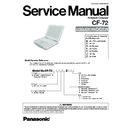Panasonic CF-72 Service Manual ▷ View online
1 - 1
1. Specifications
Model No.
CF-72N3FxZxx
CPU
Mobile Pentium
®
III Processor
700
MHz featuring Intel
®
SpeedStep
TM
Technology
L1 Cache Memory: 32
KB
L2 (Second) Cache Memory: 256
KB
Memory
(Expandable to)
128
MB (384 MB Max. )
Video Memory
8
MB
LCD
Type
13.3 type (TFT)
Displayed Colors*
1
256/65536/16M colors
(640 x 480 dots/800 x 600 dots/1024x768 dots)
Hard Disk Drive
20
GB*
2
Operating System
Microsoft
®
Windows
®
98 Second Edition (for CF-72xxxxxEX)
Microsoft
®
Windows
®
2000 (for CF-72xxxxxDx)
Microsoft
®
Windows
®
NT (for CF-72xxxxxCx)
Main Specifications
*
1
A 16M color display is achieved by using the dithering function.
*
2
1GB = 10
9
bytes
This page provides the specifications for the basic model CF-72N3FxZxx. The model number will change depending on the
configuration of the unit, such as, CPU speed, memory size, HDD size and Operating System.
configuration of the unit, such as, CPU speed, memory size, HDD size and Operating System.
To check the model number:
Check the bottom of the computer or the box the computer came in at the time of purchase.
Check the bottom of the computer or the box the computer came in at the time of purchase.
To check CPU speed:
Use DMI Viewer in [Start] - [Programs] - [Panasonic] - [DMI Viewer].
Use DMI Viewer in [Start] - [Programs] - [Panasonic] - [DMI Viewer].
To check memory size and hard disk drive (HDD) size:
1 Run the Setup Utility.
1 Run the Setup Utility.
2 The memory size is confirmed in [System Memory] of the [Main] menu. The hard disk drive size is confirmed in [Primary
Master] of the [Main] menu.
1 - 2
Keyboard
87 keys
SuperDisk Drive
720
KB
/1.44
MB
/120
MB (for CF 72xxxCxxx)
CD-ROM Drive
24X speed
(Max.)
PC Card Slots
Two Type
I
or Type
II
, or one Type
III
Slots
Allowable current
3.3
V
: 400
mA
, 5
V
: 400
mA
,
(total for two slots)
RAM Module Slot*
1
144-pin, 3.3-
V
, SO-DIMM, SDRAM, PC100 Compliant
Parallel Port
Dsub 25-pin female
External Display Port
Mini Dsub 15-pin female
Serial Port
Dsub 9-pin male
Microphone Jack*
2
Miniature jack, 3.5 DIA
Interface
Headphone Jack
Miniature jack, 3.5 DIA
Impedance 32
Impedance 32
Ω, Output Power 4
mW
x 2
Infrared Communication Port
IrDA 1.1 compliant, 4
Mbps
data transmission speed*
3
External Keyboard/Mouse Port
Mini DIN 6-pin female
Expansion Bus Connector
Dedicated 100-pin female
USB Port
4-pin x 2
Internal Modem
Data: 56
kbps
(V.90 & K56flex) FAX:14.4
kbps
Pointing Device
Touch Pad
Speaker
Speaker
(built in)
x 4
Utility Programs
Setup Utility, DMI Viewer, Panasonic Hand Writing*
4
Sound
HRTF 3D positional audio support 16-bit stereo, WAVE and MIDI playback
Battery Pack
Li-ion 10.8
V
, 3.0
Ah
Operating Time*
5
Approx. 1.0 hours - 6.0*
6
hours
Battery
Charging Time*
5
Power On
Approx. 4.0 hours
Power Off
Approx. 3.0 hours
Clock Battery
Coin type lithium battery 3.0
V
AC Adaptor*
8
Input
100
V
- 240
V
AC, 50
Hz
/60
Hz
Output
15.6
V
DC, 3.85
A
Power Consumption*
9
Approx. 40W
*
9
/ Approx. 65
W
(maximum when recharging in the ON state)
In use
Temperature
5
˚C
to 35
˚C
*
10
{
41
˚F
to
95
˚F}
Environment
Humidity
30
%
to 80
% RH
(No condensation)
Not in use
Temperature
-20
˚C
to 60
˚C {
-4
˚F
to 140
˚F}
Humidity
30
%
to 90
% RH
(No condensation)
Physical Dimensions
(W X H X D)
297
mm
X 44.5
mm
X 265.6
mm
{11.7 " X1.8 " X 10.5 "} (including the carrying handle)
Weight
Approx. 2.9
kg
{Approx. 6.4
lb
.} (including the carrying handle)
Other Specifications
*
1
Only a RAM card designed for PC100 can be added.
*
2
Use only a monaural condenser microphone.
*
3
Separate communications software is necessary.
Windows NT: The infrared data communications can not be used at 4 Mbps data transfer speed.
Windows NT: The infrared data communications can not be used at 4 Mbps data transfer speed.
*
4
Only Windows 98
*
5
Varies depending on the usage conditions, CPU speed, etc.
*
6
When using the Second Battery Pack
*
7
The AC adaptor is compatible with power sources up to 240
V
AC adaptor.
This computer is supplied with a 125
V
AC compatible AC cord.
*
8
Approx. 1.5
W
when the battery pack is fully charged (or not being charged) and the computer is off.
Approx. 3.0
W
when the [Wake up from LAN] has been enabled (models with both an internal modem and internal LAN port).
*
9
Rated power consumption.
*
10
Consecutive disk access of the SuperDisk Drive Pack between 30˚C and 35˚C {86 ˚F and 95 ˚F} for 15 minutes or more may damage the
data on the disk.
data on the disk.
<Model with both an internal modem and internal LAN port>
Interface
Internal LAN
IEEE 802.3 10Base-T
IEEE 802.3u 100Base-TX
2 - 1
2. Names and Functions of Parts
Function Keys
LED Indicators
Before using the computer for
the first time, carefully read the
[Limited Use License Agree-
ment]. If you agree to the con-
ditions, remove the seal.
the first time, carefully read the
[Limited Use License Agree-
ment]. If you agree to the con-
ditions, remove the seal.
Security Lock
To adjust the volume
*
, select the
on the task bar, then
[Volume Control].
*
You may also use the function keys to perform this operation
Fn + F5
or
F6
Speaker on/off : Fn + F4
Speakers
Use this connector to connect headphones or am-
plifier-equipped speakers. Audio output from the
internal speaker is disabled when headphones or
external speakers are connected.
plifier-equipped speakers. Audio output from the
internal speaker is disabled when headphones or
external speakers are connected.
Headphone Jack
Microphone Jack
Use only a monaural condenser microphone.
Using an input source other than a monaural con-
denser microphone may not allow audio to be input
or may damage the equipment.
Using an input source other than a monaural con-
denser microphone may not allow audio to be input
or may damage the equipment.
The illustrations shown may differ from the actual physical appearances.
PC Card Slots
Internal Modem
Multimedia Pocket
Carrying Handle
Multimedia Pocket Release Latch
For enhanced portability and
in-the-field efficiency.
in-the-field efficiency.
LED Indicators
A cable can be connected to prevent
theft of your computer. For more
information, read the manual that
comes with the cable.
theft of your computer. For more
information, read the manual that
comes with the cable.
LOCK
Power Switch
LCD
Caps Lock
Numeric key (NumLk)
Scroll lock (ScrLk)
Hard disk status
Multimedia pocket device status
Numeric key (NumLk)
Scroll lock (ScrLk)
Hard disk status
Multimedia pocket device status
Power status of the multimedia pocket
Main battery pack status
Power status
Main battery pack status
Power status
MP
MP
RELEASE
Touch Pad
2 - 2
These holes allow heat to exit.
CAUTION
Do not block or place the computer in a
location that may prevent proper ventila-
tion.
location that may prevent proper ventila-
tion.
External Display Port
DC-IN Jack
USB Ports
Ventilation Hole
RAM Module Slot
Expansion Bus Connector
Battery Pack
Infrared Communication Port
External Keyboard/Mouse Port
Parallel Port
Serial Port
Click on the first or last page to see other CF-72 service manuals if exist.