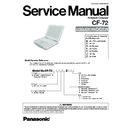Panasonic CF-72 Service Manual ▷ View online
5 - 8
For 4. RS232C CONTROLLER REGISTER R/W TEST.
Press 4 and Enter keys.
1st serial port test (I/O address xxxH)
(Normal Message): Test done ! !
Press any key when ready._
When an error message is displayed, refer to [5.2 Error Message].
For 5. INTERNAL LOOPBACK TEST.
Press 5 and Enter keys.
1st serial port test (I/O address xxxH)
(Normal Message):
Test done ! !
Press any key when ready._
When an error message is displayed, refer to [5.2 Error Message].
For 6. EXTERNAL LOOPBACK TEST.
Press 6 and Enter keys.
1st serial port test (I/O address xxxH)
Connect loopback plug.
Connect the loopback plug
to the serial port.
Hit any key when ready._
(Normal Message): Test done ! !
Hit any key when ready._
When an error message is displayed, refer to [5.2 Error Message].
Loopback Plug Wiring Information
1
2
3
4
6
7
8
9
5
11) PCCARD CONTROLLER TEST.
Press 14 and Enter keys.
PCCARD CONTROLLER
(Normal Message): Test done ! !
Press any key when ready._
when an error message is displayed, refer to [5.2 Error Message].
12) INFRARED COMMUNICATION PORT TEST.
Press 15 and Enter keys.
1. TEST ALL DEVICES
( DEVICES)
2. TEST AUTOMATICALLY (
DEVICES)
3. EXIT
4. CONTROLLER REGISTER R/W TEST
5. INTERNAL LOOPBACK TEST
SELECT MENU : _
5 - 9
For 4. CONTROLLER REGISTER R/W TEST.
Press 4 and Enter keys.
CONTROLLER REGISTER R/W TEST
Infrared port (I/O address xxxxH)
(Normal Message):
Test done ! !
Press any key when ready._
When an error message is displayed, refer to [5.2 Error Message].
For 5. INTERNAL LOOPBACK TEST.
Press 5 and Enter keys.
INTERNAL LOOPBACK TEST
Infrared port (I/O address xxxxH)
(Normal Message): Test done ! !
Press any key when ready._
When an error message is displayed, refer to [5.2 Error Message].
13)CD-ROM DRIVE TEST.
Press 16 and Enter keys.
Insert the Firstaid CD in to the CD-ROM drive.
Place the enclosed Firstaid CD on the CD-ROM drive.
Hit any key when ready_
(Normal Message): Test done ! !
Press any key when ready._
When an error message is displayed, refer to [5.2 Error Message].
5 - 10
5.2
Error Message
IC3
IC3
IC3
IC3
IC31
IC3
IC3
IC10-17
IC10-17
IC10-17
IC1
IC2
IC2
5 - 11
IC3
IC31
IC31
IC5
IC5
IC5
Click on the first or last page to see other CF-72 service manuals if exist.