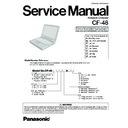Panasonic CF-48 Service Manual ▷ View online
6 - 2
6.3
Removing the RAM Card and
the RTC Battery
the RTC Battery
Figure 6
1. Remove the screw <F>, and remove the RAM card cover.
Screw <F>: DXSB26+4FZMT
Figure 7
2. While opening the hooks on the RAM card connector out-
ward, lift and remove the RAM card.
6.4.
Removing the MINI-PCI Modem
Card.
Card.
Figure 8
1. Remove the screw <F>, and remove the MINI-PCI Modem
Cover.
Screw <F>: DXSB26+4FZMT
Figure 9
2. Disconnect the modem cable.
3. While opening the hooks on the MINI-PCI modem card con-
nector outward, lift and remove the MINI-PCI modem card.
6.5.
Remove the CD-ROM Drive.
Figure 10
1. Remove the two screws <H> and release the CD-ROM drive
FFC.
2. Slide out the CD-ROM drive.
Screw <H>: XYN2+J4FN
6 - 3
6.6.
Removing the Center Cover.
Figure 11
1. Release the two hooks of the center cover.
Figure 12
2. Remove the center cover.
6.7.
Removing the Keyboard
Figure 13
1. Slide the keyboard to unhook it.
Figure 14
2. Turn over the keyboard.
3. Disconnect the connectors CN703 and CN704, and remove
the keyboard.
6 - 4
6.8.
Remove the Top Shield Plate.
Figure 15
1. Remove the four screws <F>, and remove the top shield
plate.
Screw <F>: DXSB26+4FZMT
6.9.
Removing the LCD Unit.
Figure 16
1. Disconnect the connectors CN1 and CN16.
2. Remove the three screws <A> and the screw <G>, and
remove the LCD unit.
Screw <A>: XYN26+J4
Screw <G>: DXSN26+25MT
6.10. Removing the SuperDisk Drive
or the FloppyDisk Drive.
Figure 17
1. Release the SDD FPC or the FDD FPC.
Figure 18
2. Remove the screw <S>.
3. Slide out the SuperDisk drive or the FloppyDisk drive.
Screw<S>: XYN2+J4FN
6 - 5
6.11. Removing the Top Cabinet and
Sub PCB Angle.
Figure 19
1. Remove five screws <F>, screw <B> and screw <D>.
Screw <F>: DXSB26+4FZMT
Screw <B>: XYN26+J8FZ
Screw <D>: XTB26+10GFZ
Figure 20
2. Disconnect the connector CN705.
3. Remove the two screws <F>.
4. Remove the top cabinet.
Screw <F>: DXSB26+4FZMT
6.12. Removing the IF PCB.
Figure 21
1. Remove the screw <E>, and remove the sub PCB angle.
2. Remove the tilt support R, battery shield plate unit and HDD
top shield plate.
Screw <E>: XTB26+8G
Figure 22
3. Disconnect the connector CN701 to remove the IF PCB.
4. Slide the IF PCB to remote it.
Click on the first or last page to see other CF-48 service manuals if exist.