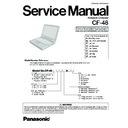Panasonic CF-48 Service Manual ▷ View online
5 - 13
IC23
IC19
IC30
IC52
IC13
5 - 14
5 - 15
6 - 1
6. Disassembly/Reassembly
Note: Power off the computer. Do not shut down to the Suspend or hibernation mode.
Do not add peripherals while the computer is in the Suspend or hibernation mode;
abnormal operation may result.
6.1.
Removing the Battery Pack.
Figure 1
1. Slide the latch, and then without releasing it, slide and re-
move the cover.
Figure 2
2. Pull the tab and remove the battery pack.
6.2.
Removing the HDD Unit.
Figure 3
1. Slide the latch, and then without releasing it, slide and re-
move the HDD cover.
Figure 4
2. Pull the tab and remove the HDD unit.
Figure 5
1.
3. Release the HDD cable and remove the HDD unit.
Click on the first or last page to see other CF-48 service manuals if exist.