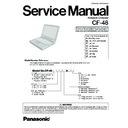Panasonic CF-48 Service Manual ▷ View online
4 - 5
4.4.
Diagnosis Map
4.4.1. MAIN UNIT DIAGNOSIS (1/2)
Make sure that connecting cables, connectors and AC adapter are not loose or disconnected prior to testing.
No.
Symptom
Troubleshooting
procedures
Source of
problem
Component
No.
Result
1
No power is sent to the
unit.
(when using AC)
unit.
(when using AC)
YES
Go to No. 1-6
NO
Go to No. 1-2
Is voltage pin 4 of Q70 lower
than 1V?
than 1V?
YES
If voltage pin 3 of
D24 is 15V
D24 is 15V
Q70
NO
R415
Q69
If lower than 15V
D24
1-4
Is voltage pin 4 of Q62 lower
than 1V?
than 1V?
YES
If voltage pin 3 of
D24 is 15V
D24 is 15V
Q62
NO
Q61
If lower than 15V
D28, D29
D30, D31
D30, D31
1-5
1-1
Is 15V applied to pins 5-8 of
Q74? (Whichever one)?
Q74? (Whichever one)?
YES
Go to No. 1-5
NO
Go to No. 1-3
1-2
Is 15V applied to pins 1 of
Q74?
Q74?
YES
Go to No. 1-4
If lower than 1
D26
NO
If resistance
across L93
terminals is not
lower than 1
across L93
terminals is not
lower than 1
L21
1-3
Is 15V applied to pins 1 of
Q70?
Q70?
No power is sent to the
unit, (When using the
Battery Pack)
Power cuts off during
operation.
unit, (When using the
Battery Pack)
Power cuts off during
operation.
YES
If voltage is 0V
during the power
switch is set to
ON, go to No. 1-7
during the power
switch is set to
ON, go to No. 1-7
Final Means
Is 8~12V applied to pins 5~8
of Q62? (Whichever one)
of Q62? (Whichever one)
Main PCB
IC58
YES
If they show
soldered
completely
soldered
completely
R389, R390
R403, R404
R403, R404
1-7
1-8
Check soldered parts of
R389, 390, 403 and R404.
R389, 390, 403 and R404.
NO
2-1
IC58
YES
1-6
Before setting the power
switch to ON, check voltage
on either side of R260. Is
Voltage 3.3V?
switch to ON, check voltage
on either side of R260. Is
Voltage 3.3V?
If not 0V
NO
If voltage of C454
is 3.3V
If lower than 3V
is 3.3V
If lower than 3V
Go to No. 1-6
IC58
NO
Go to No. 1-5
R260
SW801
2
4.4.2 MAIN UNIT DIAGNOSIS (2/2)
Make sure that connecting cables, connectors and AC adapter are not loose or disconnected prior to testing.
Component
Source of
problem
No.
Symptom
Troubleshooting
procedures
No.
Result
1
YES
Go to No. 1-2
1-1
Are there system files in the
device selected?
device selected?
When a device is selected
for “Boot Up Drive”, the
system boots from a
different device.
for “Boot Up Drive”, the
system boots from a
different device.
NO
Improper setting
YES
Device for which
the problem
occurred
the problem
occurred
1-2
Does the unit operate
normally after replacing the
problem device.
normally after replacing the
problem device.
(HDD)
IC13
(FDD/SDD)
IC13
IC23
IC23
NO
Main PCB
4 - 6
Component
Source of
problem
No.
Symptom
Troubleshooting
procedures
No.
Result
Main PCB
IC13
X2
RTC battery
2
2-1
Replace the Main PCB.
Date or Time cannot be
input.
Date and Time does not
change properly.
Date and Time are not
displayed.
input.
Date and Time does not
change properly.
Date and Time are not
displayed.
Main PCB
IC5
12
IC3
3
3-1
Replace the Main PCB.
Memory count is too large
or too small.
or too small.
YES
NO
Software setting
Go to No. 4-2
Go to No. 4-2
YES
NO
Speakers
Go to No. 4-3
4
4-1
4-2
Check software setting.
Replace the Speakers.
Does operation return to
normal?
Does operation return to
normal?
Main PCB
IC30
IC33
IC33
4-3
Replace the Main PCB.
No Sound
Volume does not work.
Volume does not work.
12
NO
11
Configuration
Check configuration.
5-1
5
Default configuration in
use
use
Main PCB
IC13
6-1
6
Interrupt controller failure
Main PCB
7-1
7
Timer failure
Go to No. 8-2
Does the system return to
normal if the expansion card
is removed?
normal if the expansion card
is removed?
YES
Main PCB
NO
IC13
IC3
8-1
8
Expansion card RAM
checksum error
checksum error
Expansion card
Replace the expansion card.
Does operation return to
normal?
Does operation return to
normal?
YES
Main PCB
NO
8-2
Main PCB
IC13
9-1
9
Real Time Clock failure
Error during
SETUP
SETUP
Battery
Main PCB
Does resetting through
SETUP correct the problem?
SETUP correct the problem?
Replace the battery.
Does operation return to
normal?
Does operation return to
normal?
YES
YES
NO
RTC battery
IC13
10-1
10-2
10
Dead RTC Battery
Go to No. 10-2
NO
Configuration
Check configuration.
11-1
Configuration error
Go to No. 12-2
Were the correct settings
selected during SETUP?
selected during SETUP?
YES
Go to No. 12-4
12-1
CMOS Checksum error
FDD
Replace the FDD.
Does operation return to
normal?
Does operation return to
normal?
YES
Go to No. 12-3
NO
12-2
HDD
Replace the HDD.
Does operation return to
normal?
Does operation return to
normal?
YES
Go to No. 12-4
NO
12-3
Error during
SETUP
SETUP
Does resetting through
SETUP correct the problem?
SETUP correct the problem?
YES
Main PCB
NO
IC13
X2
12-4
4 - 7
15
PCI failur
Go to No. 15-2
Does the system return to
normal if the expansion card
is removed?
normal if the expansion card
is removed?
YES
Main PCB
NO
IC3
15-1
Expansion card
Replace the expansion card.
Does operation return to
normal?
Does operation return to
normal?
YES
Main PCB
NO
IC3
15-2
Component
Source of
problem
No.
Symptom
Troubleshooting
procedures
No.
Result
13
Does resetting the date/time
in SETUP correct the
problem?
in SETUP correct the
problem?
13-1
Real time Clock is not
updating
updating
Error during
SETUP
SETUP
YES
Main PCB
NO
IC13
14
Replace the expansion RAM
card.
Does operation return to
normal? (Go to “NO” if not
connected.)
card.
Does operation return to
normal? (Go to “NO” if not
connected.)
14-1
Memory size/data error
Expansion RAM
card
card
YES
Main PCB
NO
IC3
IC5
12
4.4.3 LCD DIANOSIS
Make sure that connecting cables, connectors and AC adapter are not loose or disconnected prior to testing.
Component
Source of
problem
No.
Symptom
Troubleshooting
procedures
No.
Result
1
YES
Brigntness
adjustment
adjustment
1-1
Does the LCD display
properly after brightness
level is adjusted?
properly after brightness
level is adjusted?
No picture appears on the
screen.
screen.
Brigntness
adjustment
adjustment
2
2-1
Does the LCD display
properly after brightness
level is adjusted?
properly after brightness
level is adjusted?
Display is too dark or too
bright.
bright.
LCD
Go to No. 3-2
3
3-1
Replace the LCD.
Does operation return to
normal.
Does operation return to
normal.
Part of the screen does
not display properly.
Display quality poor.
(Fuzzy or slanted, etc.)
not display properly.
Display quality poor.
(Fuzzy or slanted, etc.)
NO
YES
NO
Go to No. 1-2
Go to No. 2-2
CN16
IC52
LCD
2-2
Replace the LCD.
Does operation return to
normal?
Does operation return to
normal?
2-3
Replace the Main PCB.
Does operation return to
normal?
Does operation return to
normal?
YES
NO
YES
NO
Main PCB
LCD cable
IC14
YES
NO
Inverter PCB
Go to No. 4-2
4
4-1
Replace the Inverter PCB.
Does operation returnt o
normal?
Does operation returnt o
normal?
Backlight does not turn on.
YES
NO
Main PCB
LCD cable
IC14
3-2
Replace the Main PCB.
Does operation return to
normal?
Does operation return to
normal?
YES
NO
Go to No. 2-3
Main PCB
YES
NO
LCD cable
YES
LCD
1-2
Replace the LCD.
Does operation return to
normal?
Does operation return to
normal?
1-3
Replace the Main PCB.
Does operation return to
normal?
Does operation return to
normal?
NO
Go to No. 1-3
Inverter cable
Go to No. 4-3
4-2
Replace the Inverter cable.
Does operation return to
normal?
Does operation return to
normal?
YES
NO
Backlight
Main PCB
CN16
IC52
4-3
Replace the backlight.
Does operation return to
normal?
Does operation return to
normal?
YES
NO
4 - 8
4.4.4 KEYBOARD, MOUSE or TOUCH PAD DIAGNOSIS
Make sure that connecting cables, connectors and AC adapter are not loose or disconnected prior to testing.
NO
No.
Symptom
Troubleshooting
procedures
Source of
problem
No.
Result
1
Keyboard
1-1
Keyboard is broken.
Key top cannot be
pressed.
Key top does not spring
back after pressing.
pressed.
Key top does not spring
back after pressing.
2
2-1
Replace the keyboard and
see if inputting from the
keyboard function normally?
see if inputting from the
keyboard function normally?
None of the keys function.
Certain keys do not
function.
Certain keys do not
function.
Component
YES
NO
Keyboard
Main PCB
3
3-1
Does the screen mode
correspond to the key entry
mode?
correspond to the key entry
mode?
Input character is
displayed as grabage.
displayed as grabage.
YES
Go to No. 3-2
4
Mouse does not function.
Inputs from the mouse are
not accepted properly.
Inputs from the mouse are
not accepted properly.
5
Touch pad not function.
Input from the track ball
are not accepted properly.
Input from the track ball
are not accepted properly.
4-1
Replace the mouse.
Does operation return to
normal?
Does operation return to
normal?
YES
NO
Mouse
Main PCB
IC26
5-1
Replace the touch pad.
Does operation return to
normal?
Does operation return to
normal?
YES
Touch Pad
Go to No. 5-2
5-2
Replace the touch pad FPC.
Does operation return to
normal?
Does operation return to
normal?
YES
NO
Touch Pad FPC
Main PCB
IC26
3-2
Is the keyboard setting in the
operating system correct?
operating system correct?
NO
Operating
mistake
mistake
3-3
Replace the keyboard and
see if inputting from the
keyboard functions normally.
see if inputting from the
keyboard functions normally.
YES
NO
Keyboard
Main PCB
IC26
YES
Go to No. 3-3
NO
Software setting
Keyboard
YES
Replace the keyboard.
Does operation return to
normal?
Does operation return to
normal?
Keyboard interface failure
7-1
Main PCB
NO
IC26
7
6
Go to No. 7
Is the keyboard properly
connected?
connected?
YES
Keyboard was
not connected
properly
not connected
properly
NO
6-1
Keyboard failure
Click on the first or last page to see other CF-48 service manuals if exist.