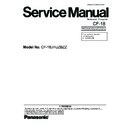Panasonic CF-18 (serv.man9) Service Manual ▷ View online
6 Wiring Connection Diagram
6-1
CN6
CN14
CN9
CN3
CN25
CN27
CN16
CN1
CN901
CN900
CN2
CN24
CN5
CN11
CN4
CN15
CN23
CN35
CN30
CN12
CN37
CN17 CN8
CN18
CN7
MAIN PCB
RTC
BATTERY
BATTERY
TOUCH PAD
H/P
USB PORT
USB PORT
SPEAKER
LAN-
AUX
KEYBOARD
MIC
DC-IN
CN880
CN883
JK880
I/O PCB
JK902
J1
J2
JK901
CN901
CN902
CN900
AUDIO PCB
MODEM PCB
PAD PCB
CN802
CN801
CN800
J1
J5
J6
I/F PCB
INVERTER PCB
TS PS2 PCB
BACK LIGHT
CN850
CN841
LED PCB
WIRELESS
MODULE
MODULE
SW PCB
CN950
MODEM
PORT
LAN PORT
MAIN
BATTERY
BATTERY
HDD
PMCIA UNIT
Touch
Screen
Panel
Screen
Panel
LCD
CN881
CN880
LAN-
MAIN
CN1
CN2
CN3
CN5
CN4
ANT PCB
GPRS
SERIAL PORT
EXTERNAL
DISPLAY
PORT
DISPLAY
PORT
SW4
POWER
CN21
CN891
SD PCB
7-1
7.
Disassembly/Reassembly
NOTE:
Power off the computer. Do not shut down to the Suspend or
Hibernation mode.
Do not add peripherals while the computer ius in the Suspend
or Hibernation mode; abnormal operation may result.
For the Screw tightening torque, please refer to [ 8. Exploded
View].
Hibernation mode.
Do not add peripherals while the computer ius in the Suspend
or Hibernation mode; abnormal operation may result.
For the Screw tightening torque, please refer to [ 8. Exploded
View].
7.1. Removing the Battery Pack and
HDD Pack
Figure 1
1. Open the Battery Cover.
2. Remove the Battery Pack.
3. Open the HDD Cover.
4. Remove the HDD Pack.
2. Remove the Battery Pack.
3. Open the HDD Cover.
4. Remove the HDD Pack.
Figure 2
5. Remove the two Screws. <A>
6. Remove the HDD Case A and the HDD Case B.
7. Remove the HDD.
6. Remove the HDD Case A and the HDD Case B.
7. Remove the HDD.
Screw<A>: DFHE5025XA
7.2. Removing the Touch Pad and
Keyboard
Figure 3
1. Remove the Palm Rest Assíy.
2. Remove the four Screws. <B>
3. Remove the KBD Plate.
2. Remove the four Screws. <B>
3. Remove the KBD Plate.
Figure 4
4. Remove the Keyboard.
Figure 5
5. Remove the three Screws. <C>
6. Remove the KBD Connector Cover.
6. Remove the KBD Connector Cover.
1
2
3
Battery Pack
HDD Pack
HDD Case B
HDD Case A
HDD FPC
HDD
Heater
<A>
<A>
Hooks
Hooks
<B>
<B>
<B>
KBD Plate
KBD Plate
Palm Rest Ass'y
<B>
1
2
Keyboard
<C>
KBD
Connector
Cover
7-2
Figure 6
7. Disconnect the Cable from Connector (CN18).
8. Remove the TP Tape.
9. Disconnect the Cable from Connector (CN800).
8. Remove the TP Tape.
9. Disconnect the Cable from Connector (CN800).
10. Remove the Touch Pad and Click Button Plate.
Screw<B>: DRSB2+5FKL
<C>: DFHE5025XA
7.3. Removing the Speaker
Figure 7
1. Remove the four Screws. <D>
2. Disconnect the Cable from Connector (CN37).
3. Remove the two Screws. <E>
4. Remove the Speaker Angle.
2. Disconnect the Cable from Connector (CN37).
3. Remove the two Screws. <E>
4. Remove the Speaker Angle.
Screw<D>: DRQT2+D2FKL
<E>: DRHM5025YA
7.4. Removing the Rear Cabinet
Figure 8
1. Remove the thirteen Screws. <F>
2. Remove the Rear Cabinet.
2. Remove the Rear Cabinet.
Screw<F>: DRHM0061ZA
7.5. Removing the DU Lid Unit
Figure 9
1. Remove the five Screws. <G>
2. Remove the DU Lid Angle and DU Lid.
2. Remove the DU Lid Angle and DU Lid.
Screw<G>: DRHM5025YA
<F>
<F>
<F>
<F>
<F>
<F>
<F>
<F>
<F>
<F>
<F>
<F>
<F>
Keyboard
Keyboard
FPC
Connector
(CN18)
Connector
(CN800)
TP Tape
Touch Pad
Click Button
Panel
<D>
DIMM LID Sheet
DIMM LID
Speaker Unit
Speaker
Waterproof
Sheet
Speaker Washer
Speaker Angle
Connector (CN37)
Speaker Cable
Tube
<E> <D>
<D>
<E><D>
<G>
<G>
<G>
<G>
<G>
DU LID
DU LID Angle
7-3
7.6. Removing the Audio PCB
Figure 10
1. Remove the two Screws. <H>
2. Disconnect the two Cables from two Connectors
2. Disconnect the two Cables from two Connectors
(CN701, CN702).
3. Remove the Audio PCB.
Screw<H>: DRSB2+5FKL
7.7. Removing the Wireless Module,
Port PCB and Modem PCB
Figure 11
1. Disconnect the two Antenna Cables from two
Connectors (J5, J6).
2. Remove the Wireless Module.
3. Remove the three Screws. <I>
4. Remove the Port PCB.
5. Remove the Screw. <J>
6. Remove the Modem PCB.
7. Remove the two Screws. <K>
8. Remove the BAT CON angle.
3. Remove the three Screws. <I>
4. Remove the Port PCB.
5. Remove the Screw. <J>
6. Remove the Modem PCB.
7. Remove the two Screws. <K>
8. Remove the BAT CON angle.
Screw<I>: DRSB2+5FKL
<J>: XSB2+4FNL
<K>: DRSB2+5FKL
<K>: DRSB2+5FKL
<K>
<J>
<K>
<I>
<I>
Bat Con Angle
Connector (J5)
Connector (J6)
Modem
PCB
Port PCB
Wireless Module
<I>
7.8. Removing Main PCB
Figure 12
1. Disconnect the eight Cables from eight Connectors
(CN3, CN9, CN12, CN14, CN23, CN30, CN35, CN36).
2. Remove the Screw. <L>
3. Remove the two Screws. <M>
4. Remove the four Screws. <N>
5. Remove the Main PCB.
6. Disconnect the two Cables from two Connectors (CN8,
3. Remove the two Screws. <M>
4. Remove the four Screws. <N>
5. Remove the Main PCB.
6. Disconnect the two Cables from two Connectors (CN8,
CN17).
7. Remove the PCMCIA Unit.
Screw<L>: DRSB2+5FZL
<M>: DXYN2+J12FNL
<N>: DXYN2+J18FN
<N>: DXYN2+J18FN
7.9. Removing PAD PCB and I/O
PCB
Figure 13
1. Disconnect the Cable from Connector (CN801).
2. Remove the three Screws. <O>
3. Remove the PAD PCB.
4. Remove the four Screws. <P>
5. Remove the two Screws. <Q>
2. Remove the three Screws. <O>
3. Remove the PAD PCB.
4. Remove the four Screws. <P>
5. Remove the two Screws. <Q>
Connector (CN702)
Connector (CN701)
Audio PCB
<H>
<L>
<M><M>
<N>
<N>
<N>
<N>
HDD Guid Plate
Connector (CN36)
Connector (CN35)
Connector (CN30)
PCMCIA Unit
to Connector (CN17)
Connector (CN3)
Connector (CN17)
Connector (CN8)
Connector (CN9)
Connector (CN14)
Connector (CN12)
LAN Cable
Main PCB
to Connector (CN8)
Connector
(CN23)
<O><O>
<O>
<Q>
<P>
<Q>
I/O PCB
PAD PCB
Connector
(CN801)
Click on the first or last page to see other CF-18 (serv.man9) service manuals if exist.