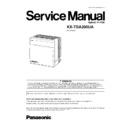Panasonic KX-TDA200UA Service Manual ▷ View online
Pin No.
Pin Name
I/O
Description
-
Vcc
-
Power supply (*3)
155
XTAL
O
Clock oscillator terminal
156
EXTAL
I
External clock/crystal oscillator terminal
157
STATUS0/PTJ[6]
O/I/O
Processor status
158
STATUS0/PTJ[7]
O/I/O
Processor status
159
TCLK/PTH[7]
I/O
Clock I/O for TMU or RTC/I/O port J
160
IRQOUT
O
Interrupt request notification
161
VssQ
-
Power for I/O (0V)
162
CKIO
I/O
System clock I/O
163
VccQ
-
Power for I/O (3.3V)
164
TxD0/SCPT[0]
O
Transmission data 0/output port for SCI
165
SCK0/SCPT[1]
I/O
Serial clock 0/output port for SCI
166
TxD1/SCPT[2]
O
Transmission data 1/output port for SCI
167
SCK1/SCPT[3]
I/O
Serial clock 1/output port for SCI
168
TxD2/SCPT[4]
O
Transmission data 2/output port for SCI
169
SCK2/SCPT[5]
I/O
Serial clock 2/output port for SCI
170
RTS0/SCPT[6]
O/I/O
171
RxD0/SCPT[0]
I
Transmission data 0/input port for SCI
172
RxD1/SCPT[2]
I
Transmission data 1/input port for SCI
173
Vss
-
Power supply (0V)
-
Vss
-
Power supply (0V)
174
RxD2/SCPT[4]
I
Transmission data 2/input port for SCI
175
Vcc
-
Power supply (*3)
-
Vcc
-
Power supply (*3)
176
CTS2/IRQ5/SCPT[7]
I
Transmission clear 2/external interrupt request /I/O port for SCI
177
MCS[7]/PTC[7]/PINT[7
]
]
O/I/O
Mask ROM chip select/I/O port C/port interruption
178
MCS[6]/PTC[6]/PINT[6
]
]
O/I/O
Mask ROM chip select/I/O port C/port interruption
179
MCS[5]/PTC[5]/PINT[5
]
]
O/I/O
Mask ROM chip select/I/O port C/port interruption
180
MCS[4]/PTC[4]/PINT[4
]
]
O/I/O
Mask ROM chip select/I/O port C/port interruption
181
VssQ
-
Power for I/O (0V)
182
WAKEUP/PTD[3]
O/I/O
Interrupt request notification on standby mode/I/O port D
183
VccQ
-
Power for I/O (3.3V)
184
RESETOUT/PTD[2]
O/I/O
Reset output/I/O port D
185
MCS[3]/PTC[3]/PINT[3
]
]
O/I/O/I Mask ROM chip select/I/O port C/port interruption
186
MCS[2]/PTC[2]/PINT[2
]
]
O/I/O/I Mask ROM chip select/I/O port C/port interruption
187
MCS[1]/PTC[1]/PINT[1
]
]
O/I/O/I Mask ROM chip select/I/O port C/port interruption
188
MCS[0]/PTC[0]/PINT[0
]
]
O/I/O/I Mask ROM chip select/I/O port C/port interruption
189
DRAK0/PTD[1]
O/I/O
DMA request accepting/I/O port D
190
DRAK1/PTD[0]
O/I/O
DMA request accepting/I/O port D
191
DREQ0/PTD[4]
I
DMA request/input port D
192
DREQ1/PTD[0]
I
DMA request/input port D
193
RESETP
I
Power on reset request
194
CA
I
Chip active (hardware standby request signal)
195
MD3
I
Bus width setting for area 0
196
MD4
I
Bus width setting for area 1
197
MD5
I
Endian setting
198
Avss
-
Power for analog (0V)
199
AN[0]/PTL[0]
I
AD converter input/input port L
200
AN[1]/PTL[1]
I
AD converter input/input port L
201
AN[2]/PTL[2]
I
AD converter input/input port L
202
AN[3]/PTL[3]
I
AD converter input/input port L
203
AN[4]/PTL[4]
I
AD converter input/input port L
204
AN[5]/PTL[5]
I
AD converter input/input port L
205
Avcc
-
Power for analog (3.3V)
206
AN[6]/DA[1]/PTL[6]
I
AD converter input/DA converter output/input port L
207
AN[7]/DA[0]/PTL[7]
I
AD converter input/DA converter output/input port L
208
AVss
-
Power for analog (0V)
69
KX-TDA200UA
14 TERMINAL GUIDE OF ICS, TRANSISTORS AND DIODES
70
KX-TDA200UA
15.1. PREPARATION
•
•
•
• PbF (: Pb free) Solder
•
•
•
• Soldering Iron
Tip Temperature of 700°F ± 20°F (370°C ± 10°C)
Note: We recommend a 30 to 40 Watt soldering iron. An
expert may be able to use a 60 to 80 Watt iron where
someone with less experience could overheat and damage
the PCB foil.
Note: We recommend a 30 to 40 Watt soldering iron. An
expert may be able to use a 60 to 80 Watt iron where
someone with less experience could overheat and damage
the PCB foil.
•
•
•
• Flux
Recommended Flux: Specific Gravity
→ 0.82.
Type
→ RMA (lower residue, non-cleaning type)
Note: See ABOUT LEAD FREE SOLDER (PbF: Pb free)
(P.3).
(P.3).
15.2. PROCEDURE
1. Tack the flat pack IC to the PCB by temporarily soldering
two diagonally opposite pins in the correct positions on the
PCB.
PCB.
Be certain each pin is located over the
correct pad on the PCB.
correct pad on the PCB.
2. Apply flux to all of the pins on the IC.
3. Being careful to not unsolder the tack points, slide the
soldering iron along the tips of the pins while feeding
enough solder to the tip so that it flows under the pins as
they are heated.
enough solder to the tip so that it flows under the pins as
they are heated.
15.3. REMOVING SOLDER FROM
BETWEEN PINS
1. Add a small amount of solder to the bridged pins.
2. With a hot iron, use a sweeping motion along the flat part of
2. With a hot iron, use a sweeping motion along the flat part of
the pin to draw the solder from between the adjacent pads.
15 HOW TO REPLACE A FLAT PACKAGE IC
71
KX-TDA200UA
16 CABINET AND ELECTRICAL PARTS LOCATION
72
KX-TDA200UA
Click on the first or last page to see other KX-TDA200UA service manuals if exist.