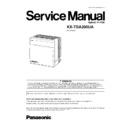Panasonic KX-TDA200UA Service Manual ▷ View online
11.3.7. SD Card I/F
Unable to save the system data
49
KX-TDA200UA
11.3.8. Other
The clock data is deleted (unset table)
50
KX-TDA200UA
11.4. ERROR LOG
When a major system error occurs in the main unit (Hybrid IP-PBX), the ALARM indicator on the front of the cabinet turns on
red, and the system logs the error information.
red, and the system logs the error information.
11.4.1. Error Log Display Format
Below is the display format of the error log. To see the error log using the KX-TDA Maintenance Console, refer to the on-line
help of the KX-TDA Maintenance Console.
help of the KX-TDA Maintenance Console.
Example: KX-TDA Maintenance Console
Example: Station Message Detail Recording (SMDR)
Description
Item
Description
1
Date
Date of the error detection
2
Time
Time of the error detection
3
Level
Major Alarm (MJ ALM):
Errors that affect the whole system operation, or result in system failure
Minor Alarm (MN ALM):
Errors that affect certain part of system operation
Errors that affect the whole system operation, or result in system failure
Minor Alarm (MN ALM):
Errors that affect certain part of system operation
4
Error Code
Three-digit error code
5
Sub Code
Five-digit sub code (1XXYY)
1: Cabinet number (1 to 4)
XX: Slot number
KX-TDA100: 00 to 06 (00: MPR slot; 01 to 05: Free slot; 06: Option slot)
KX-TDA200: 00 to 11 (00: MPR slot; 01 to 10: Free slot; 11: Option slot)
YY: Physical port number (01 to 16)
For OPB3 card, sub slot number + port number will be displayed.
Sub slot 1: 11 to 14
Sub slot 2: 21 to 24
Sub slot 3: 31 to 34
1: Cabinet number (1 to 4)
XX: Slot number
KX-TDA100: 00 to 06 (00: MPR slot; 01 to 05: Free slot; 06: Option slot)
KX-TDA200: 00 to 11 (00: MPR slot; 01 to 10: Free slot; 11: Option slot)
YY: Physical port number (01 to 16)
For OPB3 card, sub slot number + port number will be displayed.
Sub slot 1: 11 to 14
Sub slot 2: 21 to 24
Sub slot 3: 31 to 34
Note:
When there is no parameter for slot and physical port number, XX and YY
will be displayed as "00".
will be displayed as "00".
Example: Sub code for MPR card = 10000
6
Error Message
Error description
51
KX-TDA200UA
11.4.2. List of Errors and Solutions
The tables below list the errors and their solutions.
When an error whose error code is indicated with "*" occurs in the main unit (Hybrid IP-PBX), the ALARM indicator on the front
of the cabinet turns on red, and the system logs the error information.
When an error whose error code is indicated with "*" occurs in the main unit (Hybrid IP-PBX), the ALARM indicator on the front
of the cabinet turns on red, and the system logs the error information.
When the error conditions indicated by the error codes "021", "091", "092", "230", and "510" are recovered, the ALARM
indicator will turn off automatically, indicating successful troubleshooting. When other errors are logged, the ALARM indicator
will turn off only when the log for major or minor errors is cleared from the KX-TDA Maintenance Console.
indicator will turn off automatically, indicating successful troubleshooting. When other errors are logged, the ALARM indicator
will turn off only when the log for major or minor errors is cleared from the KX-TDA Maintenance Console.
In other words, the ALARM indicator will turn off under the following conditions:
•
•
•
•
• When the errors "021", "091", "092", "230", and "510" are logged: when the error conditions are recovered
•
•
•
• When other errors are logged: when the log for major or minor errors is cleared from the KX-TDA Maintenance Console
LPR (Optional Service Card with Local Processor) Initial Self Diagnosis
Error Code
Error Message
PROBABLE CAUSE
SOLUTION
211
Speech path loop-back
check error
check error
•
•
•
• Optional service card malfunction:
DHLC, DLC, SLC, CSIF, LCOT,
T1, E1, BRI, PRI, OPB3, E&M,
IPGW, DID
T1, E1, BRI, PRI, OPB3, E&M,
IPGW, DID
•
•
•
• See if the corresponding optional service card is installed
properly
•
•
•
• Pull out and re-insert the corresponding optional service
card
•
•
•
• Press the Reset Button
•
•
•
• Replace the corresponding optional service card
212
Echo canceller access
error
error
•
•
•
• Optional service card malfunction:
CSIF, ECHO
214
DSP Boot check error
•
•
•
• Optional service card malfunction:
T1, E1
215
Framer IC access error
•
•
•
• Optional service card malfunction:
T1, E1, BRI, PRI
216
MSG card DSP error
•
•
•
• Optional service card malfunction:
MSG, OPB3
217
MSG card data error
•
•
•
• Optional service card malfunction:
MSG, OPB3
•
•
•
• Erroneous recording of messages
•
•
•
• See if the corresponding optional service card is installed
properly
•
•
•
• Pull out and re-insert the corresponding optional service
card
•
•
•
• Press the Reset Button
•
•
•
• Re-record the messages
•
•
•
• Replace the corresponding optional service card
System Start-up and On-line Operation
Error Code
Error Message
PROBABLE CAUSE
SOLUTION
000*
MPR WDT overflow
•
•
•
• MPR card malfunction
•
•
•
• Optional service card malfunction:
CTI-LINK
•
•
•
• Erroneous processing of MPR card
software
•
•
•
• Software error due to external
factors
•
•
•
• Press the Reset Button
•
•
•
• Reprogram the main unit (Hybrid IP-PBX)
•
•
•
• Replace the MPR card (be sure to turn off the main unit
(Hybrid IP-PBX) when replacing)
001
SDRAM bit error
002
System Reset
•
•
•
• Reset Button is pressed
•
•
•
• Power failure
•
•
•
• MPR card malfunction
•
•
•
• Erroneous processing of MPR card
software
•
•
•
• Software error due to external
factors
•
•
•
• Ignore if not frequent
•
•
•
• Press the Reset Button
•
•
•
• Reprogram the main unit (Hybrid IP-PBX)
•
•
•
• Replace the MPR card (be sure to turn off the main unit
(Hybrid IP-PBX) when replacing)
010*
AC power down
•
•
•
• Power supply system malfunction
(e.g., power failure, power noise,
trouble with UPS)
trouble with UPS)
•
•
•
• Bad connection or breaking of AC
cord
•
•
•
• Power supply circuit (PSU, back
board) malfunction
•
•
•
• Check the power supply system
•
•
•
• See if the AC cord is connected properly
•
•
•
• Check the AC cord
•
•
•
• Replace the AC cord (be sure to turn off the main unit
(Hybrid IP-PBX) when replacing)
•
•
•
• Replace the PSU (be sure to turn off the main unit (Hybrid
IP-PBX) when replacing)
•
•
•
• Replace the back board (be sure to turn off the main unit
(Hybrid IP-PBX) when replacing)
52
KX-TDA200UA
Click on the first or last page to see other KX-TDA200UA service manuals if exist.