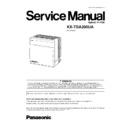Panasonic KX-TDA200UA Service Manual ▷ View online
Error Code
Error Message
PROBABLE CAUSE
SOLUTION
011*
DC power down
•
•
•
• AC power down
•
•
•
• Power supply circuit (PSU, back
board) malfunction
•
•
•
• Detection of over current (short
circuit on optional service cards)
•
•
•
• Check the power supply system
•
•
•
• See if the AC cord is connected properly
•
•
•
• Check the AC cord
•
•
•
• Replace the AC cord (be sure to turn off the main unit
(Hybrid IP-PBX) when replacing)
•
•
•
• Replace the PSU (be sure to turn off the main unit (Hybrid
IP-PBX) when replacing)
•
•
•
• Replace the back board (be sure to turn off the main unit
(Hybrid IP-PBX) when replacing)
•
•
•
• Remove the optional service cards and restart the main unit
(Hybrid IP-PBX)
012*
MPR RAM battery low
•
•
•
• Battery out
•
•
•
• MPR card malfunction
•
•
•
• Replace the MPR card (be sure to turn off the main unit
(Hybrid IP-PBX) when replacing)
014*
FAN Alarm
•
•
•
• PSU-L malfunction
•
•
•
• See if anything is jammed in the fan
•
•
•
• Replace the PSU (be sure to turn off the main unit (Hybrid
IP-PBX) when replacing)
016
CS overload
•
•
•
• Defective cable
•
•
•
• CS malfunction
•
•
•
• Optional service card malfunction:
CSIF
•
•
•
• Check the cable diameter and length
•
•
•
• Replace the CS
•
•
•
• Replace the corresponding optional service card
017
BRI port overload
•
•
•
• Defective cable
•
•
•
• Defective ISDN terminal equipment
•
•
•
• Optional service card malfunction:
BRI
•
•
•
• Check the cable
•
•
•
• Replace the defective terminal equipment
•
•
•
• Check the number of connected terminal equipment
•
•
•
• Replace the corresponding optional service card
020*
SD file access error
•
•
•
• SD Memory Card malfunction
•
•
•
• Bad connection of SD Memory
Card
•
•
•
• MPR card malfunction
•
•
•
• Press the Reset Button
•
•
•
• Reprogram the main unit (Hybrid IP-PBX)
•
•
•
• Replace the SD Memory Card
•
•
•
• Replace the MPR card (be sure to turn off the main unit
(Hybrid IP-PBX) when replacing)
021*
SD Memory Card
disconnected
disconnected
•
•
•
• SD Memory Card not installed
•
•
•
• Bad connection of SD Memory
Card
•
•
•
• SD Memory Card malfunction
•
•
•
• MPR card malfunction
022
Not enough free
space on SD card
space on SD card
•
•
•
• Not
enough
memory
space
available to save the system data,
or to upload system files from the
KX-TDA Maintenance Console
or to upload system files from the
KX-TDA Maintenance Console
•
•
•
• Delete the files whose file names start with "$" from SD
Memory Card
•
•
•
• Delete the "Pxxx" files (old program files of optional service
cards) from SD Memory Card. "xxx" indicates the card type
(e.g., "PDHLC" for DHLC card)
(e.g., "PDHLC" for DHLC card)
Note:
Do not delete the "PMPR" file; it is the program file of the
MPR card.
MPR card.
023
System data file
version error
version error
•
•
•
• Old system files on SD Memory
Card
•
•
•
• Defective system files on SD
Memory Card
•
•
•
• Restore the backup files
•
•
•
• Re-install the software
024
System initialization
file version error
file version error
025
Card initialization file
version error
version error
026
LCD file version error
027
System data file
checksum error
checksum error
028
System initialization
file checksum error
file checksum error
029
Card initialization file
checksum error
checksum error
030
LCD file checksum
error
error
53
KX-TDA200UA
Error Code
Error Message
PROBABLE CAUSE
SOLUTION
031*
System data file not
found
found
•
•
•
• SD Memory Card not installed
•
•
•
• Bad connection of SD Memory
Card
•
•
•
• SD Memory Card malfunction
•
•
•
• MPR card malfunction
•
•
•
• Press the Reset Button
•
•
•
• Reprogram the main unit (Hybrid IP-PBX)
•
•
•
• Replace the SD Memory Card
•
•
•
• Replace the MPR card (be sure to turn off the main unit
(Hybrid IP-PBX) when replacing)
032*
System initialization
file not found
file not found
033*
Card initialization file
not found
not found
034*
LCD file not found
035*
System data file
access error
access error
036*
System initialization
file access error
file access error
037*
Card initialization file
access error
access error
038*
LCD file access error
039*
SD file access error
090
Over Card limitation
•
•
•
• Too many optional service cards
installed
•
•
•
• Reduce the number of optional service cards
091*
PT connection over
•
•
•
• Too many PTs connected
•
•
•
• Reduce the number of PTs
092*
CS connection over
•
•
•
• Too many CSs connected
•
•
•
• Reduce the number of CSs
200
LPR start up error
(ROM NG)
(ROM NG)
•
•
•
• Optional service card malfunction:
DHLC, DLC, CSIF, T1, E1, BRI,
PRI, OPB3, CTI-LINK, E&M, IP-
GW, DID, SLC8
PRI, OPB3, CTI-LINK, E&M, IP-
GW, DID, SLC8
•
•
•
• Pull out and re-insert the corresponding optional service
card
•
•
•
• Press the Rest Button
•
•
•
• Replace the corresponding optional service card
201*
LPR start up error
(RAM NG)
(RAM NG)
202*
LPR start up error (No
Program)
Program)
•
•
•
• Optional service card malfunction:
DHLC, DLC, CSIF, T1, E1, BRI,
PRI, OPB3, CTI-LINK, E&M, IP-
GW, DID, SLC8
PRI, OPB3, CTI-LINK, E&M, IP-
GW, DID, SLC8
•
•
•
• Pull out and re-insert the corresponding optional service
card
•
•
•
• Press the Rest Button
•
•
•
• Update the software of the corresponding optional service
card
•
•
•
• Replace the corresponding optional service card
203*
LPR start up error
(Version NG)
(Version NG)
204*
LPR start up error
(Download NG)
(Download NG)
205*
LPR start up error (No
response)
response)
206
LPR start up error
(Card type NG)
(Card type NG)
207
LPR start up error
(Check SUM NG)
(Check SUM NG)
230*
Card disconnected
•
•
•
• Optional service card not installed
properly
•
•
•
• Optional service card malfunction
•
•
•
• Back board malfunction
•
•
•
• See if the corresponding optional service card is installed
properly
•
•
•
• Pull out and re-insert the corresponding optional service
card
•
•
•
• Press the Rest Button
•
•
•
• Replace the corresponding optional service card
•
•
•
• Replace the back board (be sure to turn off the main unit
(Hybrid IP-PBX) when replacing)
231
LPR alive check error
•
•
•
• Optional service card malfunction:
DHLC, DLC, CSIF, T1, E1, BRI,
PRI, OPB3, CTI-LINK, E&M, IP-
GW, DID, SLC8
PRI, OPB3, CTI-LINK, E&M, IP-
GW, DID, SLC8
•
•
•
• Back board malfunction
•
•
•
• MPR card malfunction
•
•
•
• See if the corresponding optional service card is installed
properly
•
•
•
• Pull out and re-insert the corresponding optional service
card
•
•
•
• Press the Rest Button
•
•
•
• Replace the corresponding optional service card
•
•
•
• Replace the back board (be sure to turn off the main unit
(Hybrid IP-PBX) when replacing)
•
•
•
• Replace the MPR card (be sure to turn off the main unit
(Hybrid IP-PBX) when replacing)
232
MPR-LPR
communication error
communication error
233
LPR data check error
234
DPLL clock failure
235*
CS clock failure
•
•
•
• Optional service card malfunction:
CSIF
•
•
•
• Replace the corresponding optional service card
250*
T1/E1 DSP failure
•
•
•
• Optional service card malfunction:
T1, E1
•
•
•
• See if the corresponding optional service card is installed
properly
•
•
•
• Replace the corresponding optional service card
251
MSG DSP failure
•
•
•
• Optional service card malfunction:
MSG
54
KX-TDA200UA
Error Code
Error Message
PROBABLE CAUSE
SOLUTION
300*
Digital trunk out of
synchronization
synchronization
•
•
•
• Network (digital trunk) malfunction
•
•
•
• Optional service card malfunction:
PRI, T1, E1
•
•
•
• Wrong A/B switch setting: PRI, T1,
E1
•
•
•
• Wrong termination switch setting:
PRI30, E1
•
•
•
• Check the signals from the network
•
•
•
• Check the cable
•
•
•
• See if the A/B switch is set to A on the corresponding
optional service card
•
•
•
• See if the termination switch is set properly on the
corresponding optional service card: 120
Ω when using
RJ45 connector; 75
Ω when using BNC connector
•
•
•
• See if the corresponding optional service card is installed
properly
•
•
•
• Replace the corresponding optional service card
301*
Digital trunk RAI
reception
reception
302*
Digital trunk AIS
reception
reception
303*
Multiframe out of
synchronization
synchronization
304*
Frame error
305*
Data Link failure
•
•
•
• Data link between the CS and
CSIF card or DHLC/ DLC card
failed
failed
•
•
•
• Data link between the network
and PRI/BRI card failed
•
•
•
• Data link between the network
and IP-GW card failed
•
•
•
• Check the connection between the CS and CSIF card
•
•
•
• Check the connection between the network and PRI card
•
•
•
• Check the connection between the network and IP-GW
card
306
E1 Channel
Blockfailure
Blockfailure
•
•
•
• Network (digital trunk) malfunction
•
•
•
• Optional service card malfunction:
E1
•
•
•
• Wrong A/B switch setting: E1
•
•
•
• Wrong termination switch setting:
E1
•
•
•
• Check the signals from the network
•
•
•
• Check the cable
•
•
•
• See if the A/B switch is set to A on the corresponding
optional service card
•
•
•
• See if the termination switch is set properly on the
corresponding optional service card: 120
Ω when using
RJ45 connector; 75
Ω when using BNC connector
•
•
•
• See if the corresponding optional service card is installed
properly
•
•
•
• Replace the corresponding optional service card
307
LAN No Carrier
•
•
•
• IP-GW card not connected to the
LAN
•
•
•
• Check the connection between the LAN and IP-GW card
308
IP-GW LAN Loop
back Error
back Error
•
•
•
• Detection of IP-GW LAN Loop
back Test error
•
•
•
• Replace the corresponding optional service card
•
•
•
• Collect the log data of IP-GW (refer to the documentation
for the IP-GW card)
309
IP-GW Core Data Link
Error
Error
•
•
•
• Detection of IP-GW Core data Link
error
•
•
•
• Press the Reset Button
•
•
•
• Collect the log data of IP-GW (refer to the documentation
for the IP-GW card)
310*
Port Link Failure
•
•
•
• Voice
Processing
System
malfunction
•
•
•
• Ports defective on optional service
card: DHLC, DLC
•
•
•
• Check the Voice Processing System
•
•
•
• See if the corresponding optional service card is installed
properly
•
•
•
• Replace the corresponding optional service card
320
IP-GW H.323 Dummy
Call Test Error
Call Test Error
•
•
•
• Detection of IP-GW H.323 Dummy
Call Test error
•
•
•
• Replace the corresponding optional service card
•
•
•
• Collect the log data of IP-GW (refer to the documentation
for the IP-GW card)
321
IP-GW Gatekeeper
Error
Error
•
•
•
• Detection of Gatekeeper access
error
•
•
•
• Check the IP address setting of Gatekeeper
•
•
•
• Check whether the Gatekeeper is connected to the network
and work properly
•
•
•
• Check the route to the Gatekeeper
322
IP-GW Gatekeeper
Registration Error
Registration Error
•
•
•
• Gatekeeper Registration is failed
•
•
•
• Check the Gatekeeper setting
323
IP-GW SDRAM
Failure
Failure
•
•
•
• Detection of IP-GW SDRAM error •
•
•
• Replace the corresponding optional service card
324
IP-GW DPRAM
Failure
Failure
•
•
•
• Detection of IP-GW DPRAM error •
•
•
• Replace the corresponding optional service card
325
IP-GW LAN Chip
Failure
Failure
•
•
•
• Detection of IP-GW LAN Chip
failure
•
•
•
• Replace the corresponding optional service card
•
•
•
• Collect the log data of IP-GW (refer to the documentation
for the IP-GW card)
326
IP-GW Stop
•
•
•
• IP-GW is stopped from a remote
maintenance PC
•
•
•
• This information is logged when IP-GW is stopped from a
remote maintenance PC
330
Loop current detection
error
error
•
•
•
• Detection of LCOT loop current
error
•
•
•
• Change the corresponding trunk status back to In Service
•
•
•
• Enter the feature number to clear Busy Out status
•
•
•
• The trunk status is automatically changed back to In
Service
by
system
diagnosis
performed
at
a
preprogrammed time every day
350
IP-unit SDRAM bit
error
error
•
•
•
• Optional service card malfunction:
IP-EXT
•
•
•
• The IP-EXT card will be rebooted automatically if the error
is temporary
•
•
•
• Replace the corresponding IP-EXT card if the card is not
rebooted
351
IP-unit download data
check-sum error
check-sum error
55
KX-TDA200UA
Error Code
Error Message
PROBABLE CAUSE
SOLUTION
352
IP-unit DSP failure
•
•
•
• Optional service card malfunction:
IP-EXT
•
•
•
• Replace the corresponding optional service card
353
IP-PT DSP failure
•
•
•
• IP-PT malfunction
•
•
•
• The IP-PT will be rebooted automatically if the error is
temporary
•
•
•
• Replace the corresponding IP-PT if the IP-PT is not
rebooted
355
IP-unit alive check
error
error
•
•
•
• Optional service card malfunction:
IP-EXT
•
•
•
• The IP-EXT card will be rebooted automatically if the error
is temporary
•
•
•
• Replace the corresponding IP-EXT card if the card is not
rebooted
356
IP/TEL-unit
communication error
communication error
357
IP-unit FLASH access
error
error
•
•
•
• Optional service card malfunction:
IP-EXT
•
•
•
• Replace the corresponding optional service card
358
IP-unit boot error
359
IP-unit DSP failure
(boot diagnosis)
(boot diagnosis)
360
IP-PT SUB-CPU
failure
failure
•
•
•
• IP-PT malfunction
•
•
•
• The IP-PT will be rebooted automatically if the error is
temporary
•
•
•
• Replace the corresponding IP-PT if the IP-PT is not
rebooted
361
IP-PT DHCP server no
response
response
•
•
•
• DHCP server is not active
•
•
•
• Network malfunction
•
•
•
• Consult your network administrator
362
IP-PT Rebooted
(cause DHCP server)
(cause DHCP server)
•
•
•
• DHCP server is not active
•
•
•
• Network malfunction
•
•
•
• Network configuration has been
changed
•
•
•
• Consult your network administrator
370
IP-GW Rebooted by
Maintenance Console
Maintenance Console
•
•
•
• IP-GW is rebooted from a remote
maintenance PC
•
•
•
• This information is logged when IP-GW is rebooted from a
remote maintenance PC
371
IP-GW Rebooted
•
•
•
• Optional service card malfunction:
IP-GW
•
•
•
• Check whether the software version of the IP-GW card is
correct
•
•
•
• Replace the corresponding optional service card
372
NDSS message over
IPGW notification -
caused by IPGW Tx
resource limitation
IPGW notification -
caused by IPGW Tx
resource limitation
•
•
•
• Optional service card malfunction:
IP-GW
•
•
•
• Ignore if not frequent
•
•
•
• Change the IP-GW card status to Out of Service, and then
back to In Service
373
NDSS message over
IPGW notification -
caused by IPGW Rx
resource limitation
IPGW notification -
caused by IPGW Rx
resource limitation
374
NDSS message over
IPGW notification -
caused by shortage of
IPGW resource
IPGW notification -
caused by shortage of
IPGW resource
375
NDSS message over
IPGW notification -
caused by Network
side
IPGW notification -
caused by Network
side
•
•
•
• Network malfunction
•
•
•
• Ignore if not frequent
•
•
•
• Consult your network administrator
390
Digital signal
synchronization
established
synchronization
established
•
•
•
• Synchronization of digital line
established or restored
•
•
•
• This information is logged when synchronization of digital
line is established, and does not indicate an error condition
that needs to be solved
that needs to be solved
391
Data Link established
•
•
•
• Connection with PC Phone/PC
Console
or
Voice
Processing
System
(DPT
Integration)
established or restored
•
•
•
• This information is logged when connection with PC
Phone/PC Console or Voice Processing System (DPT
Integration) is established, and does not indicate an error
condition that needs to be solved. However, if this is logged
frequently (with "305 Data Link failure"), check the
connection as it may not be done properly.
Integration) is established, and does not indicate an error
condition that needs to be solved. However, if this is logged
frequently (with "305 Data Link failure"), check the
connection as it may not be done properly.
392
Clock master card
selected
selected
•
•
•
• Clock master card has been
changed to the one indicated by
the sub code
the sub code
•
•
•
• Check if the proper card is selected as the new clock
master card
393
LAN Carrier detected
•
•
•
• IP-GW card connected to the LAN •
•
•
• This information is logged when synchronisation of LAN is
established
394
IP-GW Core Data Link
established
established
•
•
•
• IP-GW Core Data Link established •
•
•
• This information is logged when IP-GW Core Data Link is
recovered
395
IP-GW Gatekeeper
Error Cleared
Error Cleared
•
•
•
• Connection to the Gatekeeper is
recovered
•
•
•
• This information is logged when connection to the
Gatekeeper is recovered
396
IP-GW Run
•
•
•
• IP-GW is started from a remote
maintenance PC
•
•
•
• This information is logged when IP-GW is started from a
remote maintenance PC
510*
SMDR disconnect
•
•
•
• RS-232C cable not connected
•
•
•
• Breaking of RS-232C cable
•
•
•
• Printer
(terminal
equipment)
malfunction
•
•
•
• Check the RS-232C cable
•
•
•
• Check the terminal equipment
56
KX-TDA200UA
Click on the first or last page to see other KX-TDA200UA service manuals if exist.