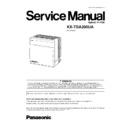Panasonic KX-TDA200UA Service Manual ▷ View online
6 NAME AND LOCATIONS
LED Type
Color
Usage and Status Definition
RUN Indicator
LED1
(Power/RUN)
(Power/RUN)
Green
Display of Power Supply & RUN Status
OFF: Power OFF (inc. in normal resetting)
ON: Power ON & RUN (On-Line)
Flash (60/min.): Power ON & In starting
Flash (120/min.): Power ON & In resetting before system clear
OFF: Power OFF (inc. in normal resetting)
ON: Power ON & RUN (On-Line)
Flash (60/min.): Power ON & In starting
Flash (120/min.): Power ON & In resetting before system clear
ALARM Indicator
LED2
(Alarm)
(Alarm)
Red
Display of ALARM
OFF: Normal
ON: Alarm (CPU stop, Alarm for each card)
Flash: Alarm (MPR file error in restarting)
OFF: Normal
ON: Alarm (CPU stop, Alarm for each card)
Flash: Alarm (MPR file error in restarting)
Slot Type
MPR Card
CO Line Cards
Extension Cards
OPB3 Card
CTL-LINK Card
Free Slots 1 to 10
No
Yes
Yes
Option Card Slot
No
No
Yes
MPR Card Slot
Yes
No
No
13
KX-TDA200UA
7 DISASSEMBLY INSTRUCTIONS
7.1. DISASSEMBLY INSTRUCTION (MPR CARD)
1. Remove the Lib by sliding it in the direction of arrow 1.
2. This will be removed if the user attached a Pad Lock as shown in a
Fig.1.
3. Loosen the Screw.
4. Front Cover is removed in the direction of arrow 2.
2. This will be removed if the user attached a Pad Lock as shown in a
Fig.1.
3. Loosen the Screw.
4. Front Cover is removed in the direction of arrow 2.
5. Loosen the two Screws.
6. Remove the MPR Card.
6. Remove the MPR Card.
14
KX-TDA200UA
7.2. DISASSEMBLY INSTRUCTION (BACK BOARD)
1. Remove four Screws (A).
2. Remove the Left Side Cover and the Right Side Cover.
2. Remove the Left Side Cover and the Right Side Cover.
3. Remove the Hook. Remove the Top Cover.
4. Remove nine Screws (B).
5. Remove the Back Cover.
5. Remove the Back Cover.
15
KX-TDA200UA
6. Remove the RS-232C Connector and LED Connector from Back
Board 1.
7. Remove eight Screws (C).
8. Remove Back Board 1.
Board 1.
7. Remove eight Screws (C).
8. Remove Back Board 1.
9. Remove the LED Connector from Back Board 2.
10. Remove the Screw (C).
11. Remove Back Board 2.
10. Remove the Screw (C).
11. Remove Back Board 2.
16
KX-TDA200UA
Click on the first or last page to see other KX-TDA200UA service manuals if exist.