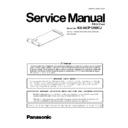Panasonic KX-NCP1290CJ (serv.man2) Service Manual ▷ View online
13
KX-NCP1290CJ
4 Location of Controls and Components
4.1.
Names and Locations
14
KX-NCP1290CJ
5 Installation Instructions
5.1.
Information about the Physical Trunk Cards
5.1.1.
PRI30 Card
Function
1-port ISDN Primary Rate Interface card (30B channels). EURO-ISDN/ETSI compliant.
Accessories and User-supplied Items
Accessories (included): Ferrite core x 1
User-supplied (not included): RJ45 connector
User-supplied (not included): RJ45 connector
CAUTION
• When connecting this optional service card to the trunk, connect through an NT1; do not connect to the U interface of the trunk
directly.
• PRI ports are SELV ports and should only be connected to SELV services.
Switch Settings
Pin Assignments
RJ45 Connector for Trunk Use
RJ45 Connector for Extension Use
Switch
Type
Usage and Status Definition
A/B
Slide
Select A (default) for trunk or B for extension use.
No.
Signal Name
Level [V]
Function
1
RX+
(+)
Receive data (+)
2
RX-
(-)
Receive data (-)
3
Reserved
-
-
4
TX-
(-)
Transmit data (-)
5
TX+
(+)
Transmit data (+)
6-8
Reserved
-
-
No.
Signal Name
Level [V]
Function
1
TX-
(-)
Transmit data (-)
2
TX+
(+)
Transmit data (+)
3
Reserved
-
-
4
RX+
(+)
Receive data (+)
5
RX-
(-)
Receive data (-)
6-8
Reserved
-
-
15
KX-NCP1290CJ
LED Indications
Maximum Cabling Distance of Extension Connection
The maximum length of the extension cable that connects the PRI30 cards is shown below:
Indication
Color
Description
CARD STATUS
Green/Red
Card status indication
• OFF:Power Off
• Green ON:Normal (all porys are idle)
• Green Flashing (60 times per minute): Normal (a port is in use)
• Red ON: Fault (included reset)
• Red Flashing (60 times per minute): Out of Service
• Green ON:Normal (all porys are idle)
• Green Flashing (60 times per minute): Normal (a port is in use)
• Red ON: Fault (included reset)
• Red Flashing (60 times per minute): Out of Service
SYNC-ERR
Red
Non-synchronisation status indication
• OFF: Normal
• ON: Out of synchronisation
• ON: Out of synchronisation
RAI
Red
RAI signal status indication
• OFF: Normal
• ON: Alarm (Clock Slave)
• Flashing (60 times per minute): Alarm (Clock Master)
• ON: Alarm (Clock Slave)
• Flashing (60 times per minute): Alarm (Clock Master)
AIS
Red
AIS status indication
• OFF: Normal
• ON: Alarm
• ON: Alarm
SYNC
Green
Synchronisation status indication
• OFF: Not synchronised
• ON: Synchronised
• Flashing (60 times per minute): Synchronised (Clock Master)
• ON: Synchronised
• Flashing (60 times per minute): Synchronised (Clock Master)
D-LINK
Green
Data link status indication
• OFF: Not established
• ON: Established
• ON: Established
16
KX-NCP1290CJ
6 Troubleshooting Guide
6.1.
PRI30
Click on the first or last page to see other KX-NCP1290CJ (serv.man2) service manuals if exist.