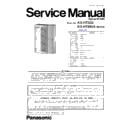Panasonic KX-HTS32RU / KX-HTS824RU Service Manual ▷ View online
33
KX-HTS32\KX-HTS824 Series
4.2.5.
DC-DC Converter
Below figure is power supply circuit of this system.
External 100-240V AC voltage is converted to DC24V at AC/DC Power Unit.
At DC24V point, there is a large capacitor for measures to power supply interruption.
DC24V will be converted to DC15V and this voltage will be mixed to Battery backup circuit voltage (DC12V).
From DC12-15V, each needed voltage will be generated by DC/DC converter circuit.
And voltage monitor circuit will generate POR (Power On Reset) signal by measns of monitoring DC12-15V.
External 100-240V AC voltage is converted to DC24V at AC/DC Power Unit.
At DC24V point, there is a large capacitor for measures to power supply interruption.
DC24V will be converted to DC15V and this voltage will be mixed to Battery backup circuit voltage (DC12V).
From DC12-15V, each needed voltage will be generated by DC/DC converter circuit.
And voltage monitor circuit will generate POR (Power On Reset) signal by measns of monitoring DC12-15V.
In this system, after DCDC 3.3V is ramping up, other voltage shall ramp. So, each DCDC converter circuit (DC5V/1.8V/
1.05) has enable control with DC3.3V output voltage.
1.05) has enable control with DC3.3V output voltage.
Number
Input
Output
Test Point
Supplyed To
IC1100
24V
15V
up to 5A
TP_+15V
LCOT4/SLC4/Option Unit
IC1202
12-15V
1.05V
up to 5A
TP_+1.05V
CPU
IC1201
12-15V
3.3V
up to 5A
TP_+3.3V
CPU/NAND Flash/LED/RTC
LCOT4/SLC4 Unit
LCOT4/SLC4 Unit
IC1205
12-15V
5.0V
up to 2A
TP_+5V
USB
IC1206
12-15V
1.8V
up to 2A
TP_+1.8V
CPU/DDR2/WLAN
IC1200
3.3V
1.5V
up to 1A
TP_+1.5V
SLC4
IC1204
3.3V
2.5V
up to 1A
TP_+2.5V
CPU
AC/DC
Power Unit
Power Unit
DC/DC
Conv
Conv
24V
15V
DC12V
Battery I/F
Battery I/F
DC/DC
Conv
Conv
DC/DC
Conv
Conv
DC/DC
Conv
Conv
DC/DC
Conv
Conv
5V
1.05V
1.8V
3.3V
LDO
LDO
1.5V
2.5V
Reset
Detect
Detect
POR
12V
BTMODE_OE
AC/DC Unit
Enable
Enable
Enable
34
KX-HTS32\KX-HTS824 Series
4.2.6.
Battery Interface
This system normaly operates by external AC 100-240 input voltage, but also it can operate by optional DC12V battery input to
avoid unexpected power cut failure.
Generally this battery operation is a auxiliary function, so system can't operate without AC input.
avoid unexpected power cut failure.
Generally this battery operation is a auxiliary function, so system can't operate without AC input.
The specification of battery interface circuit is below:
1. When AC input is down, and during battery operation, if battery voltage is under 8.6V, system goes down and battery opera-
tion will stop to avoid over discharge of battery.
2. When AC power is down, if battery is connected to the system, system will not start, you should connect AC power at first.
F1100
Q1106
4
5
123
678
R1118
R1121
TP_BAT_INOUT
TP_DG3
DG
DG
CN1101
1
2
D1106
R1122
R1124
Q1109
4
5
123
678
R1131
R1130
DG
DG
D1108
R1133
R1132
Q1108
Q1107
Place on solder side
Place on solder side
Battery
35
KX-HTS32\KX-HTS824 Series
4.3.
AC/DC Unit
Below figure is power supply circuit of this system.
External 100-240V AC voltage is converted to DC24V at AC/DC Power Unit.
In this chapter, we'll describe the specification of AC/DC power unit.
External 100-240V AC voltage is converted to DC24V at AC/DC Power Unit.
In this chapter, we'll describe the specification of AC/DC power unit.
Item
Specification
Remark
Input Voltage
AC100V - 240V
Input Frequency
50/60Hz
Phase
Single
Input Power
60W
at 25°C, AC100/240V
Output Volgate
DC+24V
Output Current
0A
Minimum
1.8A
Typical
2.5A
Maximum (1min or less)
Output Shutdown
2.7A -
AC/DC
Power Unit
Power Unit
DC/DC
Conv
Conv
24V
15V
DC12V
Battery I/F
Battery I/F
DC/DC
Conv
Conv
DC/DC
Conv
Conv
DC/DC
Conv
Conv
DC/DC
Conv
Conv
5V
1.05V
1.8V
3.3V
LDO
LDO
1.5V
2.5V
Reset
Detect
Detect
POR
12V
BTMODE_OE
AC/DC Unit
INLET
AC100-240V
36
KX-HTS32\KX-HTS824 Series
5 Location of Controls and Components
5.1.
Names and Locations
A
B
C
D
E
F
M
L
G
H
I
J
K
S
O
N P
Inside View (The front cover is open.)
R
Q
A STATUS Indicator
K LAN1 port
L
Extension Slot
B SYSTEM INITIALIZE Switch
M SLT8 Interface
C Wireless LAN SETUP (WLAN SETUP) button
N FG Terminal
D Power Switch
O AC Inlet
E Cable Cover
P External Battery
F Trunk/Doorphone Free Slot
Q Trunk/Doorphone Card Slot
G CO4 Interface
R Extension Card Slot
H USB Port
S Hook Clip
I
WAN1 port
J
LAN2 / WAN2 port
Click on the first or last page to see other KX-HTS32RU / KX-HTS824RU service manuals if exist.