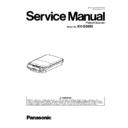Panasonic KV-SS080 Service Manual ▷ View online
37
10.2. Troubleshooting-2 (when an error message is displayed on PC)
Error Code
Possible Cause
Check Point
Remarks
Classification
Code
ST1 ST2 ST3 ST4
U90:
Carriage is locked
when starting to
scan
Carriage is locked
when starting to
scan
B1 00 00 00 1. Lock / Unlock Selector is set
to "Lock".
1. Set the Lock / Unlock Selector to
"Unlock".
2. Execute "Carriage Drive" in Sec.
9.3.5 to check whether this error
message is cleared and image scanning
is properly performed.
"Unlock".
2. Execute "Carriage Drive" in Sec.
9.3.5 to check whether this error
message is cleared and image scanning
is properly performed.
2. Carriage Home sensor does
not work correctly. (Carriage
Home Sensor: Continuously
OFF)
not work correctly. (Carriage
Home Sensor: Continuously
OFF)
1. Execute "Carriage Drive" in Sec. 9.3.5
to check whether this phenomenon is
reproduced.
2. Check the soldering condition of the
sensor and its surrounding circuits
on the CCD board of the Scanning
Unit.
3. Check the following connection and
soldering condition on each connector:
to check whether this phenomenon is
reproduced.
2. Check the soldering condition of the
sensor and its surrounding circuits
on the CCD board of the Scanning
Unit.
3. Check the following connection and
soldering condition on each connector:
→ CN2 (CONTROL Board) to CN1
(CCD Board)
4. Check the soldering condition of ASIC
and its surrounding circuits on the
CONTROL Board.
5. Replace faulty parts.
4. Check the soldering condition of ASIC
and its surrounding circuits on the
CONTROL Board.
5. Replace faulty parts.
U91:
Carriage-lock is
detected during
initializing scanner.
Carriage-lock is
detected during
initializing scanner.
B3 00 00 00 1. Lock / Unlock Selector is set
to "Lock".
1. Set the Lock / Unlock Selector to
"Unlock".
2. Execute "Carriage Drive" in Sec.
9.3.5 to check whether this error
message is cleared and image scanning
is properly performed.
"Unlock".
2. Execute "Carriage Drive" in Sec.
9.3.5 to check whether this error
message is cleared and image scanning
is properly performed.
2. Carriage Home sensor does
not work correctly. (Carriage
Home Sensor: Continuously
OFF)
not work correctly. (Carriage
Home Sensor: Continuously
OFF)
1. Execute "Carriage Drive" in Sec. 9.3.5
to check whether this phenomenon is
reproduced.
2. Check the soldering condition of the
sensor and its surrounding circuits on
the CCD board of the Scanning Unit.
3. Check the following connection and
soldering condition on each connector:
to check whether this phenomenon is
reproduced.
2. Check the soldering condition of the
sensor and its surrounding circuits on
the CCD board of the Scanning Unit.
3. Check the following connection and
soldering condition on each connector:
→ CN2 (CONTROL Board) to CN1
(CCD Board)
4. Check the soldering condition of ASIC
and its surrounding circuits on the
CONTROL Board.
5. Replace faulty parts.
4. Check the soldering condition of ASIC
and its surrounding circuits on the
CONTROL Board.
5. Replace faulty parts.
38
F11:
Sent data time-out
error
Sent data time-out
error
AC
00
00
00
1. Carriage-feed mechanism
has some problems.
has some problems.
1. Restart the scanner, and then execute
"Carriage Drive" in Sec. 9.3.5 to
check whether this phenomenon is
reproduced.
2. Check the mechanical condition of
the belt and gears on the Motor Assy.
3. Check the belt tension controlled by the
Tension Plate Assy.
4. Check the Shaft for the carriage is
properly assembled.
5. Replace faulty parts.
"Carriage Drive" in Sec. 9.3.5 to
check whether this phenomenon is
reproduced.
2. Check the mechanical condition of
the belt and gears on the Motor Assy.
3. Check the belt tension controlled by the
Tension Plate Assy.
4. Check the Shaft for the carriage is
properly assembled.
5. Replace faulty parts.
2. Motor drive signals from the
CONTROL Board are not
transmitted to the Carriage
Motor.
CONTROL Board are not
transmitted to the Carriage
Motor.
1. Check the following connection and
soldering condition on each connector:
(1) JP3 (CONTROL Board) to Carriage
Motor
(2) JP2 (CONTROL Board) to AC
Adaptor
2. Replace faulty parts.
soldering condition on each connector:
(1) JP3 (CONTROL Board) to Carriage
Motor
(2) JP2 (CONTROL Board) to AC
Adaptor
2. Replace faulty parts.
3. Scanner is not be put on a
horizontal level area.
horizontal level area.
Set the scanner on a horizontal level area.
F12:
Read data time-out
error
Read data time-out
error
AD 00 00 00 1. Carriage-feed mechanism
has some problems.
1. Restart the scanner, and then execute
"Carriage Drive" in Sec. 9.3.5 to
check whether this phenomenon is
reproduced.
2. Check the mechanical condition of
the belt and gears on the Motor Assy.
3. Check the belt tension controlled by the
Tension Plate Assy.
4. Check the Shaft for the carriage is
properly assembled.
5. Replace faulty parts.
"Carriage Drive" in Sec. 9.3.5 to
check whether this phenomenon is
reproduced.
2. Check the mechanical condition of
the belt and gears on the Motor Assy.
3. Check the belt tension controlled by the
Tension Plate Assy.
4. Check the Shaft for the carriage is
properly assembled.
5. Replace faulty parts.
2. Motor drive signals from the
CONTROL Board are not
transmitted to the Carriage
Motor.
CONTROL Board are not
transmitted to the Carriage
Motor.
1. Check the following connection and
soldering condition on each connector:
(1) JP3 (CONTROL Board) to Carriage
Motor
(2) JP2 (CONTROL Board) to AC
Adaptor
2. Replace faulty parts.
soldering condition on each connector:
(1) JP3 (CONTROL Board) to Carriage
Motor
(2) JP2 (CONTROL Board) to AC
Adaptor
2. Replace faulty parts.
3. Scanner is not be put on a
horizontal level area.
horizontal level area.
Set the scanner on a horizontal level area.
F21:
RAM Read / Write
error
RAM Read / Write
error
04 00 00 00 1. SDRAM Read / Write error
occurs.
1. Check the soldering condition of
SDRAM, ASIC, and their surrounding
circuits on the CONTROL Board.
2. Replace the CONTROL Board.
SDRAM, ASIC, and their surrounding
circuits on the CONTROL Board.
2. Replace the CONTROL Board.
Error Code
Possible Cause
Check Point
Remarks
Classification
Code
ST1 ST2 ST3 ST4
39
F51:
Carriage home
sensor error
Carriage home
sensor error
0A 00 00 00 1. Carriage Home sensor does
not work correctly.
1. Execute "Carriage Drive" in Sec. 9.3.5
to check whether this phenomenon is
reproduced.
2. Check the soldering condition of the
sensor and its surrounding circuits on
the CCD board of the Scanning Unit.
3. Check the following connection and
soldering condition on each connector:
to check whether this phenomenon is
reproduced.
2. Check the soldering condition of the
sensor and its surrounding circuits on
the CCD board of the Scanning Unit.
3. Check the following connection and
soldering condition on each connector:
→
CN2 (CONTROL Board) to CN1
(CCD Board)
4. Check the soldering condition of ASIC
and its surrounding circuits on the
CONTROL Board.
5. Replace faulty parts.
4. Check the soldering condition of ASIC
and its surrounding circuits on the
CONTROL Board.
5. Replace faulty parts.
2. Sensor's interrupter on the
Scanning Unit is broken.
Scanning Unit is broken.
1. Confirm that part of the sensor's
interrupter is not chipped off.
2. Replace the Scanning Unit.
3. Execute "Carriage Drive" in Sec.
9.3.5 to check whether this error
message is cleared and the image
scanning is properly performed.
interrupter is not chipped off.
2. Replace the Scanning Unit.
3. Execute "Carriage Drive" in Sec.
9.3.5 to check whether this error
message is cleared and the image
scanning is properly performed.
F52:
Carriage could not
go back to the
default position.
Carriage could not
go back to the
default position.
B0 00 00 00 1. Carriage Home sensor does
not work correctly. (Carriage
Home Sensor: Continuously
OFF)
Home Sensor: Continuously
OFF)
1. Execute "Carriage Drive" in Sec. 9.3.5
to check whether this phenomenon is
reproduced.
2. Check the soldering condition of the
sensor and its surrounding circuits on
the CCD board of the Scanning Unit.
3. Check the following connection and
soldering condition on each connector:
to check whether this phenomenon is
reproduced.
2. Check the soldering condition of the
sensor and its surrounding circuits on
the CCD board of the Scanning Unit.
3. Check the following connection and
soldering condition on each connector:
→
CN2 (CONTROL Board) to CN1
(CCD Board)
4. Check the soldering condition of ASIC
and its surrounding circuits on the
CONTROL Board.
5. Replace faulty parts
4. Check the soldering condition of ASIC
and its surrounding circuits on the
CONTROL Board.
5. Replace faulty parts
2. Carriage mechanism (Motor,
Gear, Belt) has some
problems.
Gear, Belt) has some
problems.
1. Execute "Carriage Drive" in Sec. 9.3.5
to check whether this phenomenon is
reproduced.
2. Check the mechanical condition of
the belt and gears on the Motor Assy.
3. Check the belt tension controlled by the
Tension Plate Assy.
4. Check the Shaft for the carriage is
properly assembled.
5. Check the following connection and
soldering condition on each connector:
to check whether this phenomenon is
reproduced.
2. Check the mechanical condition of
the belt and gears on the Motor Assy.
3. Check the belt tension controlled by the
Tension Plate Assy.
4. Check the Shaft for the carriage is
properly assembled.
5. Check the following connection and
soldering condition on each connector:
→ JP3 (CONTROL Board) to Carriage
Motor
6. Replace faulty parts.
6. Replace faulty parts.
3. Scanner is not be put on a
horizontal level area.
horizontal level area.
Set the scanner on a horizontal level area.
Error Code
Possible Cause
Check Point
Remarks
Classification
Code
ST1 ST2 ST3 ST4
40
F61:
White/ Dark
calibration error
White/ Dark
calibration error
07 00 00 00 1. Power supply (+24 V) is not
properly supplied to the LED
Lamp included in the
Scanning Unit.
Lamp included in the
Scanning Unit.
1. Restart the scanner, and then execute
"Carriage Drive" in Sec. 9.3.5 to check
whether the same phenomenon is
reproduced.
2. Check the following connection and
soldering condition on each connector:
(1) JP1 (CCD Board) to LED Lamp
(2) CN1 (CCD Board) to CN2
(CONTROL Board)
(3) JP2 (CONTROL Board) to AC
Adaptor
3. Replace faulty parts.
"Carriage Drive" in Sec. 9.3.5 to check
whether the same phenomenon is
reproduced.
2. Check the following connection and
soldering condition on each connector:
(1) JP1 (CCD Board) to LED Lamp
(2) CN1 (CCD Board) to CN2
(CONTROL Board)
(3) JP2 (CONTROL Board) to AC
Adaptor
3. Replace faulty parts.
2. The result of the calibration
is not correctly received by
the controller (ASIC on the
CONTROL).
is not correctly received by
the controller (ASIC on the
CONTROL).
1. Check the following connection and
soldering condition on each connector:
soldering condition on each connector:
→ CN2 (CONTROL Board) to CN1
(CCD Board)
2. Check the soldering condition of ASIC
and its surrounding circuits on the
CONTROL Board.
3. Replace faulty parts.
2. Check the soldering condition of ASIC
and its surrounding circuits on the
CONTROL Board.
3. Replace faulty parts.
3. The Scanning Unit does not
work properly.
work properly.
1. Check the following connection and
soldering condition on each connector:
soldering condition on each connector:
→ JP1 (CCD Board) to LED Lamp
2. Replace the Scanning Unit.
F62:
Calibration error
before scanning
Calibration error
before scanning
image
9C 00 00 00 1. CONTROL Board does not
work properly.
1. Restart the scanner, and then execute
"Carriage Drive" in Sec. 9.3.5 to check
whether the same phenomenon is
reproduced.
2. Check the soldering condition of ASIC,
JP5, and their surrounding circuits on
the CONTROL Board.
3. Replace the CONTROL Board.
"Carriage Drive" in Sec. 9.3.5 to check
whether the same phenomenon is
reproduced.
2. Check the soldering condition of ASIC,
JP5, and their surrounding circuits on
the CONTROL Board.
3. Replace the CONTROL Board.
2. The result of the calibration
is not correctly transmitted to
PC.
is not correctly transmitted to
PC.
1. Re-connect the USB cable to the
scanner, and then restart the scanner to
confirm whether the same error occurs.
2. Replace the USB cable.
scanner, and then restart the scanner to
confirm whether the same error occurs.
2. Replace the USB cable.
3. The power supply to the
circuit on the CONTROL
Board was interrupted.
circuit on the CONTROL
Board was interrupted.
1. Re-connect the AC Adaptor to the
scanner, and then restart the scanner to
confirm whether the same error occurs.
2. Replace the AC Adaptor.
scanner, and then restart the scanner to
confirm whether the same error occurs.
2. Replace the AC Adaptor.
F63:
Scanned image
error
Scanned image
error
9D 00 00 00 1. CONTROL Board does not
work properly.
1. Restart the scanner, and then execute
"Carriage Drive" in Sec. 9.3.5 to check
whether the same phenomenon is
reproduced.
2. Check the soldering condition of ASIC,
JP5, and their surrounding circuits on
the CONTROL Board.
3. Replace the CONTROL Board.
"Carriage Drive" in Sec. 9.3.5 to check
whether the same phenomenon is
reproduced.
2. Check the soldering condition of ASIC,
JP5, and their surrounding circuits on
the CONTROL Board.
3. Replace the CONTROL Board.
2. The result of the calibration
is not correctly transmitted to
PC.
is not correctly transmitted to
PC.
1. Re-connect the USB cable to the
scanner, and then restart the scanner
to confirm whether the same error
occurs.
2. Replace the USB cable.
scanner, and then restart the scanner
to confirm whether the same error
occurs.
2. Replace the USB cable.
3. The power supply to the
circuit on the CONTROL
Board was interrupted.
circuit on the CONTROL
Board was interrupted.
1. Re-connect the AC Adaptor to the
scanner, and then restart the scanner to
confirm whether the same error occurs.
2. Replace the AC Adaptor.
scanner, and then restart the scanner to
confirm whether the same error occurs.
2. Replace the AC Adaptor.
Error Code
Possible Cause
Check Point
Remarks
Classification
Code
ST1 ST2 ST3 ST4
Click on the first or last page to see other KV-SS080 service manuals if exist.