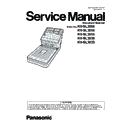Panasonic KV-SL3066 / KV-SL3056 / KV-SL3055 / KV-SL3036 / KV-SL3035 Service Manual ▷ View online
49
8.6.8.
CIS (Flatbed)
(1) Separate the FB Case from the FB Base.
(
8.6.4. FB Case and FB Base
)
(2) Release 2 Ribs to remove the CIS (Flatbed) from the
Carriage Case.
(3) Remove the FFC from the CIS (Flatbed).
Reassembling Note:
Detail of assembling CIS.
FFC must insert full, no slant.
Spacer
Carriage Case
CIS
(Contact Image Scanner)
FFC
Spacer
Spring
Spring
Rib
Rib
Spring
Spring
Carriage Case
CIS
Step 1
Step 2
Step 3
Step 4
CIS
FFC
Carriage Case
FB Base
1. FFC does not break or bend within the arrow range.
3. Bending on the blue protective seat
part is NG.
If there is bending, replace FFC.
part is NG.
If there is bending, replace FFC.
NG
FFC/CIS
(Approximate) =20°or less
supporting tape
2. Don't fold at the reinforcing plate end position of FFC / CIS.
FFC
CIS
FB Base
50
8.6.9.
Carriage Motor
(1) Separate the FB Case from the FB Base.
(
8.6.4. FB Case and FB Base
)
(2) Loosen the Timing Belt by pushing the Roller in the direction
of the arrow and remove the Timing Belt.
(3) Remove the 3 screws C and Connector to remove the
Carriage Motor Assy.
(4) Remove the 2 screws G to remove the Carriage Motor.
NG
* Please grasp on the supporter with your fingers as follow.
OK
NG
* Please insert or pull out the cable from a connector in a
straight line as follow
straight line as follow
OK
NG
OK
NG
* Please avoid applied too much stress the
supporter as follow.
supporter as follow.
OK
NG
Method of Insert FFC.
Timing Belt
Connector
Carriage Motor
C
C
Carriage Motor Assy
G
Roller
Timing Belt
PUSH
Carriage Motor
51
8.6.10. Wiring
Wrap the harness twice
around the core.
around the core.
Wrap the harness twice around the core.
Insert the harness and set the core
on the boss properly.
Insert the harness and set the core
on the boss properly.
Lead/FB Cover
Filter (core)
40
under core
upper core
To CIS
Pass through
the core
the core
U-Turn
U-Turn
Pass under
the core
the core
Flatbed Relay Board side
CIS side
bending point-2
bending point-1
supporting tape
short side
supporting tape
long side
52
8.7.
Requirement After Parts Replacement
IC11 (Flash memory on CONTROL Board)
CONTROL Board
STARTING SENSOR / USS(R) Board
USS(G) Board
CIS(F)
CIS(B)
CIS(FB)
Reference Plate (F)
Reference Plate (B)
Scanning Glass (F)
Scanning Glass (B)
Drive roller
Exit roller
Others (when assembling or disassembling
parts(Conveyor etc.) which will affect the
scanning positions.)
Replaced circuit board or part
Sensor sensitive level
USB ID
Double feed
Length
Horizontal Position
Vertical Position
Horizontal Position
Vertical Position
Horizontal Position
Vertical Position
All position
Shading
Required adjustment
Individual Position
Front
Back
Flatbed
: Excecute the required adjustment.
: Excecute “All position” or “Individual position” adjustment.
Click on the first or last page to see other KV-SL3066 / KV-SL3056 / KV-SL3055 / KV-SL3036 / KV-SL3035 service manuals if exist.