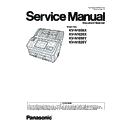Panasonic KV-N1058X / KV-N1028X / KV-N1058Y / KV-N1028Y Service Manual ▷ View online
69
11.4. Network Troubleshooting (Wireless LAN)
Note: This procedure is an example. Depending on the actual use environment, situation, etc., it may not follow the
procedure.
procedure.
No
Yes
START
Check the wireless LAN mode of the
device settings.
device settings.
Is it wireless LAN mode?
Change the device setting to
wireless LAN mode and power off
and then on again.
wireless LAN mode and power off
and then on again.
Check the SSID / Password setting.
Is the SSID / Password
setting correct?
setting correct?
Correct SSID / Password setting.
Check the router
Is the router working
properly?
properly?
Turn the router power off and then on
again.
Replace the router.
again.
Replace the router.
Is the IP filter set?
Check the DHCP server setting.
Contact your network administrator.
Disable AUTO IP setting.
Contact your network administrator.
Disable AUTO IP setting.
Check the allocation status of the
IP address and subnet mask on
the scanner.
IP address and subnet mask on
the scanner.
Are "0.0.0.0"
or "169.254. *. *"
displayed?
or "169.254. *. *"
displayed?
Correct the IP filter setting.
Check the status of the DHCP server.
Contact your network administrator.
Check the status of the DHCP server.
Contact your network administrator.
Is IP setting correct?
Some devices have the same
IP address. Contact your network
administrator.
IP address. Contact your network
administrator.
Correct the IP setting.
Contact your network administrator.
Contact your network administrator.
Check the IP setting (IP address
/subnet mask / gateway) of the
scanner.
/subnet mask / gateway) of the
scanner.
Check the status of the DHCP
server. Contact your network
administrator.
server. Contact your network
administrator.
Is the DHCP server
working properly?
working properly?
Is the IP address
allocation method
DHCP?
allocation method
DHCP?
Confirm the connection between
the CONTROL Board and the
WIRELESS LAN Board.
the CONTROL Board and the
WIRELESS LAN Board.
Check the scanner setting (IP
address / MAC address) with
"ARP-a" command and NW
setting tool.
address / MAC address) with
"ARP-a" command and NW
setting tool.
Is the connection correct?
Is there any
response with the "PING"
command?
response with the "PING"
command?
Are the MAC
addresses the same?
addresses the same?
Check the LAN function of the PC.
Check the state of the router and
hub. Contact your network
administrator.
Check the state of the router and
hub. Contact your network
administrator.
Connect the CONTROL Board
and WIRELESS LAN Board
correctly.
and WIRELESS LAN Board
correctly.
Replace the CONTROL Board
and WIRELESS LAN Board.
and WIRELESS LAN Board.
70
12 Block Diagram
12.1. Block Diagram-1
(LITON)
(for Front side)
(LITON)
(for Back side)
3.3V_CIS_F
3.3V_CIS_F
3.3V_CIS_B
7V_SLP
3.3V_CIS_B
7V_SLP
LEDr
LEDg
LEDb
LEDb
Constant
Current
Circuit
DAC
MOT2_VREF
MOT2_VREF
MOT1_VREF
START_LED
COMP_OFFSET
LED_B_DAB
LED_B_DAG
LED_B_DAR
LED_B_DAB
LED_B_DAG
LED_B_DAR
LED_B_DAB
LED_B_DAG
LED_B_DAR
US_GAIN
-
A01
A02
A03
A04
A05
A06
A07
A08
A09
A10
A11
A12
A02
A03
A04
A05
A06
A07
A08
A09
A10
A11
A12
Constant
Current
Circuit
SPI FLASH 16MByte
12Ch
CLK
DI
LD
CS*
SCLK
SI/SIO0
SO/SIO1
WP #/SIO2
Reset #/ SIO3
ADC
Motor 2
SPI_Flash
TG
TG
LED_F_DAR
LED_F_DAG
LED_F_DAB
LED_F_DAG
LED_F_DAB
LED_F_DAR
LED_F_DAG
LED_F_DAB
LED_F_DAG
LED_F_DAB
UART
(Ch BU)
DDR3
I/F
PLL
RESET
GPIO
RESET IC
20MHz
CISMODE_F
CISCLK _F
CISSP_F
LEDr
LEDg
LEDb
LEDb
VREF
VREF
SCLKI
SCLKO
NSYSRST
IN1
IN2
IN3
IN4
IN5
IN6
IN2
IN3
IN4
IN5
IN6
MCLK _F
TGSYNC_F
LVDS_F
IC1
SEN_F
SCK_F
SCK_F
SDO_F
SDI_F
VRLC
USB3.0D
I/F
LCD PANEL Board
LCD
Touch Panel
Touch Panel
DAC
PSNIO
MCLK_B
TGSYNC_B
LVDS_B
SEN_B
SCK_B
SDO_B
SDI_B
VRLC
IN1
IN2
IN3
IN4
IN5
IN6
IN2
IN3
IN4
IN5
IN6
Motor Driver
M
Conveyor Motor
CISMODE_B
CISCLK _B
CISSP_B
DSLCT[1:0]
DSLCT[1:0]
00
01
SPICS_A
SPICLK_A
SPIRD_A
SPIWD_A
LEDR0
LEDG0
LEDB0
LEDG0
LEDB0
LEDR1
LEDG1
LEDG1
LEDB1
LVDS_F
LVDS_B
CCLK1
ST0
TG1
LVDS
Input
CISMODE
NCCLK0
NCCLK1
ST1
CCLK0
TG0
SPI
Enable
MS1
MS2
MS2
DIR
RESET
STEP
MTCLK2
Reduce Motor Current
at door open
at door open
CIS(F)
CIS(B)
REF
Motor 1
GPIO
GPIO
PSNIO
Function3
Double Feed
(Generate)
(Generate)
Double Feed
(Receive)
(Receive)
US_AMP_OUT
Document
Sensor
Sensor
Start
Sensor
Sensor
START
PAPER
DEBUG CONNECTOR
(PF4)
RXD
TXD
TXD
Identification of Model
Control Board Revision
(Pull Up or Pull Down)
Control Board Revision
(Pull Up or Pull Down)
MODEL_NAME3
MODEL_NAME2
MODEL_NAME1
MODEL_NAME0
MODEL_NAME1
MODEL_NAME0
BDREV1
BDREV0
US_GAIN
USB3.1
Connector
Connector
VBUS
Door
Sensor
Sensor
DOOR
Auto/Manual
Sensor
Sensor
Auto/
Manual
512MByte
4Gbit
16bit bus
4Gbit
16bit bus
512MByte
4Gbit
16bit bus
4Gbit
16bit bus
DDR3-1333
DDR3-1333
JS_CLK0
ATT_ON
ADC0
IN3DATA0
Motor Driver
Platen Motor
M
STBY
ENABLE
ENABLE
PHA1
PHB1
IN0
IN1
IN2
IN3
PHB1
IN0
IN1
IN2
IN3
OUT1A
OUT2A
START COMP
START LED
REF
PHA1
PHB1
IN0
IN1
PHB1
IN0
IN1
IN2
IN3
IN3
MOT1_VREF
DA0_CLK
DA0_DOUT
DA0_LD
LCD_RESET
LCD_SPI_RESET
LED_G
KEY_SS
LED_G
KEY_SS
GPIO2_068
GPIO2_067
GPIO1_002
GPIO2_067
GPIO1_002
EXTINT4
GPIO
GPIO2_053
GPIO2_052
GPIO2_052
IN1DATA7
IN1DATA5
IN1DATA4
IN1DATA6
US_IN
UART
(Ch UD)
DEBUG CONNECTOR
(ARM)
RXD
TXD
TXD
DEBUG CONNECTOR
UART
(Ch0)
DEBUG CONNECTOR
(JTAG ICE)
(Internal Processor)
IRXD0
ITXD0
ITXD0
IRXD1
ITXD1
IRXD2
ITXD2
nTREST
TDI
TMS
TCK
TDO
TMS
TCK
TDO
RESERn
JTAG
ICE
BURXD_M
BUTXD_M
BUTXD_M
UDRXD_M
UDTXD_M
IRXD0_M
ITXD0_M
ITXD0_M
IRXD1_M
ITXD1_M
IRXD2_M
IRXD2_M
ITXD2_M
TRSTIN_0
TDI_0
TDI_0
TMS_0
TCK_0
TDO_0
TCK_0
TDO_0
EXTbus
Watch dog
PWM
FAN
Power
Control
Control
CIS_POWER
Power_CNT
GPIO_AP03
FANPWM
SDRAM
EXTADR[15:0]
EXTDATA[15:0]
CS, RAS, CAS, WE, CLK,
CKE, DQXL, DQXH
CKE, DQXL, DQXH
BSPICS
BSPICLK
BSPID0
BSPICLK
BSPID0
BSPID1
BSPID2
BSPID3
BSPID2
BSPID3
GPIO_DP03
CIS_PWR
watchdog
treset circuit
GPIO
GPIO_AP02
WDT_RST
GPIO
IN3DATA3
IN3DATA4
IN3DATA5
IN3DATA6
IN3DATA7
IN3DATA8
IN3DATA4
IN3DATA5
IN3DATA6
IN3DATA7
IN3DATA8
Sysmode
SYSMODE1_M
SYSMODE0_M
3.3V_SLP
3.3V_SLP
3.3V
24V_SLP
24V_SLP
+24V_SLP
+3.3V_SLP
+3.3V_SLP
3.3V
1.5V
1.5V
+12V_DFR
+12V_DFR
+5V_SLP
+3.3V_SLP
+3.3V_SLP
+3.3V_SLP
+24V_SLP
GPIO2_039
GPIO2_038
GPIO2_037
GPIO2_036
GPIO2_035
Master Mode
Level
Shifter
JTG_RST
JTAG_RST
POWER_SW
RTC
GMAC
Giga Ether
PHY
MTXD[3:0], MTXENB
PHYRST, MDC
MGTXCLK
MRXD[3:0], MRXDV
MRXCLK
ETHERMCLK
MRXER, PMEB, MGINT
MDIC
RJ45
Connector
3.3V
1.0V
BATT
RTCCS
1.2V
Regulator
GPIO
Voltage
conversion
IC2
IC9
PF4
IC20
IC4
IC11
IC6
IC39
IC18
IC41
IC21
IC15
IC17
Tx Circuit
US_Tx
Rx Circuit
7V
KEY
Power
Start/Stop
Start/Stop
LED
Ready
BUZZER
PANEL SWITCH Board
USB2.0H
I/F
(Ch.B)
VBUS
D+,D-
D+, D-, SSTX+, SSTX-, SSRX+, SSRX-
GPIO
USB2.0H
I/F
(Ch.A)
WIRELESS LAN
Board
Board
WiFi
Power
Control
Power
Control
WIFI_POWER
+3.3V_WIFI
D+,D-
POWER_ SW_SOC
24V_MOT
3.3V
3.3V
71
Main control block of this system is CPU built in PF4-ASIC (IC9).
The CPU controls following devices and realizes the document scanning operation.
The CPU controls following devices and realizes the document scanning operation.
• Front & Back CIS (Contact Image Sensor)
• Motor (Conveyor Motor, Platen Motor)
• Sensor (Paper, Starting, Door, Auto/Manual select, Double Feed Detect Sensor)
• Panel (LED, Switch)
• Motor (Conveyor Motor, Platen Motor)
• Sensor (Paper, Starting, Door, Auto/Manual select, Double Feed Detect Sensor)
• Panel (LED, Switch)
Paper Feeding
The PF4 (IC9) provides the Motor Driver (IC20) with some motor-pulse signals and drives the Conveyor Motor to execute scanning
documents.
documents.
Image Processing
This scanner has the CIS (F) and the CIS (B). Therefore both sides of document can be scanned independently.
1. Both the CISs are driven by CIS Transfer Gate pulse and CIS Transfer Gate Clock from the PF4 (IC9).
2. As the result of this, the image analog signals are output from each CIS respectively.
3. The analog signals are converted to digital signals by AFE (Analog Front End).
1. Both the CISs are driven by CIS Transfer Gate pulse and CIS Transfer Gate Clock from the PF4 (IC9).
2. As the result of this, the image analog signals are output from each CIS respectively.
3. The analog signals are converted to digital signals by AFE (Analog Front End).
KV-N1058Y/X has 6 analog outputs from each CIS. They are converted by two AFE (IC1: Front, IC2: Back).
KV-N1028Y/X has 3 analog outputs from each CIS. They are converted by one AFE (IC2: Front & Back).
KV-N1028Y/X has 3 analog outputs from each CIS. They are converted by one AFE (IC2: Front & Back).
4. The converted digital signals are stored in the DDR3 Memory temporarily by the PF4 (IC9).
5. According to the scanning conditions from the computer, DSP in the PF4 (IC9) performs following image processing.
5. According to the scanning conditions from the computer, DSP in the PF4 (IC9) performs following image processing.
• Shading correction.
• Color conversion. (Only applied to color image data)
• JPEG compression data generation by using DDR3 Memory.
• Color conversion. (Only applied to color image data)
• JPEG compression data generation by using DDR3 Memory.
6. After handling the above process, the PF4 (IC9) stores the data into the DDR3 Memory.
7. The USB Device Controller in the PF4 (IC9) transfers data from DDR 3 memory to PC via USB interface.
8. The GMAC in the PF4 (IC9) controls the Giga-Ethernet PHY (IC39) and transfers the data from the DDR 3 memory to the PC via
7. The USB Device Controller in the PF4 (IC9) transfers data from DDR 3 memory to PC via USB interface.
8. The GMAC in the PF4 (IC9) controls the Giga-Ethernet PHY (IC39) and transfers the data from the DDR 3 memory to the PC via
the wired network.
9. The USB Host Controller(Ch.A) in the PF4 (IC9) controls the Wireless LAN Board and transfers the processed data from the
DDR3 memory to the computer via the wireless network (KV-N1058X/KV-N1028X Only).
72
12.2. Block Diagram-2 (Wiring diagram)
CIS(B)
CIS(F)
AC I
N
(200V-240V)
USB
3.
1
JK
3
CONTROL Board
CN11
CN14
CN1
ULTRASONIC SENSOR (G)
Board
CN15
CN22
Wiring diagram
Contact image sensor
T
o
P
C
POWER
Board
(200V)
CN21
CN3
AUTO/MANUAL
DETECTION
Board
DOOR
DETECTION
Board
WIRELESS
LAN Board
CN2301
STARTING SENSOR Board/
ULTRASONIC SENSOR (R) Board
CN16
PAPER SENSOR
Board
CN
2201
CN19
Conveyor Motor
FAN
CN20
CN12
Platen Motor
CN2
CN13
Gb
L
A
N
JK
4
CN2
CN4
LCD PANEL Board
LE
D
CN
3000
SW
LCD
PANEL SWITCH Board
CN3001
CN5000
CN2401
CN2101
Use for 1028
C
N
200
1
Use for 1058
B
o
a
rd-in
CN1
CN1
100V P
o
w
e
r
Unit
AC I
N
(100V-240V)
200V
P
o
w
e
r Unit
FFC
1058/
1057
: 22pi
n
1028/
1027 :
16pi
n
FFC
1058/
1057
: 22pi
n
1028/
1027 :
16pi
n
FFC
4pin
FFC
10pin
JK
2
JK3000
CN3004
Touch Panel
CN3005
E
D
SW
USB Ca
ble
JK6
CN
901
Bu
zze
r
USB C
a
ble
Us
e
for
K
V-N1058X
K
V-N1028X
POWER
Board
(Multi)
Contact image sensor
Click on the first or last page to see other KV-N1058X / KV-N1028X / KV-N1058Y / KV-N1028Y service manuals if exist.