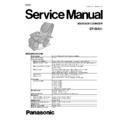Panasonic EP-MA51 / EP-MA51CX800 Service Manual ▷ View online
EP-MA51
ORDER NO. HPD0908A16C3
-
53 -
10. WIRING DIAGRAM OF MAIN PCB AND SUB PCB
The following are the output voltage in the standby condition with the ON/OFF button on the Controller pushed.
Values highlighted with * is the output voltage in operation.(The values of output voltage are just for reference.)
When you check the resistance of each parts, disconnect the Connectors.
EP-MA51
ORDER NO. HPD0908A16C3
-
54 -
11. SECRET MODE CHECKING
11.1. Preparing the Secret mode
First, before proceeding to each secret mode, execute the following ‘’Preparing the Secret mode. Insert the Power
plug to the power source, and turn on the Power source switch box.
①While pushing the SWEDISH and M, keep pushing the ON/OFF switch for approx.3 seconds.
(SWEDISH and USER MEMEORY 3 lights and it buzzes three times.)
②Push the FULL BACK.
③Push the LEG STRETCH.
④Push the OK.(`C0’ `SWEDISH’ and `USER MEMORY 3’ light.)
*Dial the Intensity dial to the number of which you want to check and push the OK, then you can choose each modes (C0-CF).
While in each modes, if you push the LEG/FOOT, you can return to the Secret mode preparation.
EP-MA51
ORDER NO. HPD0908A16C3
-
55 -
11.2. Display of the total use time `C0’
1. First, execute the procedures of 11.1. Preparing the Secret mode ①-④.
2. Dial the Intensity dial to `C0’ and push the OK.
3. Push the OK again, and the place of 1,000 is shown. At this time, four Intensity levels light in the display.
4. Push the OK again, and the place of 100 is shown. At this time, three Intensity levels light in the display.
5. Push the OK again, and the place of ten is shown. At this time, two Intensity levels light in the display.
6. Push the OK again, and the place of one is shown. At this time, one Intensity level lights in the display.
7. If you push the OK again, it buzzes two times, the display returns to the 3.
EP-MA51
ORDER NO. HPD0908A16C3
-
56 -
11.3.Input of the total use time ‘C2 01’
!! Caution!! Be sure to execute these procedures after replacing the Main PCB.
1.First, execute the procedures of 11.1. Preparing the Secret mode ①-④.
2.Dial the Intensity dial to `C2’ and push the OK.
3.After pushing the Ok again, dial the Intensity dial to `01’, and push the OK again. At this time, the Intensity level 4 lights and
the Minute blinks in the display.
4.Dial the Intensity dial, input the value of 1,000 place in the screen, and push the OK. At this time, `Intensity level 3’ lights and
`Minute’ blinks.
5.Dial the Intensity dial, input the value of 100 place in the screen, and push the OK. At this time, `Intensity level 2’ lights and
`Minute’ blinks.
6.Dial the Intensity dial, input the value of 10 place in the screen, and push the OK. At this time, `Intensity level 1’ lights and
`Minute’ blinks.
7.Dial the Intensity dial, input the value of 1 place in the screen, and push the OK. It buzzes two times and `C2’ is shown in the
screen, then the registration is completed.
-
Click on the first or last page to see other EP-MA51 / EP-MA51CX800 service manuals if exist.