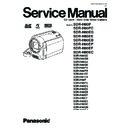Panasonic SDR-H80P / SDR-H80PC / SDR-H80EG / SDR-H80EE / SDR-H80EB / SDR-H80EP / SDR-H80EF / SDR-H80EC / SDR-H80GC / SDR-H80GN / SDR-H80GJ / SDR-H80GK / SDR-H80PU / SDR-H80PR / SDR-H81EE / SDR-H81EB / SDR-H90P / SDR-H90PC / SDR-H90EG / SDR-H90EE / SDR-H90EB / SDR-H Service Manual ▷ View online
6.2. About Default Setting
The data of Menu, Mode, Card and EEPROM setting, etc. is set to the default condition in factory.
6.2.1. How to set the Default Setting
1. Turn the Power on and set the Mode Dial to [VIDEO RECORDING MODE].
2. When pressing [OIS], [JOYSTICK CONTROL RIGHT] and [iA] for more than 3 minutes simultaneously (with no SD Card
2. When pressing [OIS], [JOYSTICK CONTROL RIGHT] and [iA] for more than 3 minutes simultaneously (with no SD Card
inserted), the items below are set to the Default Setting.
1. Menu, Mode, Adjusted Value
2. Card format
3. Reset of picture files and directory number (Set the picture record file number to 1)
4. Clear the information of Mechanism Lock
5. Set the time setting to no-setting
2. Card format
3. Reset of picture files and directory number (Set the picture record file number to 1)
4. Clear the information of Mechanism Lock
5. Set the time setting to no-setting
25
SDR-H80P
7 Service Fixture & Tools
7.1. Service Tools and Equipment
26
SDR-H80P
8 Disassembly and Assembly Instructions
8.1. Disassembly Flow Chart
This flow chart indicates the disassembly steps the cabinet parts and P.C.B.. Unit in order to access to be serviced.
When reinstalling, perform the steps in the reverse order.
When reinstalling, perform the steps in the reverse order.
8.2. P.C.B. Layout
Fig. F1
27
SDR-H80P
Flow-Chart for Disassembly Procedure
No.
Item / Part
Fig.
Removal (Screw,Connector,FPC.
& Other)
1
5-Screws (A)
1-Screw (B)
5-Tabs
Grip Cover Unit
1-Screw (B)
5-Tabs
Grip Cover Unit
2
HDD, HDD Frame
HDD Damper Unit
1-Connector FP21
Note for replacing HDD
1) How to Remove
HDD Cushion
HDD
Note for replacing HDD
2) How to Attach
2-Screws (C)
1-Screw (D)
HDD Frame
1-Connector FP21
Note for replacing HDD
1) How to Remove
HDD Cushion
HDD
Note for replacing HDD
2) How to Attach
2-Screws (C)
1-Screw (D)
HDD Frame
3
Top/ Operation
Unit
Unit
2-Connectors FP11, FP61
Open the LCD Unit
2-Screws (E)
1-Screw (F)
Top/ Operation Unit
Open the LCD Unit
2-Screws (E)
1-Screw (F)
Top/ Operation Unit
4
Rear P.C.B.
1-Screw (G)
1-Connector FP51
Rear P.C.B.
1-Connector FP51
Rear P.C.B.
5
Front/ Mic Unit
1-Connector FP41
1-Connector P92 (H81EE Only)
2-Screws (H)
1-Screw (I)
Front/ Mic Unit
1-Connector P92 (H81EE Only)
2-Screws (H)
1-Screw (I)
Front/ Mic Unit
6
Lens Unit
2-Connectors FP31, FP71
1-Screw (J)
Lens Unit
1-Screw (J)
Lens Unit
7
Side R/ LCD Unit,
Main P.C.B./ Sub
P.C.B.
Main P.C.B./ Sub
P.C.B.
2-Connectors FP81, P91
1-Screw (K)
Angle/ P.C.B. Unit
Side R/ LCD Unit
2-Screws (L)
2-Connectors B9001, B9002
Main P.C.B.
2-Screws (M)
PCB Angle
Sub P.C.B.
1-Screw (K)
Angle/ P.C.B. Unit
Side R/ LCD Unit
2-Screws (L)
2-Connectors B9001, B9002
Main P.C.B.
2-Screws (M)
PCB Angle
Sub P.C.B.
8
LCD BL P.C.B.
Turn the LCD Case to the arrow
direction so that the screws can
be seen, and remove the 2
screws (N).
8-Tabs
LCD Case A Unit
1-Connector FP8101
Side R/ Speaker Unit
LCD Case B Unit
1-Connector FP8104
2-Screws (O)
Menu selector Unit
Deco Piece
1-Connector FP8102
8-Tabs
LCD BL P.C.B.
direction so that the screws can
be seen, and remove the 2
screws (N).
8-Tabs
LCD Case A Unit
1-Connector FP8101
Side R/ Speaker Unit
LCD Case B Unit
1-Connector FP8104
2-Screws (O)
Menu selector Unit
Deco Piece
1-Connector FP8102
8-Tabs
LCD BL P.C.B.
Fig. D1
Fig. D2
8.3. Disassembly Procedures
28
SDR-H80P
Click on the first or last page to see other SDR-H80P / SDR-H80PC / SDR-H80EG / SDR-H80EE / SDR-H80EB / SDR-H80EP / SDR-H80EF / SDR-H80EC / SDR-H80GC / SDR-H80GN / SDR-H80GJ / SDR-H80GK / SDR-H80PU / SDR-H80PR / SDR-H81EE / SDR-H81EB / SDR-H90P / SDR-H90PC / SDR-H90EG / SDR-H90EE / SDR-H90EB / SDR-H service manuals if exist.